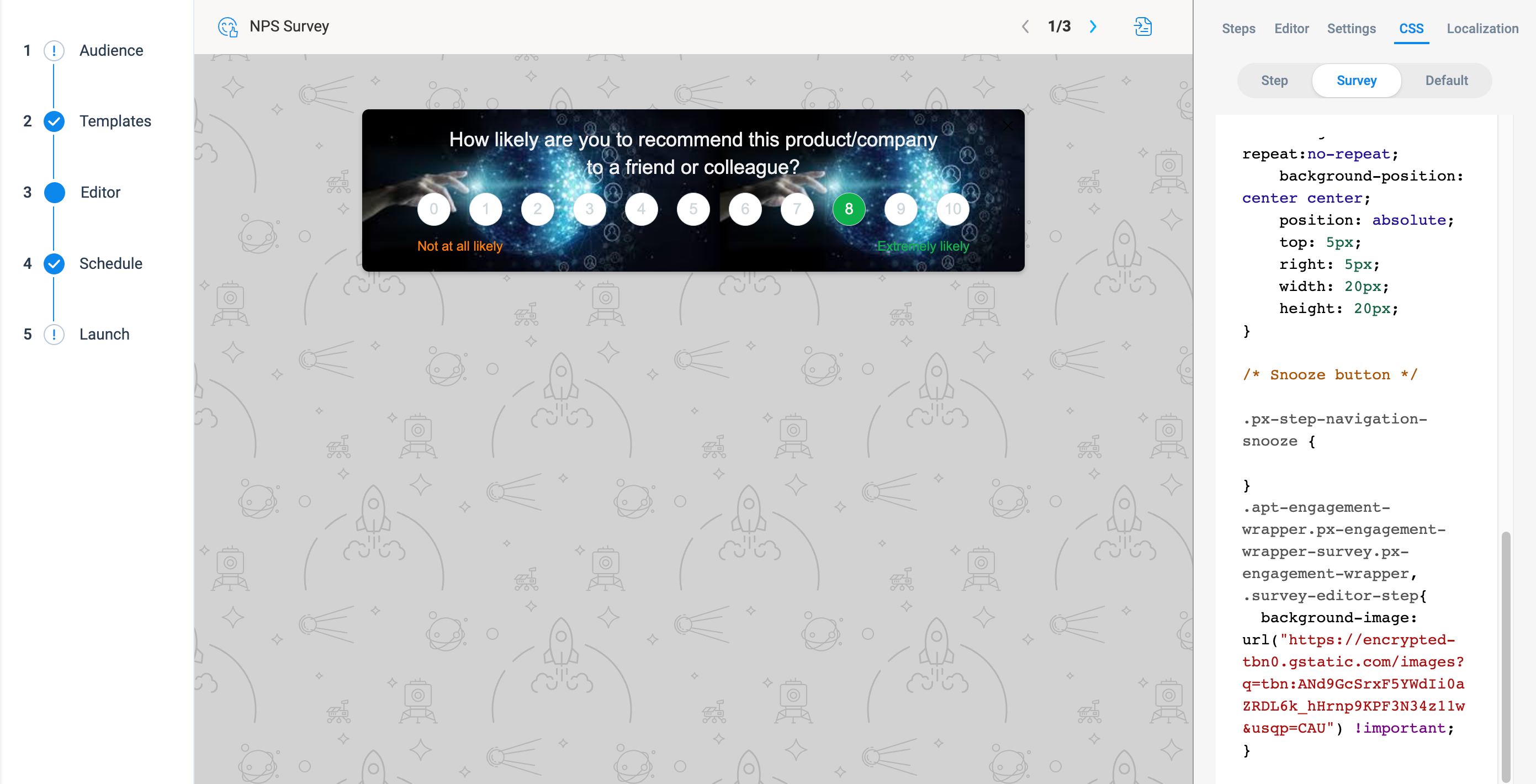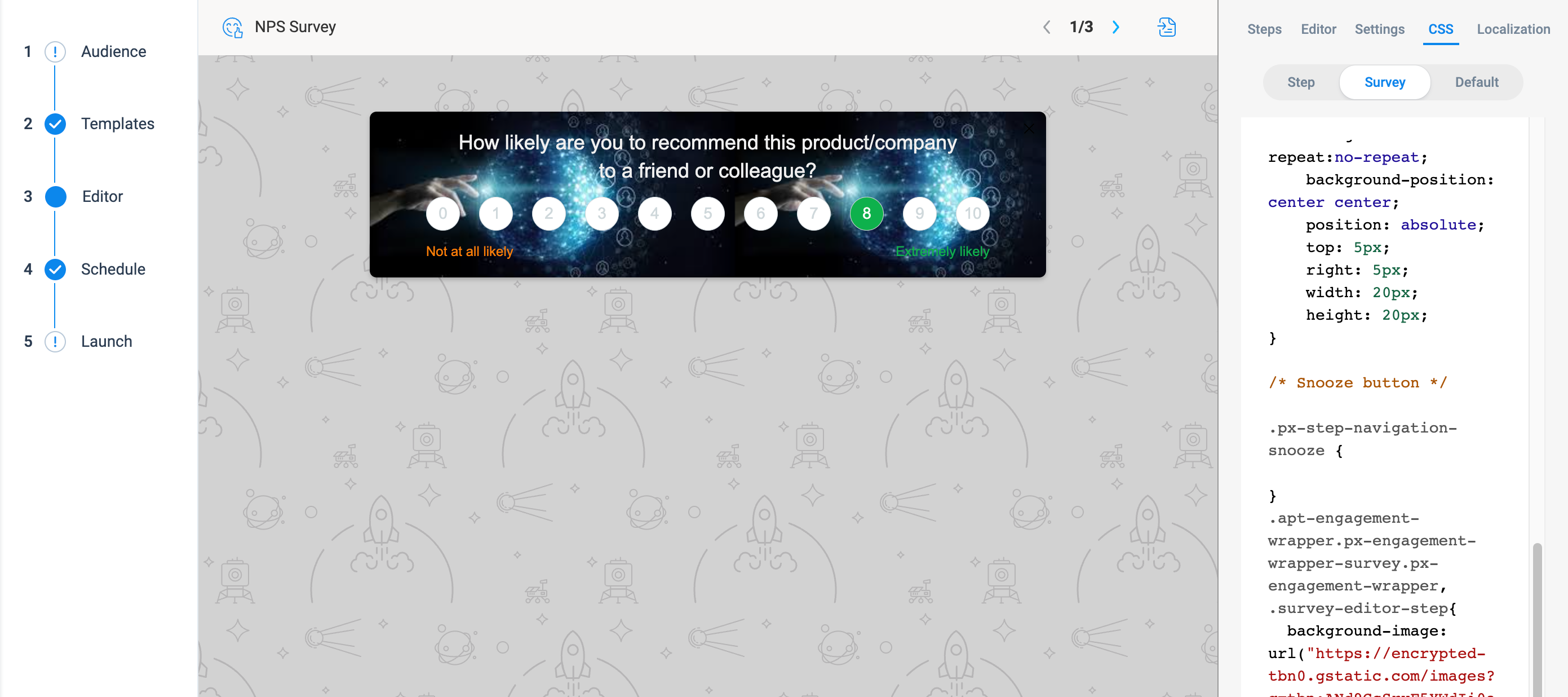It's really important to make engagements to be attractive and more brand driven. So, to make that to happen we can add background images to our Surveys which ever we are sharing to our users.
As a Solution, Here are the steps to follow to add background images to surveys:
- Start with Logging in to your PX instance then
- Go to Engagements Page next
- Create any Survey (NPS/CES/Rating/Boolean/MultiQuestion) soon after
- Add your Audience rule thereupon
- Go to Templates next
- Select any template later
- Go to CSS tab on the right side and then
- Select Survey Tab soon after
Add below code at the bottom of the code:
.apt-engagement-wrapper.px-engagement-wrapper-survey.px-engagement-wrapper, .survey-editor-step{ background-image: url("https://encrypted-tbn0.gstatic.com/images?q=tbn:ANd9GcSrxF5YWdIi0aZRDL6k_hHrnp9KPF3N34z11w&usqp=CAU") !important; }
Then based on the image address you mention you can see that image as background for the survey as below: