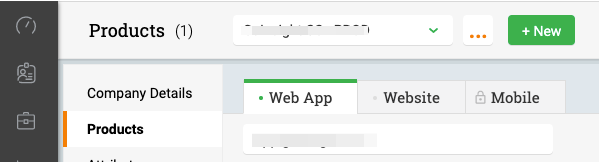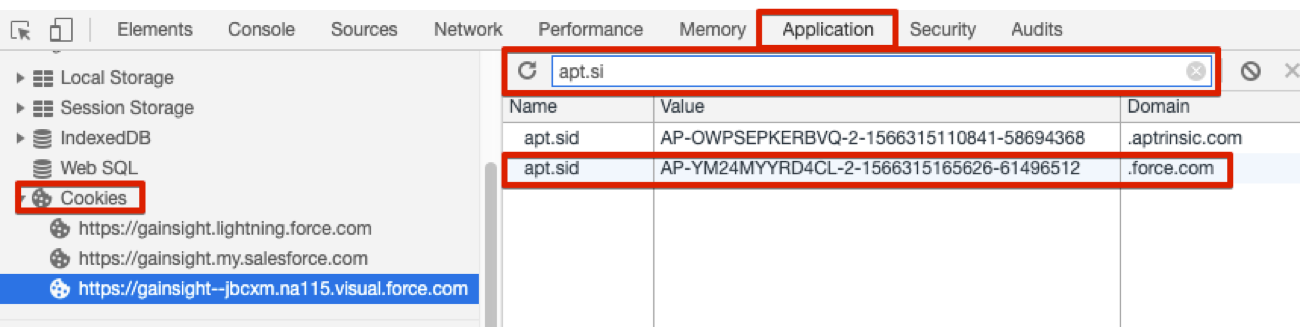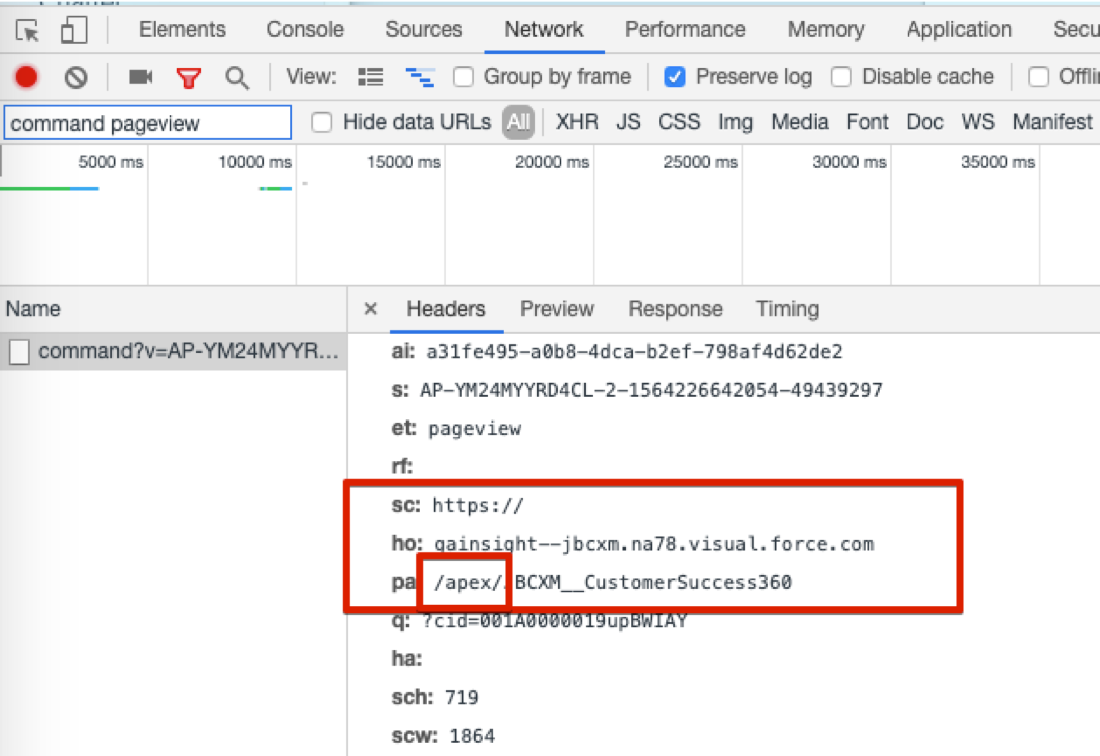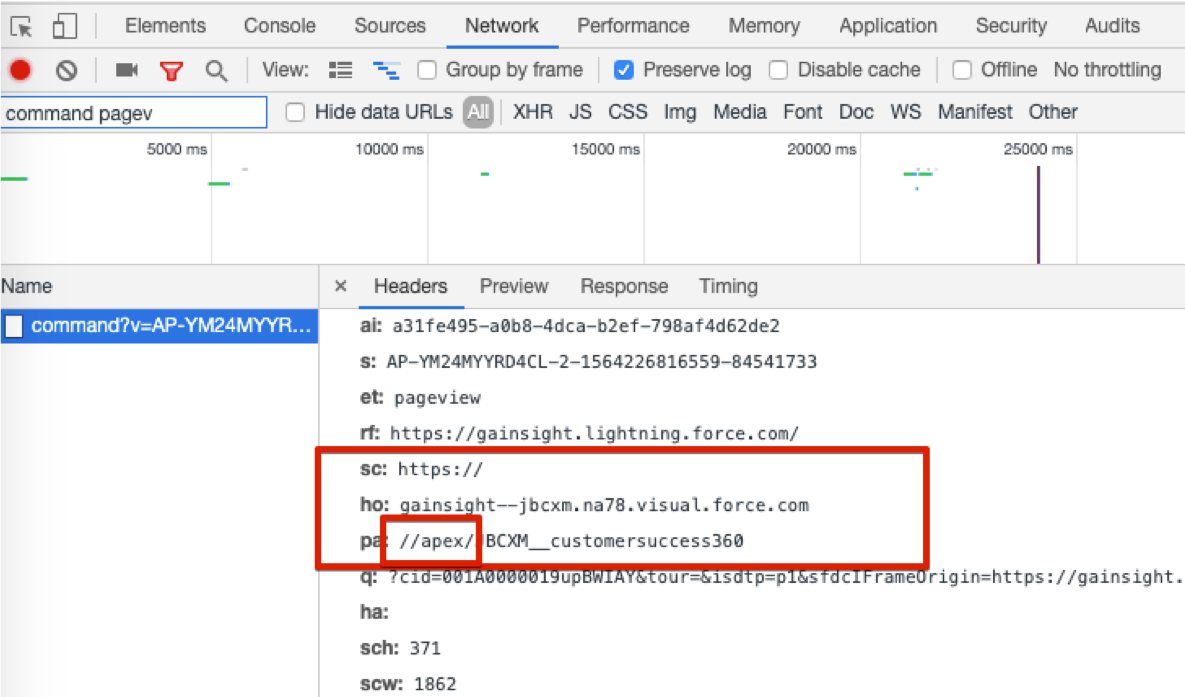Found out (by going through advanced troubleshooting below) that the URL in the new window had a double slash which was causing the problem. Once I corrected the audience URL rule, it launched.
Here are some of my troubleshooting tips I take when determining why my engagement will not launch.
Troubleshooting Checklist
- Ensure you using the right product - if you have multiple products you want to make sure you have the right one selected
- Check the Schedule From date and Time Zone to ensure they are correct [img]https://uploads-us-west-2.insided.com/gainsight-us/attachment/Scheduler-70bc69d6-41d6-4ffb-9f6c-8f6341b4e15e-1802717610.png[/img]
- Ensure the URL you are using matches the URL that the Audience explorer is recognizing
- Select User Profile on and then Full Profile
- Look at Page viewed (refresh if needed) and hover over to examine the URL (right mouse click to copy link)
Advanced Troubleshooting Checklist
NOTE: For this I like to set the Schedule Qualification Scope to Once Every Visit and narrow down the audience to just my email address.
- Delete the Session Id apt.sid and refresh the page to see if the engagement will launch
- Select the Applications tab and look for Cookies
- Search for apt.sid
- Delete the session form the X to the right of the search box
- Refresh your page to see if the engagement launches
- Check to see what URL is being interpreted by the browser (this is how I resolved my issue)
- In the search dialog in the top left of the Network tab type command pageview (or just 'pageview' or 'aptrinsic')
- Select on the Name and scroll down until you see the URL.
sc: https://
ho: gainsight--jbcxm.na78.visual.force.com
pa: //apex/JBCXM__customersuccess360
As you recall from my issue above I was able to launch in the same window - this was the URL shown
Successful launch in same window:
When launching in a new window I found that we actually had a double slash which I did not put in the Audience. Once I put the additional URL in with the double slash it worked!