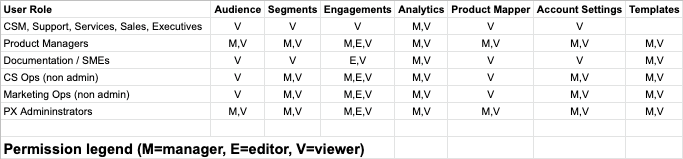Does this situation resonate with you?
Ever since we launched Gainsight PX for ourselves ... we like to drink our own champagne here at Gainsight so to speak ... everyone here wants PX access to view the amazing standard reports, build their own custom reports/dashboards, explore all the great innovative features, and in some cases, just see what PX is all about and "play around with it" a bit. 🙂
While adding new users is easy enough to do in PX, ensuring that they only have access to what they need is very important to prevent unwanted configuration changes and/or unfortunate "mistakes".
We have a very good (recently updated) Role Based Access Control Support article available that describes all the possible user Role settings and permission options within PX, but we thought it would/could be interesting to some for us to show how we currently apply our PX role permissions by type of user. Check it out...
Now, every organization is different and some that see this may not at all agree with how we have our PX users currently configured. That is 100% OK and we welcome your feedback, but we do hope that the sample user permissions table above will at least help you to come up with the right safe/secure PX user deployment model for your organization.
Cheers!
Sign up
If you ever had a profile with us, there's no need to create another one.
Don't worry if your email address has since changed, or you can't remember your login, just let us know at community@gainsight.com and we'll help you get started from where you left.
Else, please continue with the registration below.
Welcome to the Gainsight Community
Enter your E-mail address. We'll send you an e-mail with instructions to reset your password.