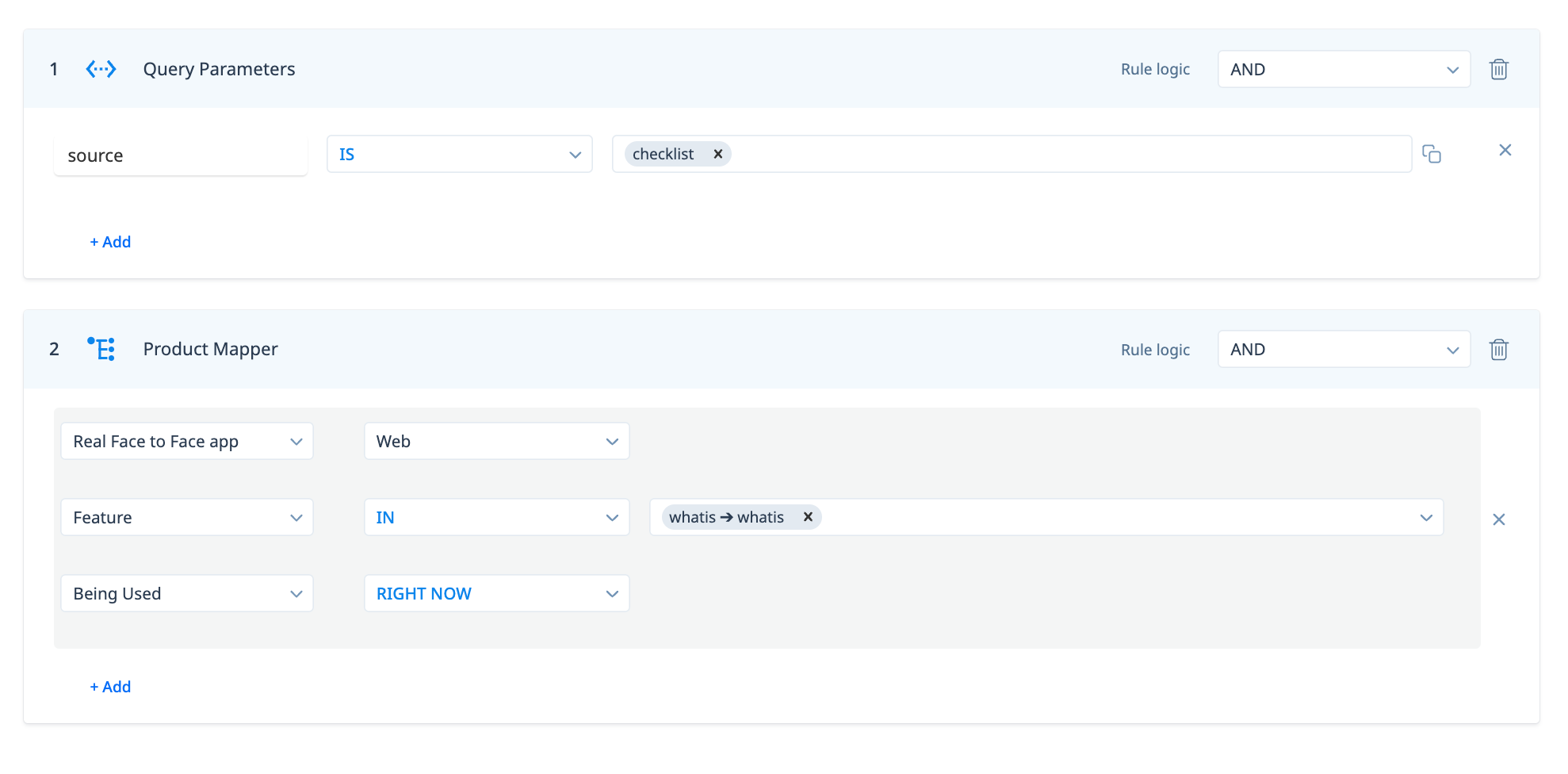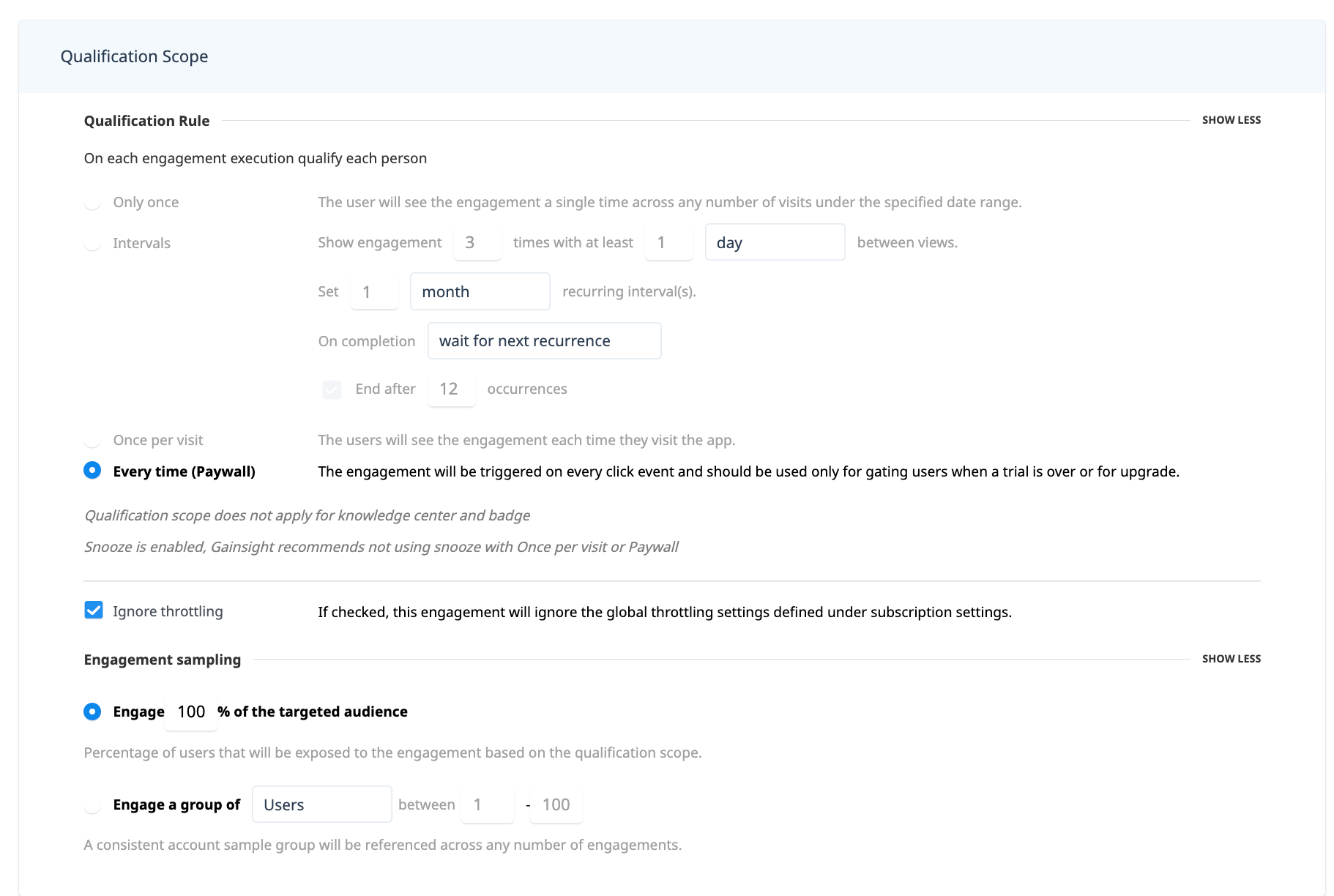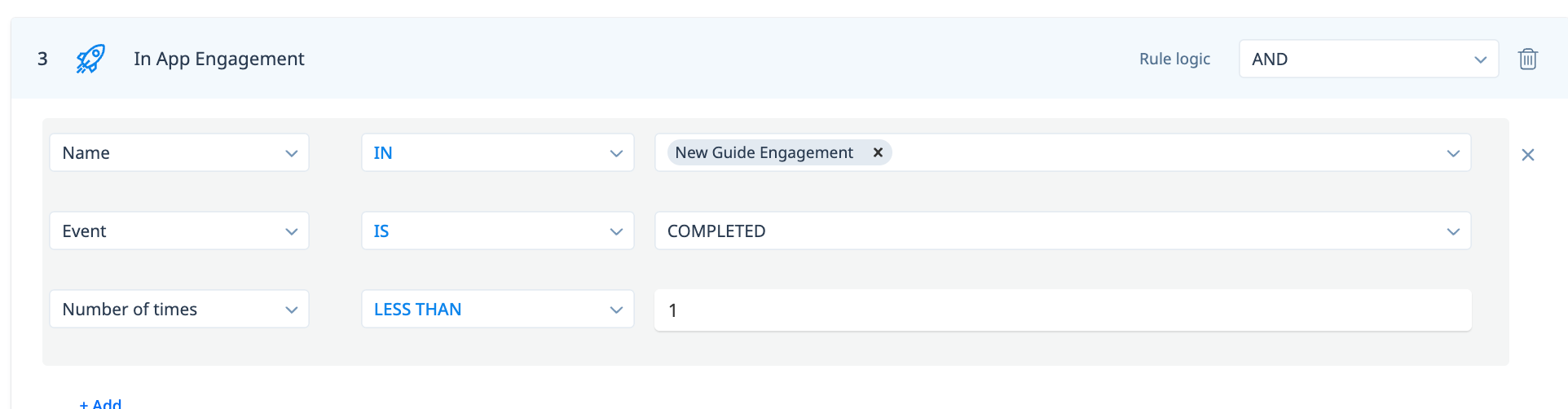We have created a native onboarding checklist page with CTAs that a user clicks on to land on the URL of a particular feature and a Gainsight tour is triggered that walks the user through setting up that feature/gives an explanation of it.
The problem I’m facing right now is in creating qualification rules. I want the qualification scope to function exactly like a badge, but without a badge being the trigger. So when a user clicks on the CTA button and lands on a particular URL, I want the tour to trigger Just Once every time that page is loaded, and I want it to trigger Every time that the particular page is loaded.
I’ve been trying to find a workaround for this but have been failing to find one. This is my current qualification scope that is not ideal but I thought it would at least work, and it isn’t working for me.
The audience logic - URL is xyz.com?source=checklist
- Show engagement 1000 times
- At least 1 minute between views
- Set 1 minute recurring intervals
- On completion wait for next recurrence
- End after 100000 occurrences
- Ignore throttling
- Engage 100% of the targeted audience
This should have worked every time I loaded the page after a minute, but that’s not the case for me. It only works once and then works again when I delete the apt.sid cookie. Why is this the case?
Please help me if I’ve missed out on something obvious and added an incorrect condition. Also, if you have any changes in mind for the qualification scope, do let me know.