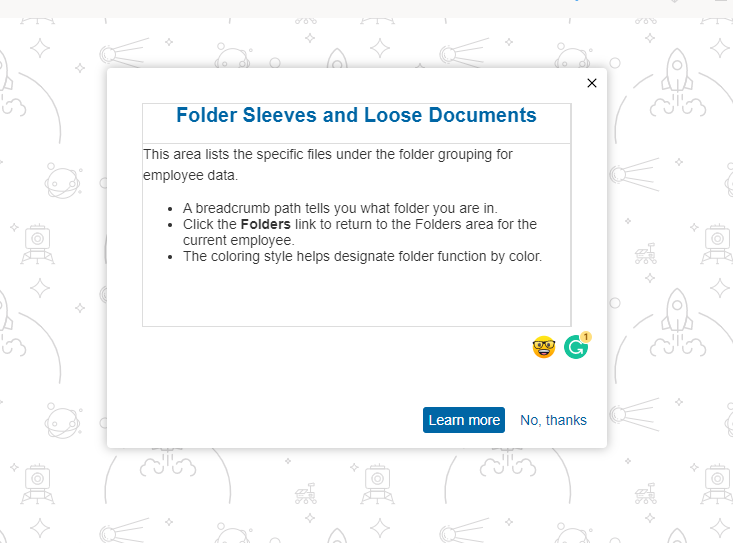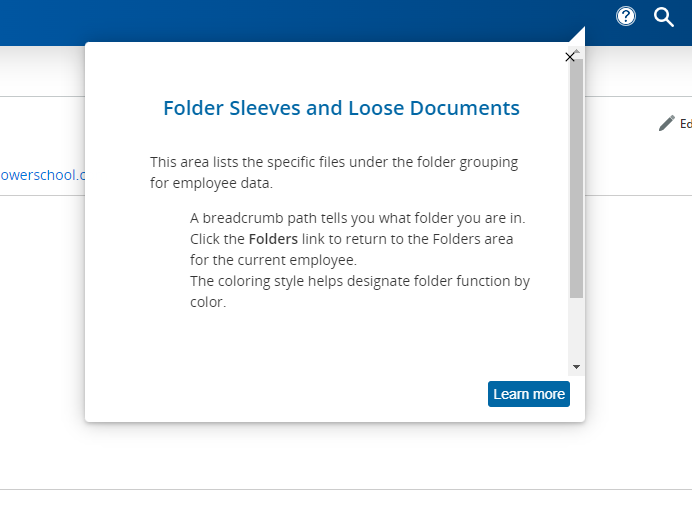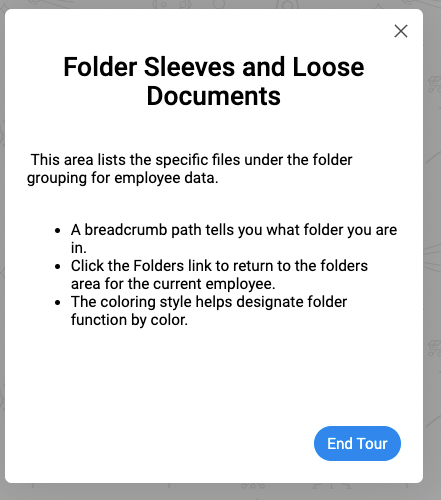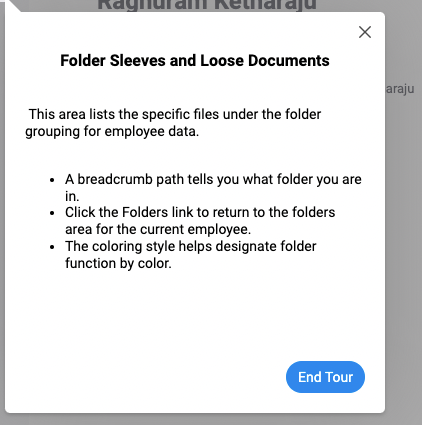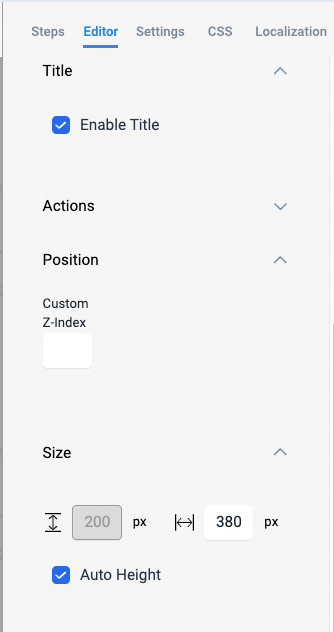When I am editing an engagement and use bullets in the text, they show up as intended. However, when you click ‘Edit Guide In-App,’ which is supposed to be more of a preview, the bullets do not show up. Has anyone else encountered this problem or have a solution? I have included images for an example. Thanks in advance.