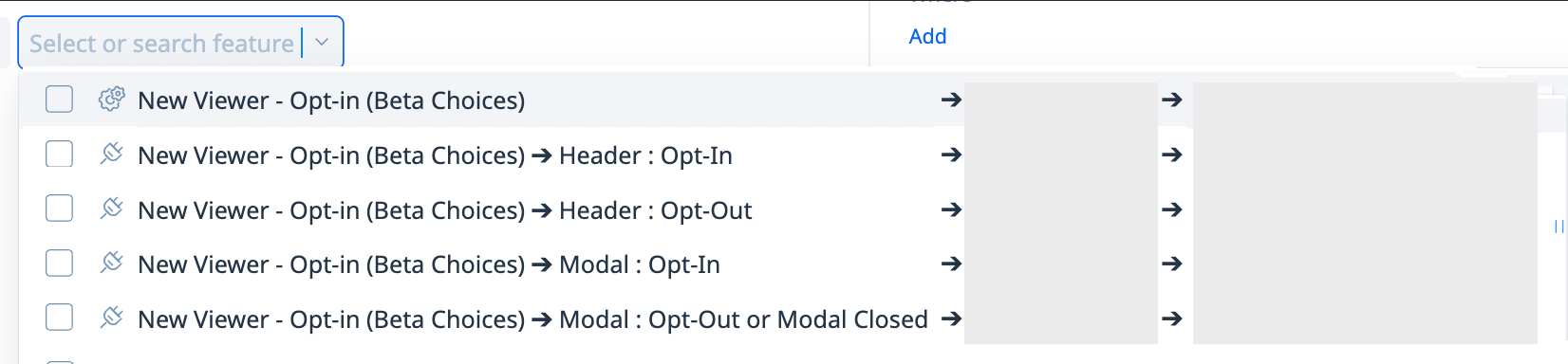Hey there, fellow mapper of product features!
Let's dive into the wonderful world of product mapper naming conventions without overthinking it.
To Start: Name Modules and Features based on how they are talked about and referred to with customers in the product and documentation so even non-technical people understand what they are and what they mean.
- (e.g. Analytics section becomes “Analytics” module, Scheduling sections becomes “Scheduling” module, Running a report becomes “Run Report”, Adding a new contact becomes “Add Contact” etc.)
Then: Use Feature name suffixes to further indicate what the user really did in the application.
- Examples:
- “Dashboard View” or “Dashboard PV” == loading the Dashboard page
- “Run Report Button Click” or “Run Report BC” == clicking the Run Report Button
- “Submit Job Custom Event” or “Submit Job Event” == custom event linked to a Feature
- “Filter Dropdown Selected” == picked an option from a dropdown list
- “Scheduling Navigation” or “Scheduling Nav” == picking a main menu item to get to the Scheduling section/module
These names will flow over to PX Analytics, Engagement Audience rules and in the CS platform exactly as you have them. As a bonus, in many places, you'll see the full module path all the way to the feature. It's like a breadcrumb trail through your app, making it super clear where the user was.
- Example from CS: “Gainsight CS (Primary Tree) / R360 / R360 Timeline Section / R360 - Timeline Add activity
The key here is to be concise, descriptive and obvious. No need for secret codes here! 🔍 As a reminder, All names can be changed later if necessary as well.
We would love to hear from you! What other tips do you have? Share in the comments 👇
Happy PX-ing!