If you are communicating any form of product updates to your community on a regular basis you will be happy with this - we are currently working on a new content type, specifically focussing on this usecase: Meet Product Updates.
With product updates, you can bridge the transparency gap between you and your customers around the product and functionalities that you offer.
This new module includes:
 Create a new topic type “Product update” in Control
Create a new topic type “Product update” in Control View all product updates on a centralized page
View all product updates on a centralized page Subscribe to product updates
Subscribe to product updates Assign Product updates to product areas (e.g. Product A, Version X, Premium only)
Assign Product updates to product areas (e.g. Product A, Version X, Premium only) Collaborate with colleagues on the perfect product update with draft, preview
Collaborate with colleagues on the perfect product update with draft, preview
Today we are happy to announce that we are previewing this module on our own community InSpired! 
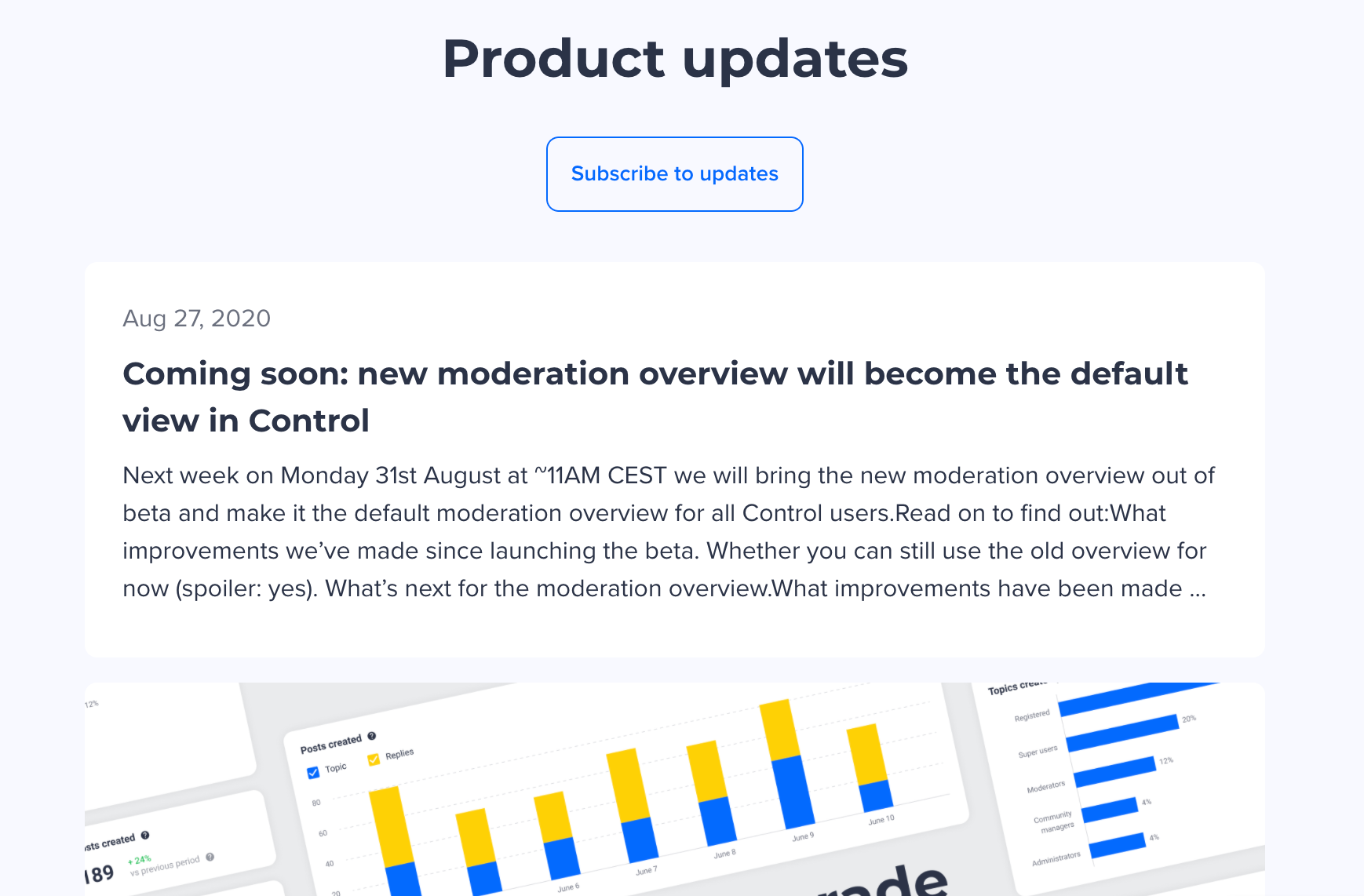
Product updates examples
In case you are wondering when you should write a product update. You can use product updates in the following scenario’s:
- New product or feature release
- Announcing a new product or feature
- Bug fixes and improvements
- Changelog
- Roadmap updates
How to get started
If you want to have early access, you can get in touch with you Customer Success manager to get the Product Updates module enabled. We’ve prepared a set of articles and guides help you get started right away. Head over to our knowledge base to learn how to create product updates, best practices for writing product updates and more.
Your feedback
As usual, we want to know your questions, what you think and how you would like us to improve this module! We have some plans already, however we count on you to help us shape this new module so that you can get the most out of it once it is officially released.

