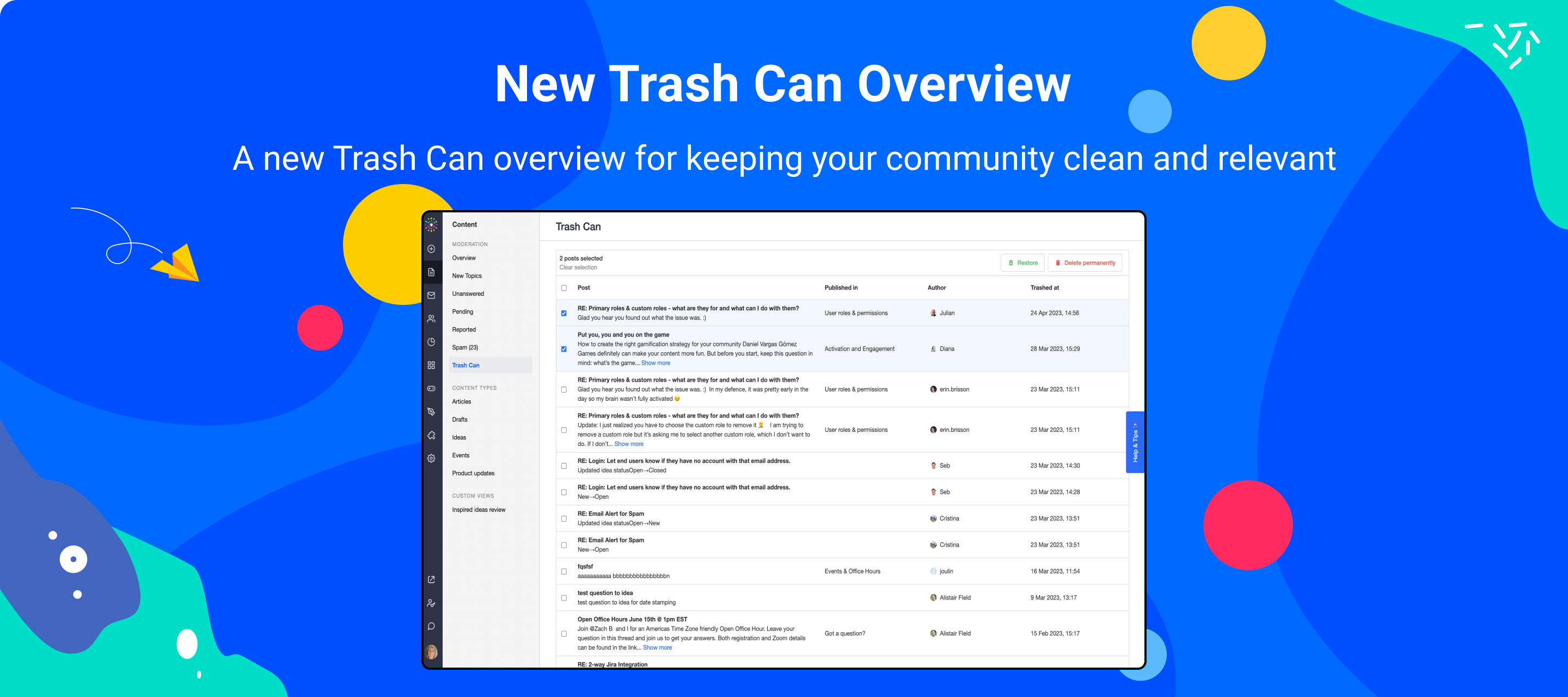We are happy to announce the release of the new Trash Can Overview 🥳
Keeping a community clean and relevant is essential for moderators. Wouldn’t be nice to also have a consistent UX/UI across all moderation overviews? We believe so!
What’s new?
- The major enhancement of this new Trash Can Overview is that it now displays ideas, product updates, as well as replies on ideas and product updates. Therefore, moderators can now restore or permanently delete topics and replies on ideas and product updates. They can do so from the Trash Can Overview itself or from the Topic moderation page (see below)
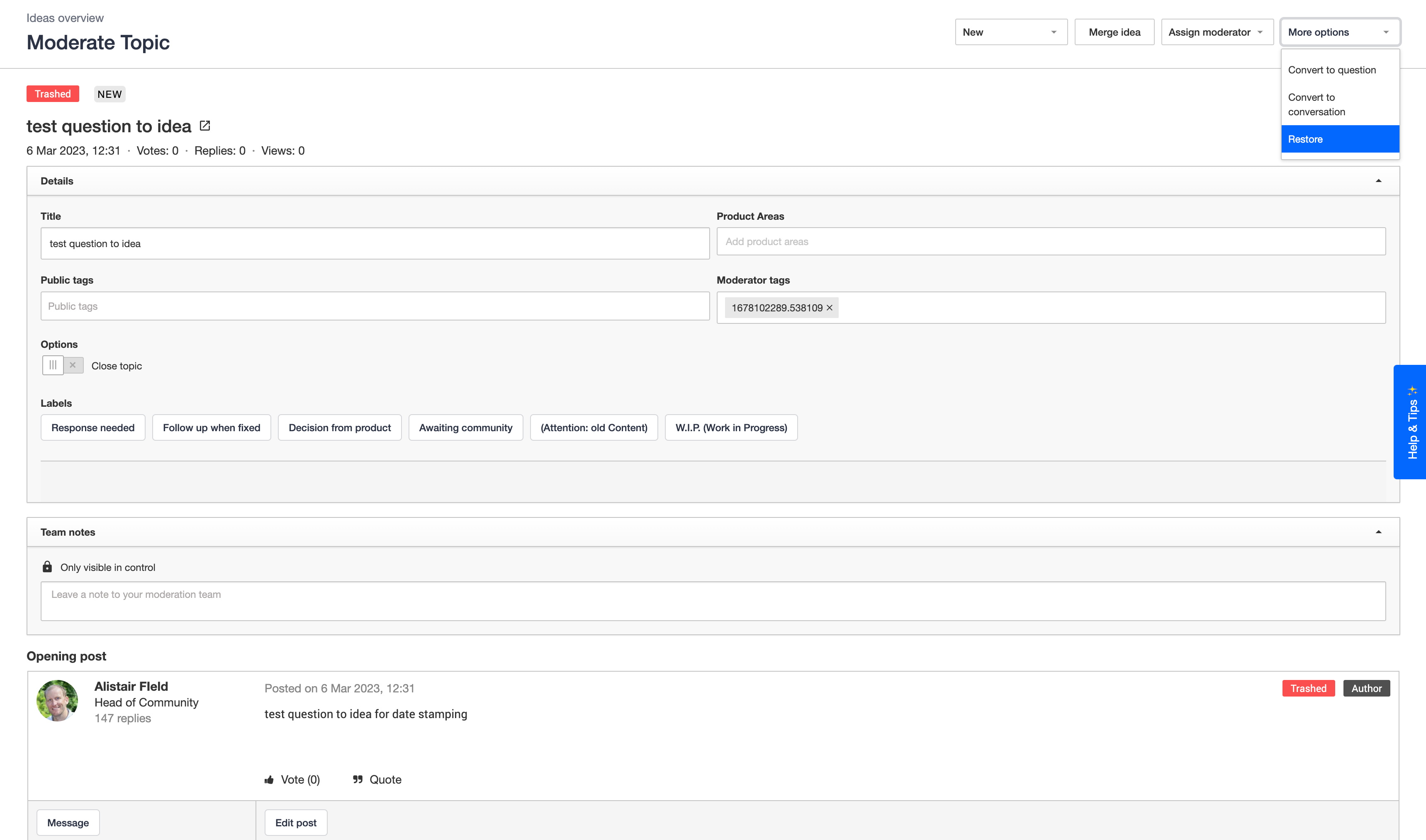
- Another great improvement is in the UI/UX consistency across other moderation overviews.
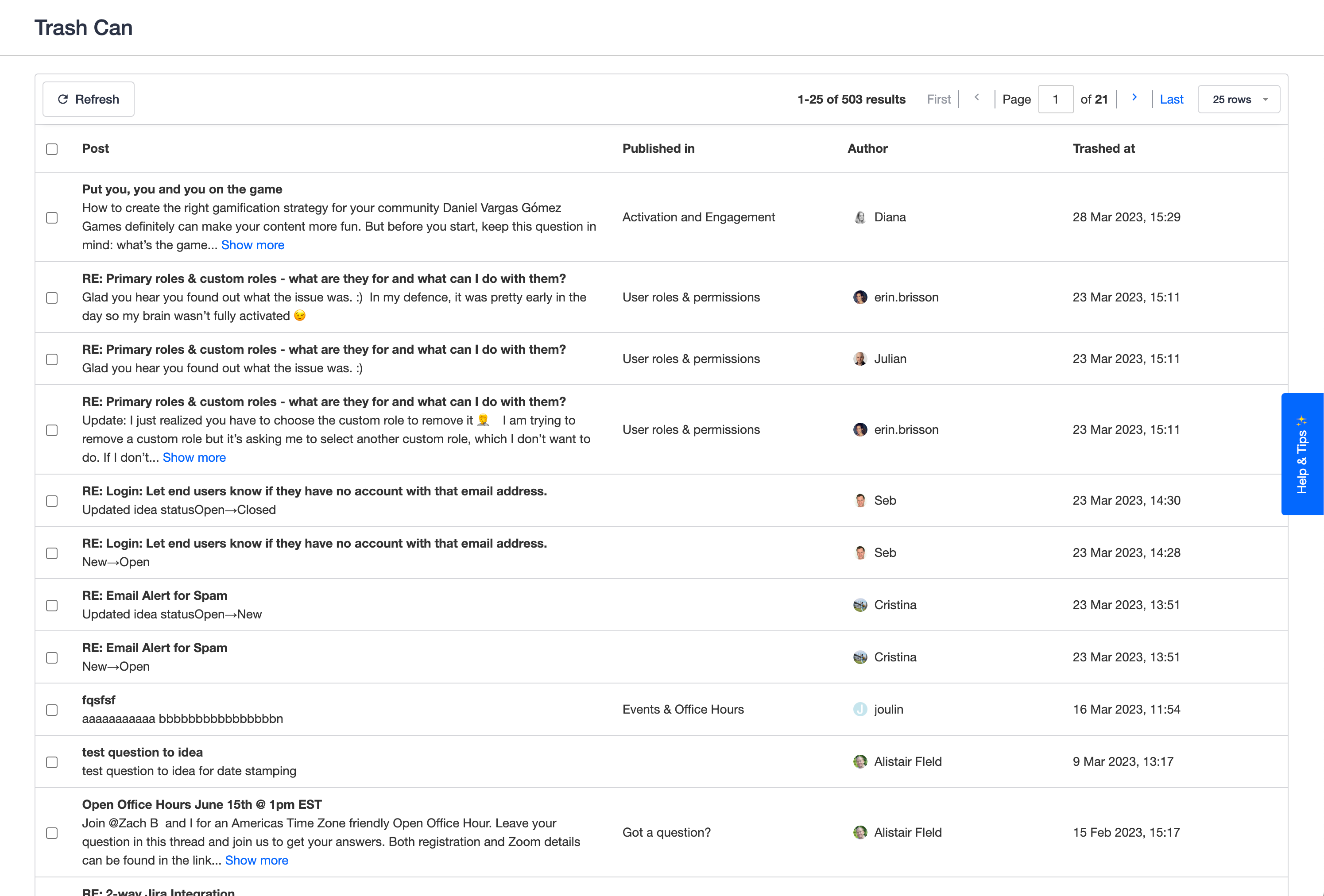
- Moderators can now bulk delete permanently and bulk restore their content which will help them keeping their community clean and relevant.
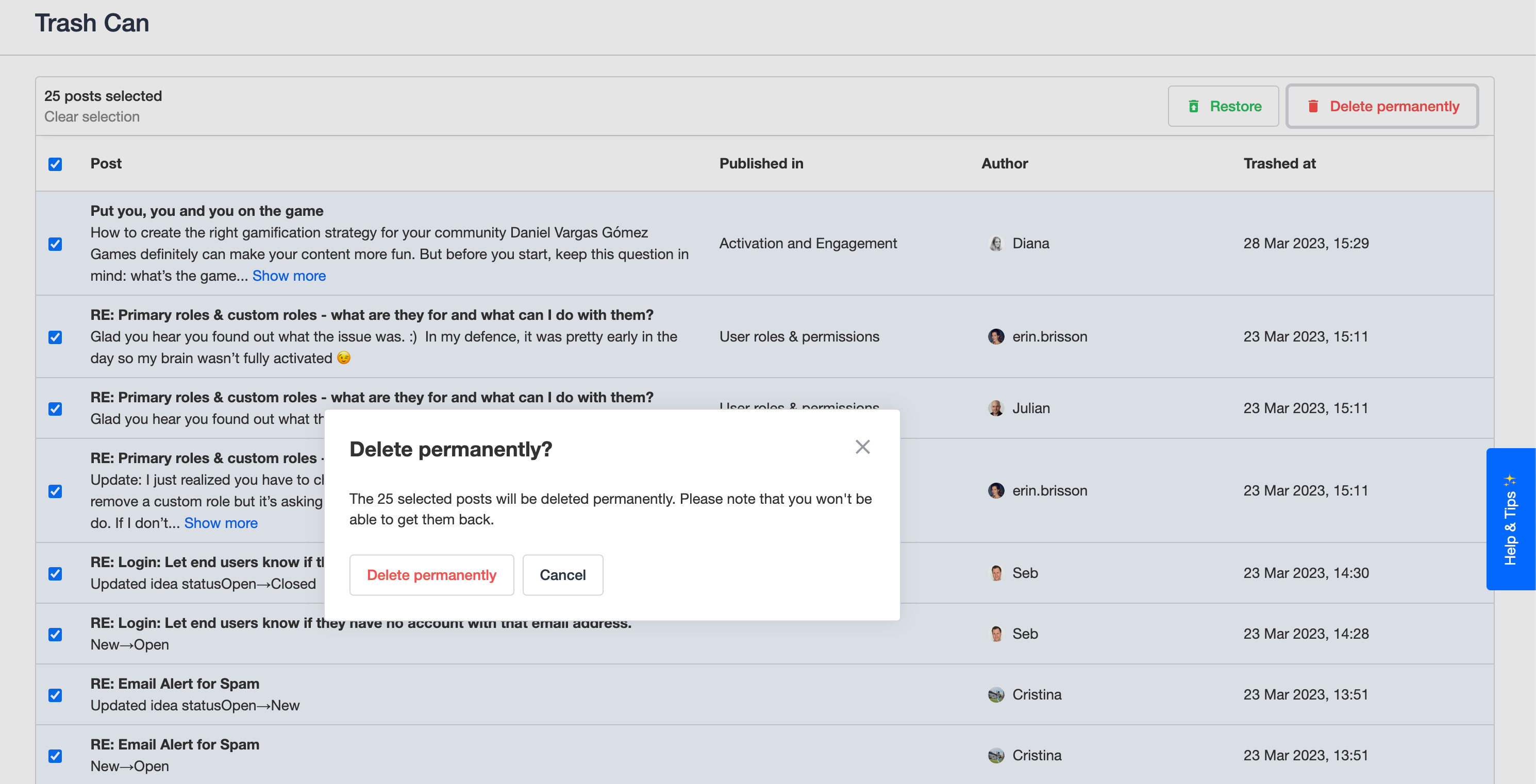
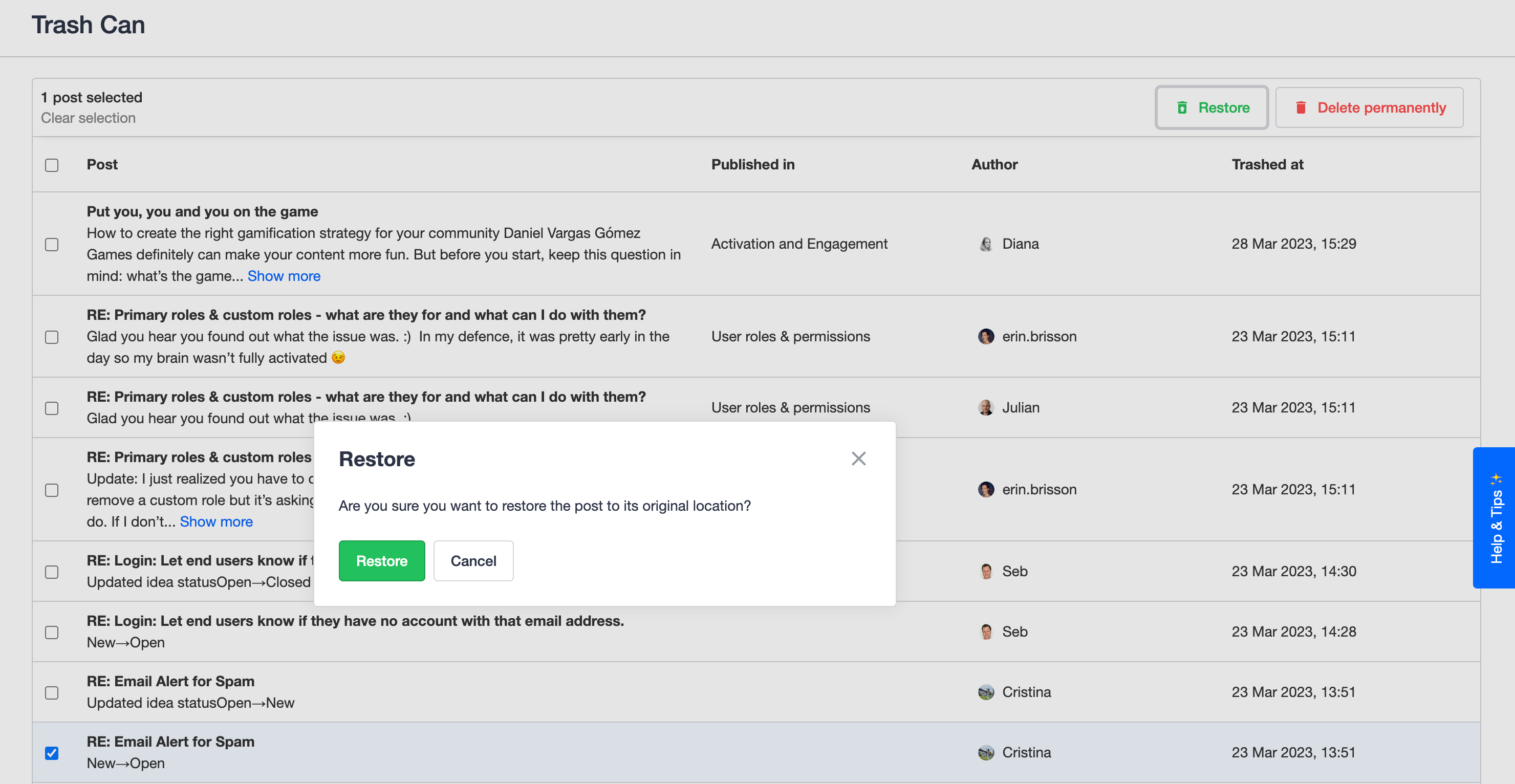
- Lastly, reworking on the trash can overview allowed us to set the base for future capabilities enhancement. Spoiler alert: moderators will soon be able to empty their trash can in one click 🪄
We hope this new version of the Trash Can overview empowers community members to more easily trash their content, and moderate all their content, including Ideas and Product Updates.
For more details on how to trash content, please read our short guide in this article.
⭐️ As always, we would love to hear your thoughts and feedback in the comments! ⭐️