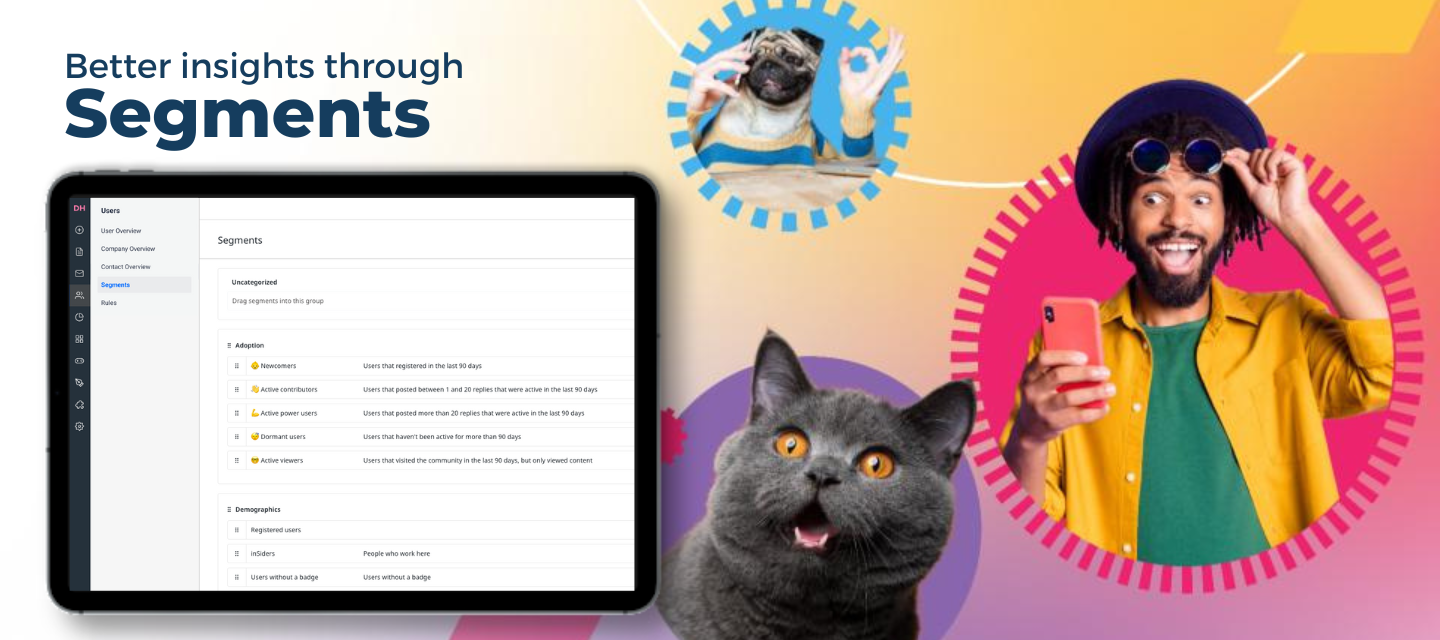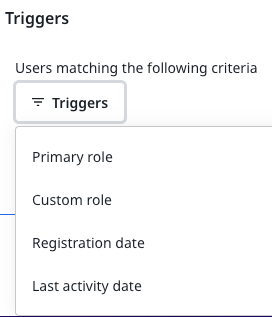Communities have thousands, sometimes even millions of members, and they want (even expect) tailored customer experiences that are built specifically for them. In order to better understand how your user base is distributed in terms of adoption, engagement, and demographics, as well as the ability to take action on them, we’re launching our new Segments feature!
Segments allow you to dynamically group community members based on set criteria, easily see how segments relate to each other and allow you to take action on each segment using our upcoming Email Campaigns feature.
What is a segment?
A segment is a group of users, who all match a set of filters. Segments update automatically as soon as customers match or stop matching, the filters you’ve defined.
For example, you might want to create a group of users who have ‘customer success’ in their job title, and who have all signed up less than 7 days ago. Instead of manually pulling this list or adding the filters each time you want to engage this group, you can simply select the segment and know it is up-to-date!
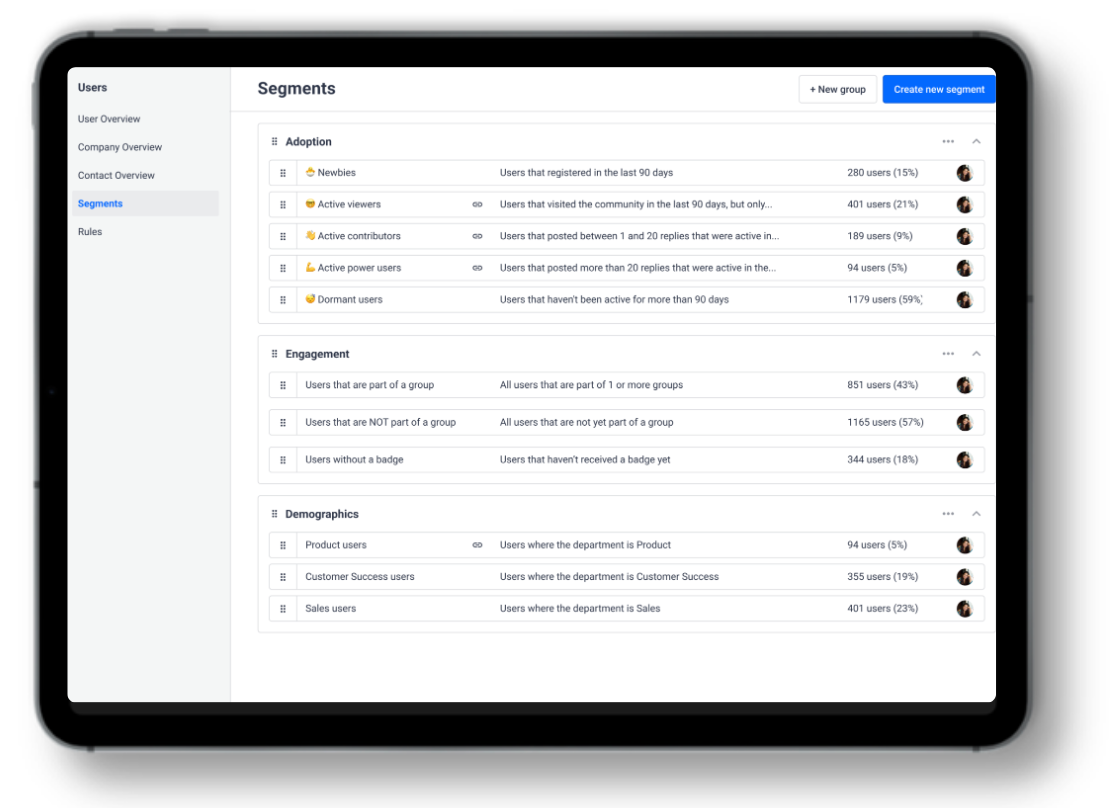
Getting started
To make sure you hit the ground running, we’ve already set up 5 adoption flywheel segments for you. You can easily change the filters for these flywheel segments to make them more specific to your community.
Here’s some other great examples for segments:
Demographics segments
- Employees (all users with a Logo Ipsum email address)
Email contains @logoipsum.com - Customer Success users (all users that selected Customer Success in the Department field)
Department equals Customer Success AND Primary role is Registered user - Product people (all users with ‘product’ in their job title field)
Job title contains product AND Primary role is Registered user - Non-US customers (all users where Country is not US)
Country is not US AND Primary role is Registered user
Engagement segments
- Users that are not a member of a group
Groups is empty AND Primary role is Registered user - Users without a badge
Badge is empty AND Primary role is Registered user - Active in the last 30 days
Last activity is Less than 30 days AND Primary role is Registered user
Organizational segments
- Users without a custom role
Custom role is empty AND Primary role is Registered user - Users pending approval
Primary role is Pending approval
Ready to create your first segment? Follow these steps!
Send email campaigns to segments
Ready to engage a specific segment? With our upcoming Email Campaigns feature, currently in open beta, it is easy to engage your audience and boost community participation with tailored and timely emails. Send one-off or automated emails to your selected segment to easily scale digital onboarding or customer re-engagement programs, to name a few examples, leveraging the rich content that already exists on your community.
To take Email Campaigns for a spin, head to the Experimental Features section and toggle it on!
Coming soon: Enriched user profiles for Gainsight CS customers
On top of the user properties that are native to the Digital Hub, we are also enriching the profile fields with customer data from CS. This means that if you are also using Gainsight CS, you can auto-populate fields like Company, Health score, CSM, Lifecycle stage, and more. These allow you to get much better insights into your user base, take more appropriate actions knowing that a customer might be at risk, as well as create segments like Onboarding customers, Jake’s (CSM) customers, and Customers at risk. Stay tuned for more updates on this!
We’re just scratching the surface on how to use Segments throughout Digital Hub. Have any ideas on how you’d like to leverage Segments? Drop them below! ⬇️