Staircase recently joined the Gainsight ecosystem, and we’ve been busy with a number of enhancements in the last few months that make our customers lives easier, and our insights more powerful. Check out our newest updates below!
📝 Custom Report Builder
Understanding your customer and team data is no longer confined to out-of-the-box standard reports. Just click ‘create new report’ from the Reports section, select your columns and filter to the accounts you wish to assess - then save it, share it, and use it!
🤖 AI Tasks (Beta)
We all get a lot of email - and to better manage your asks and open tasks, Staircase’s new AI tasks will detect possible action items on your communications and surface them as task reminders under the notification bell in the upper right hand corner of Staircase. Choose which tasks to keep and complete, or mark is not relevant.
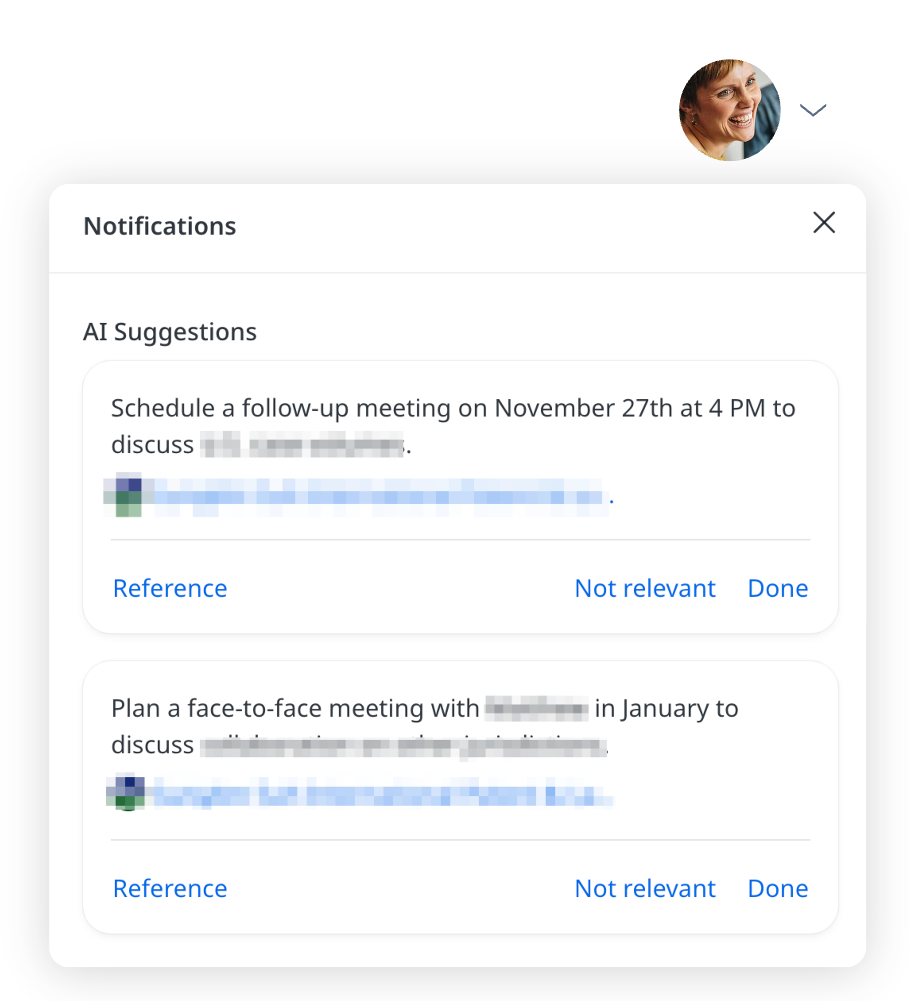
🤖 Ask Me Anything AI (AMA) (beta)
Introducing Staircase AI Ask Me Anything - An account-level beta feature allowing users to query anything on their mind about the account (such as: did we talk to the customer about feature xyz? What was the last issue the client surfaced? And did we resolve it?).
In this first phase, the AMA feature looks to your account specific communications to answer these questions (so the answer must be contained in those conversations to accurately generate, i.e. not CRM data, etc.). Reach out to your Staircase AI CS pro today to enable this beta feature for early access. Your feedback will be welcome!
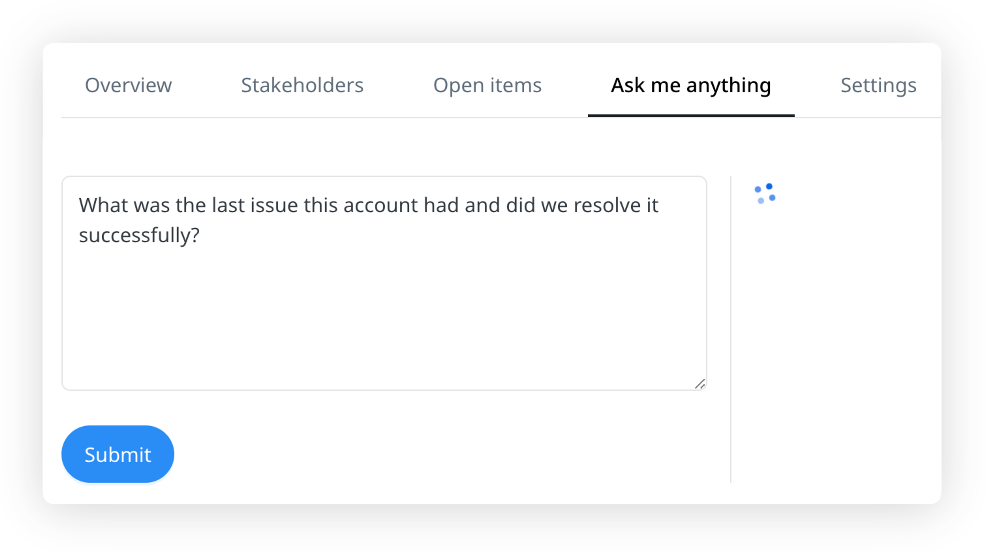
💸 Multi-Currency Support
Staircase AI now supports adjusting the default organization's currency if it is different from USD. In addition, accounts can have their own currency that may differ from the organization’s default currency (i.e. global companies with contracts in different currencies).
When Staircase AI is integrated with Salesforce (SFDC), Staircase AI will automatically pull in an account’s currency as well as the exchange rate. If connected with another CRM like Gainsight, HubSpot, or Pipedrive, you’ll be able to set the exchange rates in Staircase AI Settings > Configurations > Currency.
Note: All revenue aggregations support summing to the organization’s default currency based on the exchange rates.
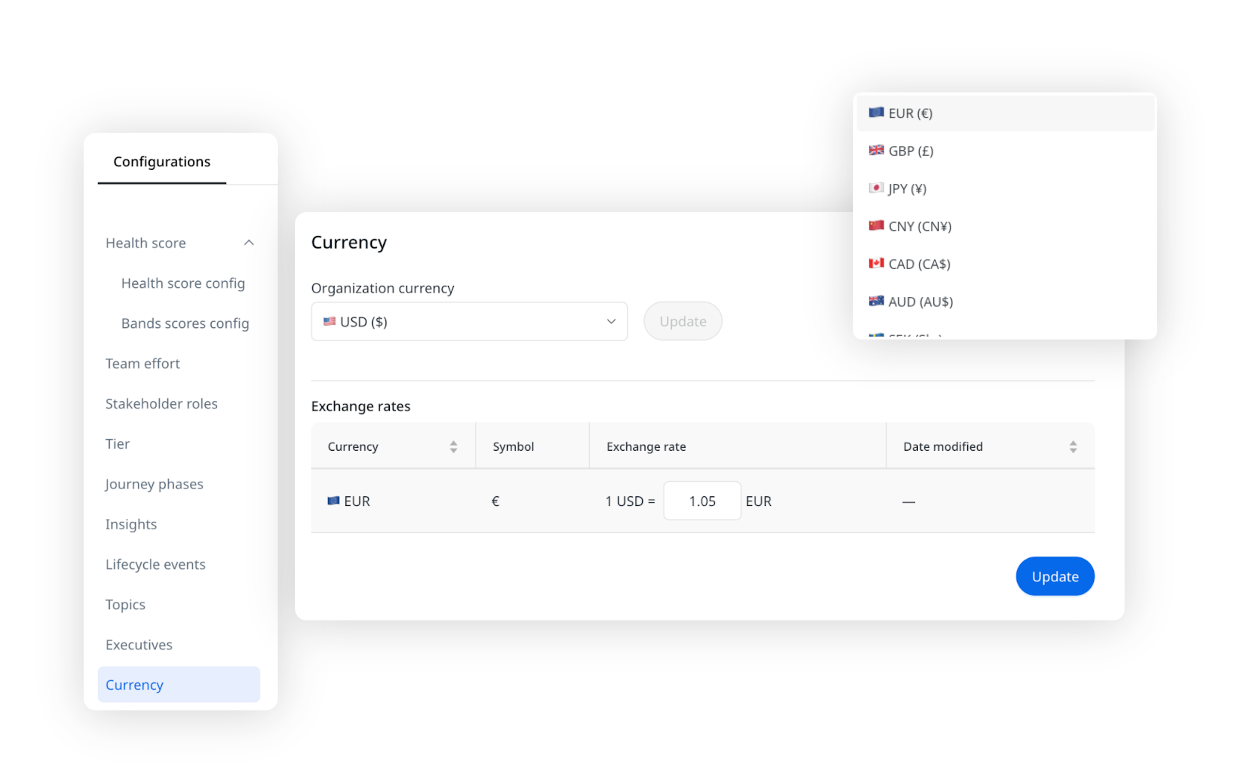
🚀 Push Call Summaries To Gainsight Timeline Automatically
Good news for those of you using Gainsight at your CRM connector for Staircase AI. You can now automatically push Staircase AI call summaries to the Gainsight customer timeline to capture what happened on the call, issues discussed, action items owed, and what topics + customer sentiment came up. Now you can put that pen and paper down and be more present for your clients without worrying you will miss something important.
When this feature is enabled, any recorded call will be pushed to Gainsight CS as a meeting activity type on the timeline, complete with Staircase summary and participants. To enable the feature just check the box in the Gainsight card.
Note: All Staircase supported video call providers are supported with this feature (Zoom, Gong, Clari, Teams, Meet and Chorus)
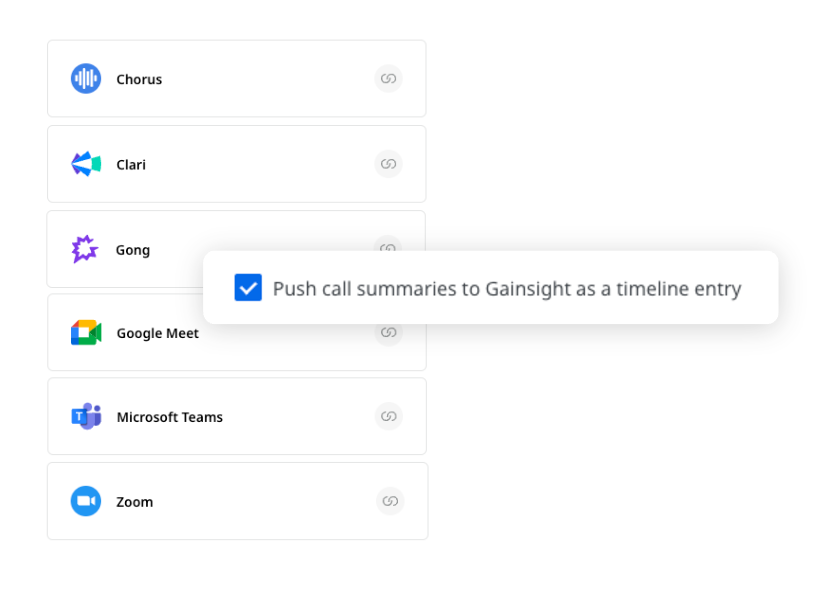
Additional Enhancements:
-
Okta: Staircase AI approved for Okta SCIM integration user provisioning! Learn more here and here
-
Send AI Account, Churn, Meeting, and Renewal Summaries to Slack as notifications (Note: can be sent as often as daily)
-
More robust filtering options available throughout the platform (advanced filters)
-
Ability to bulk invite users (comma separated list)
-
Additional customization options for custom lifecycle events to: disable them entirely, disable them for specific communication channels (i.e. exclude support), and add key terms and phrases to automatically exclude event classifications from specific threads/topics.

