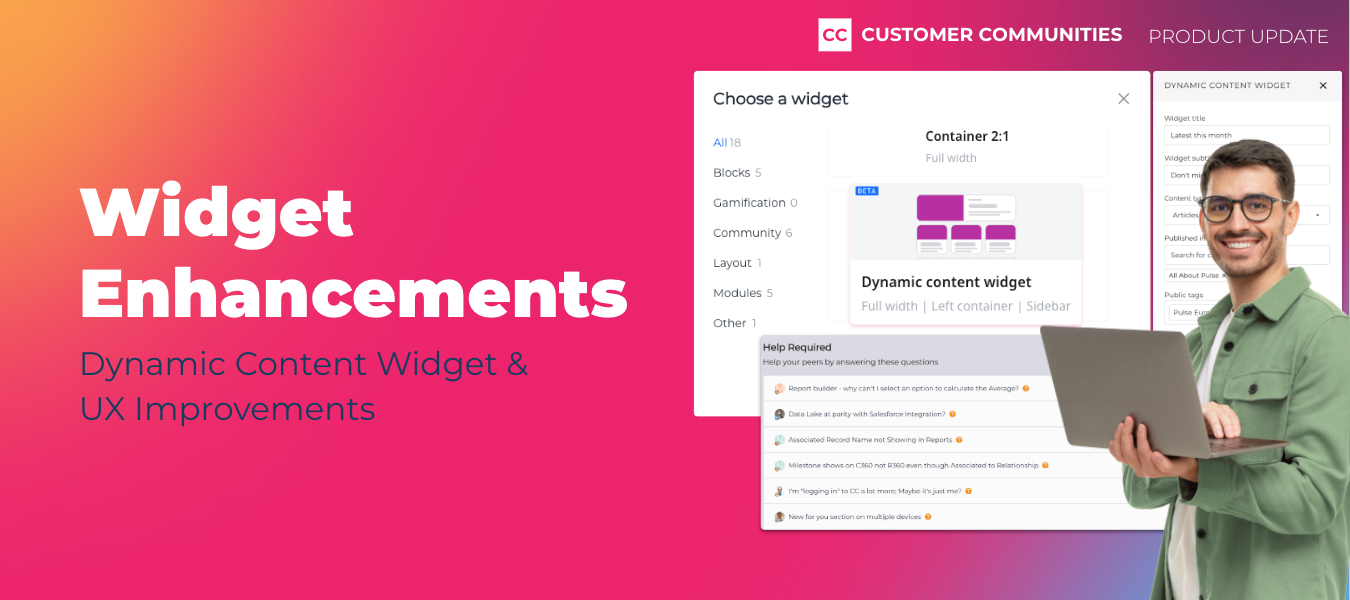An impactful community is reliant on two main factors: humans and content. At the heart of every community are the human connections and interactions that occur, but making that content discoverable and accessible is what takes a community to the next level. It is important to effectively curate user-generated and company content, but let’s face it, we’re not all expert web developers who can code our way through it.
That’s where the widget library comes in! Widgets are the building blocks to easily create and customize your community, and just like your community is evolving and growing, so should our widget library. That is why we are thrilled to announce the release of the Dynamic Content Widget and roll out a few additional widget enhancements.
Let’s dive into the good stuff!
Now Available! Dynamic Content Widget
After a successful beta, the Dynamic Content Widget is officially ready for prime time! This powerful tool is designed to enable you to curate and showcase the most relevant content across your community without needing to manually update the widget.
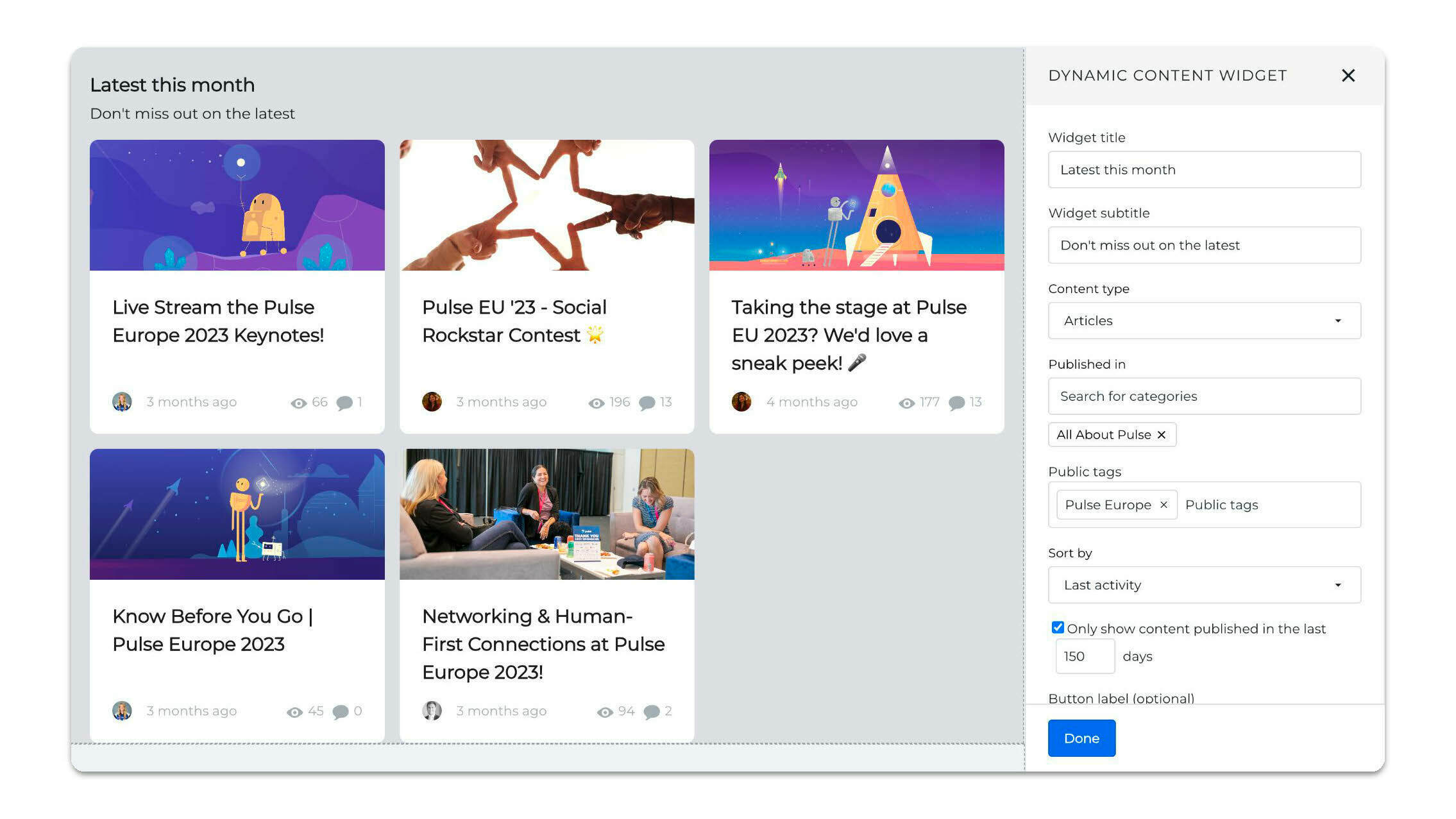
The Beta in Review:
During the beta, we fine-tuned the widget to offer essential features for efficient content management. Now, you can filter content by topic types and sort it based on various metrics like total views, last activity, number of replies, and date of publication. These functionalities ensure your community stays organized, and users easily find the most engaging discussions.
Based on valuable feedback from our users, we decided to take things up a notch. Now, you can filter content based on article, question, and conversation types, as well as refine selections by defining categories from both the knowledge base and community forums. The widget will display content exclusively from those selected categories, streamlining content curation and enhancing relevance. Additionally, the widget now supports a list view alongside the existing card view, optimizing space and flexibility.
What’s New?
Following the beta, we incorporated even more ways for you to tailor the widget to suit your community's dynamics.
- Public Tags: Choose content tagged with one or more public tags.
- Publication Date Filter: Display content from a designated timeframe (e.g., the last 30 days), alongside content, category, and tag filters.
- Unanswered Question Filter: Spotlight unanswered questions to encourage community engagement and support
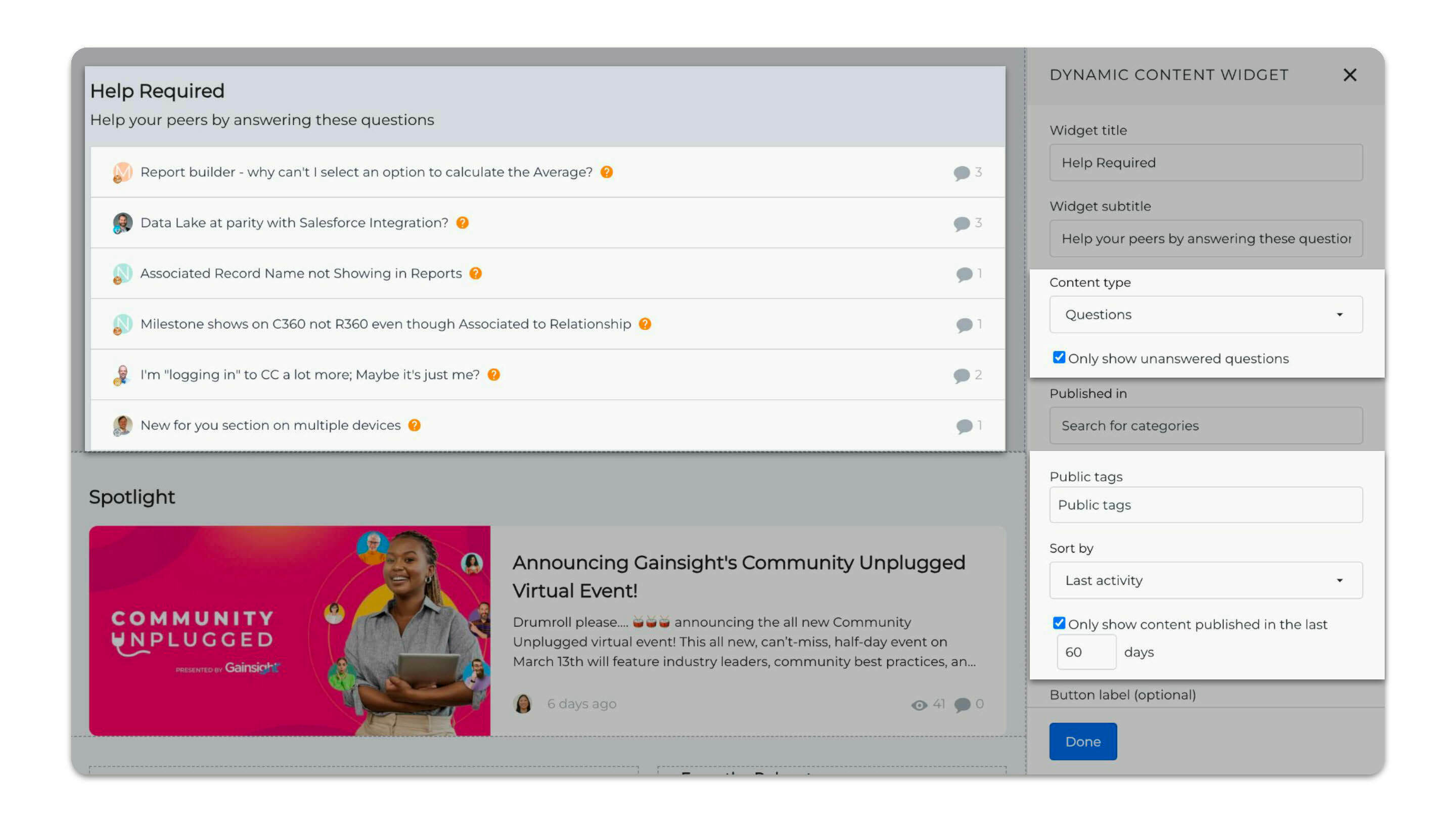
Where to find the Dynamic Content Widget:
Adding the Dynamic Content Widget to your community is a breeze. Simply select it from our widget library and customize it to match your page's aesthetics and layout, whether you prefer a full-width display or a 2:1 widget layout.
Widget Enhancements: Improved UX
We also made significant improvements to our existing widgets to enhance the user experience and flexibility across your community pages.
Quick Links Widget:
We’ve improved the Quick Links widget user experience to make it smoother and more intuitive to use. Now, configuring, visualizing, and adding Quick Links to customizable pages has never been easier, whether directing users to key community sections or external resources.

Layout Options:
We've introduced enhanced layout options for two of our popular widgets: Featured Topics and Dynamic Content. Both now support a list view, optimizing the use of real estate on customizable pages, providing greater flexibility in content presentation, and boosting user engagement.
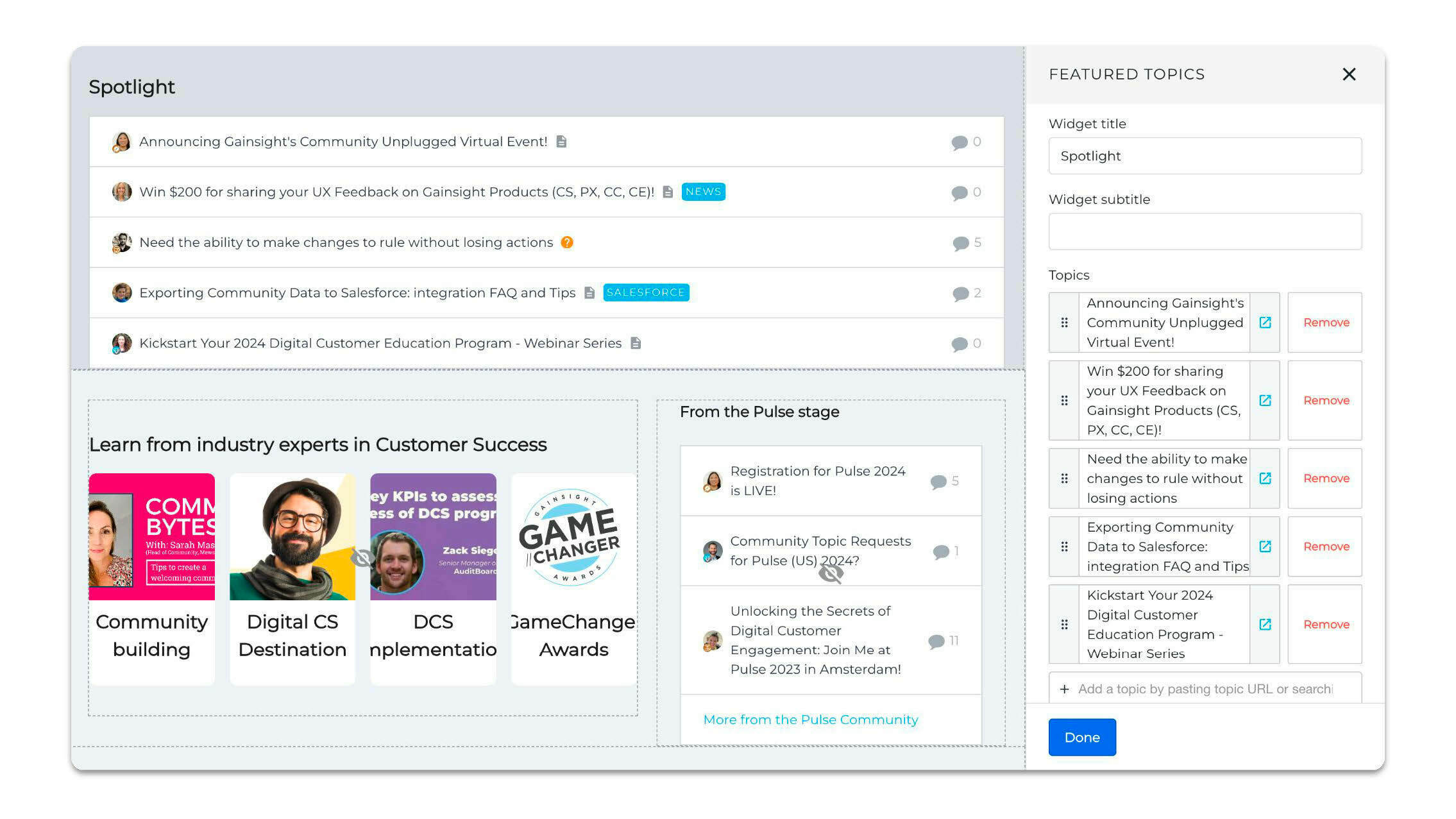
We’d love to hear from you!
We hope these enhancements will help you deliver timely and engaging content throughout your community, and streamline your workflows so that you can focus on the human side of your community.
Have any feedback or questions? Let us know below!
Happy curating!