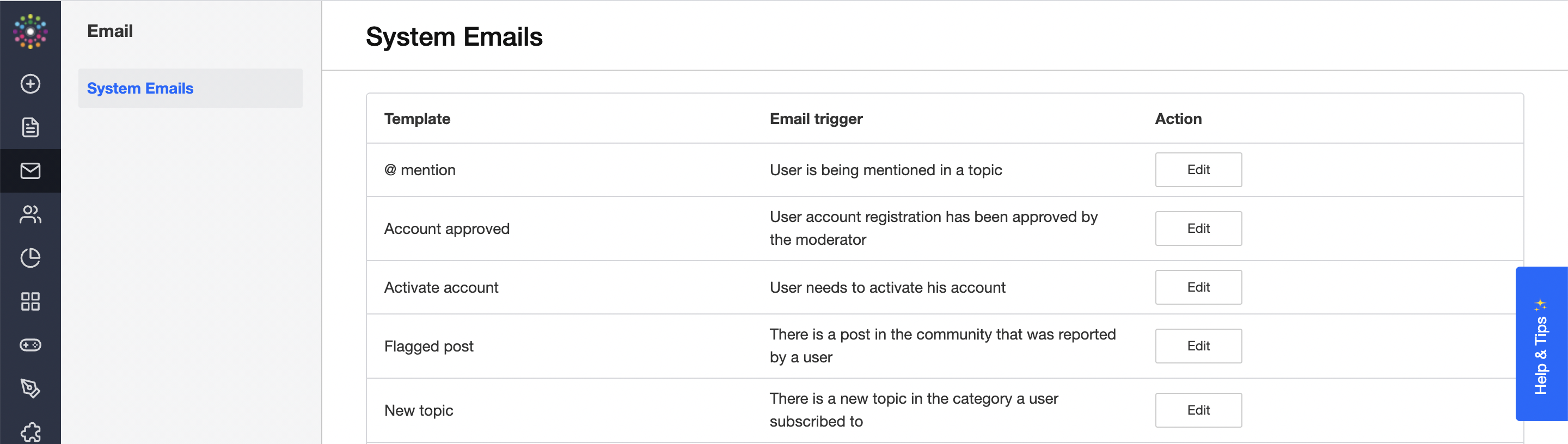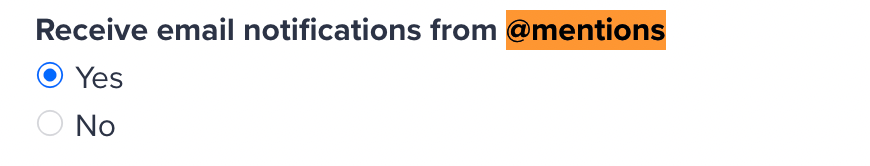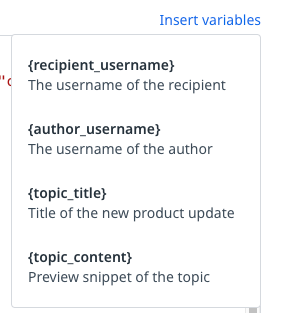We’ve introduced a new unsubscribe email variable in our system emails - you can configure this variable to enable end users to unsubscribe from an email notification type, without having to sign in.
Making it easy for email recipients to easily unsubscribe from certain email notifications is a well-established best practice. Previously, end users of inSided had to log in, find the notification settings page, and change their email preferences. With our new one-click unsubscribes, you can include a link in the email template that lets end users unsubscribe in one click from the type of notification they received.
⏱ Don’t delay, add the new unsubscribe variable to your email templates today!
How to add one-click unsubscribe links to your system emails
- Log in to Control as an Administrator/Community Manager.
- Navigate to Email > System Emails.
- For the following email templates (@mention; New topic; New reply; Private message; Topic answered; Is your problem solved): include the new {unsubscribe_url} variable as a link for end users to click on, e.g.:
<a href="{unsubscribe_url}">Unsubscribe</a> - Make sure you press ‘Save changes’ to update each email template as you go along.
Here’s a reference table to help you identify which emails this new variable is available for, and also where it is not available and why:
| @ mention | User is being mentioned in a topic | ✅ {unsubscribe_url} supported |
| Account approved | User account registration has been approved by the moderator | Unsubscribe not supported because it’s a one-off transactional email. |
| Activate account | User needs to activate his account | Unsubscribe not supported because it’s a one-off transactional email. |
| Flagged post | There is a post in the community that was reported by a user | Unsubscribe not supported (this functionality is intended for moderators, who can request an admin to remove their email via Control > Settings > Moderation Notifications > Flagged content. |
| New topic | There is a new topic in the category a user subscribed to | ✅ {unsubscribe_url} supported |
| New reply | There is a new reply to a topic that a user subscribed to | ✅ {unsubscribe_url} supported |
| Private message | User received a new private message | ✅ {unsubscribe_url} supported |
| Reset password | User triggered the submit button in the reset password funnel | Unsubscribe not supported because it’s a one-off transactional email. |
| Topic answered | There is an answer to the question that a user subscribed to | ✅ {unsubscribe_url} supported |
| Welcome to the community | User account is successfully activated | Unsubscribe not supported because it’s a one-off transactional email. |
| Welcome to the Group | Community member is approved to join a private group | Unsubscribe not supported because it’s a one-off transactional email. |
| Join the community | Contact invited to join the community | Unsubscribe is already hardcoded in the footer (email can only be sent to Contacts). |
| Join a group | Contact invited to join a group | Unsubscribe is already hardcoded in the footer (email can only be sent to Contacts). |
| Is your problem solved? | Ask end users to mark best answer | ✅ {unsubscribe_url} supported |
| New product update | A new product update is published |
✅ {unsubscribe_url} is now supported (updated Mon 19 Jul 2021) |
Helpful resources / FAQ
Does each notification type have its own unsubscribe option/behaviour?
Yes, each type notification has its own unsubscribe option/behaviour. For example:
- If a user gets a notification for a new reply in a topic, the user can unsubscribe in one click from all new reply email notifications from the community.
- If a user gets a notification for a new @mention, the user can unsubscribe in one click from all @mention email notifications from the community.
We’d love to hear your feedback in the replies, or any questions you have about this new functionality ✨.