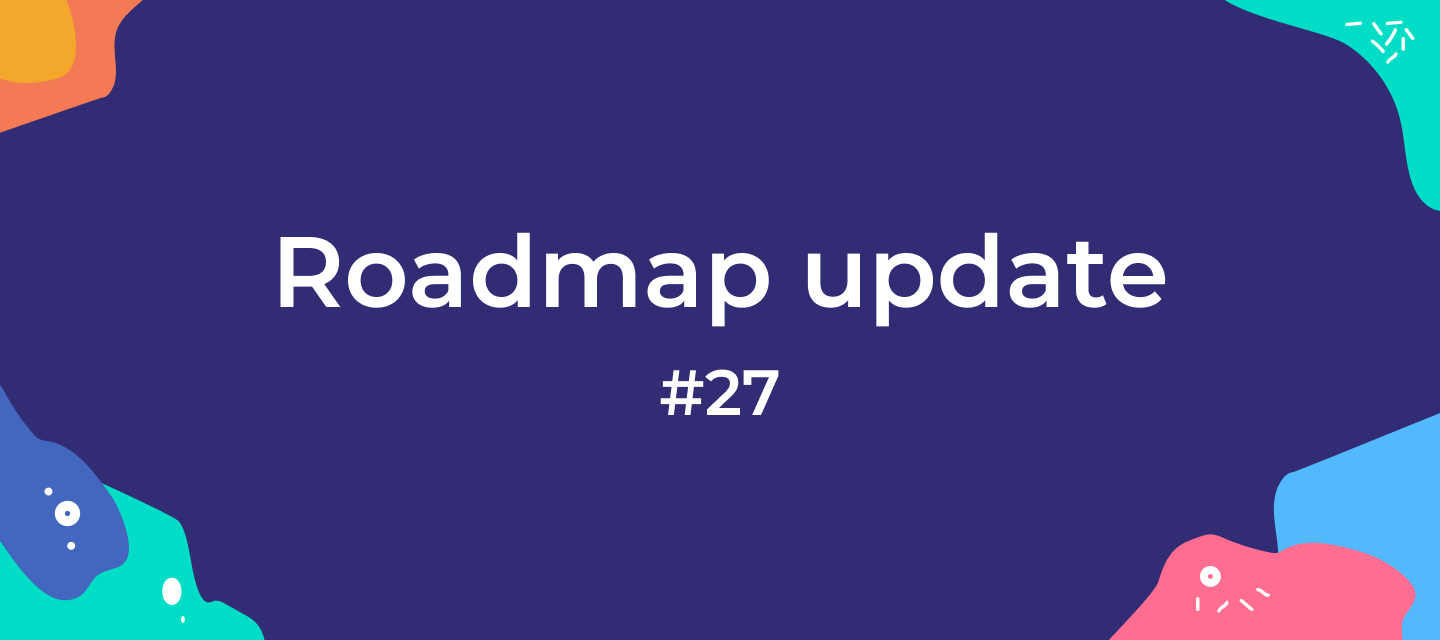Table of Contents:
Taking the lead from House of Pain, feel free to jump around!
Hi everyone!
Welcome to the first roadmap update of the new fiscal year! We’re taking a moment to celebrate everything we achieved last year, reset goals, and brainstorm ways to improve. One constant bright spot through all of these discussions is YOU - our amazing customers! Thank you for your collaboration, ideas, feedback, and support! We hope that our roadmap continues to be a reflection of everything you need to run engaging and growing communities.
Before we dive into the roadmap, let’s take a look at some of the features and enhancements we released since our last update.
Recently Released
New Feature: Community Overview Page
The brand new Community Overview page makes your community easier to navigate and engage with while freeing up your homepage to be a true hub for your customers. Enabling the Community Overview Page allows you to have both a homepage that acts as a launch pad for your users, as well as a captivating Community Overview page to easily browse community content.
New Feature: The Hub Homepage
Turn your community into a customer hub using the Homepage! The Homepage centralizes your customer resources and provides a single success destination for your users to improve the customer experience and increase engagement.
 New Dashboard: Q&A Dashboard
New Dashboard: Q&A Dashboard
Gain a clear picture of community/Q&A engagement with the new Q&A Dashboard, formally known as the Success Dashboard. This new dashboard focuses solely on the Community/Q&A module, ensuring that the most relevant Q&A metrics are surfaced in the same dashboard. With this dashboard, you can see the number of questions asked and answered and high-level metrics including average response time. We’ve already made a few enhancements since the launch of the new dashboard - for detailed information, check out this Product Update.
New Integration: Gainsight PX Knowledge Center Bot Connection
inSided and Gainsight PX customers can now make content more accessible and seamless by adding searchable articles, such as FAQs and best practices, directly into your in-app knowledge center bot. Maximize the impact of your community by augmenting existing in-app content with community articles to create more powerful user experiences, instantly connect your users to each other, and provide a space for them to respond and ask deeper questions about your product.
Enhancement: Thought Industries Content Filtering
We added new capabilities to our integration with Thought Industries that enables moderators and administrators to filter the content that is pulled into your inSided community. Using the new custom query, you can now filter content from directly within your community, which provides additional control and flexibility.
Now let’s dive into what we are working on next!
Customization
Custom Pages
Status: Closed Beta
Flexibility and customization are key to building successful customer communities that support your company. Every community will look different, feel different, and have different requirements which is why we’re building Custom Pages. Custom Pages will allow you to create the dedicated landing experiences you need for your business. For example, persona-specific landing pages or promotional pages for large events.
Dynamic Content Widget
Status: Closed Beta
The dynamic content widget allows community managers to dynamically display relevant content throughout their community. Easily promote your newest content piece or surface hot topics and discussions using content filters and sorting options. Leverage the widget to bring your content to life and boost engagement and interaction across your customer hub.
Custom Drop-Down Menus
Status: Candidate
The custom drop-down menu feature allows community managers to change the configuration of the drop-down menu (mega-menu) as per their own requirements. This will serve as an extension to custom pages, giving customers the ability to add custom pages in the header or drop-down.
Moderation & User Management
Create and save user segments
Status: Open Beta
The Segments feature allows you to apply filters on the User overview to identify groups of interest and save them as a segment. The Segments feature helps you to get better insights into how your community population is distributed among your segments (eg. power users), as well as show areas for improvement (eg. users that haven’t joined groups). Soon you’ll also be able to use segments as a way to automate email campaigns and create personalized journeys. To opt into the open beta, go to Control → Settings → Experimental Features.
Engagement Tools
One-off and Automated Email Campaigns
Status: Closed Beta
We’re currently working hard on our new Email Campaigns feature to both expand its use cases (to allow for automated targeted emails), as well as move it into an open beta phase for broader access. This feature will give you the tools to better engage with your community members (eg. send community digests, promote events, etc.) as well as set up onboarding flows and reactivation campaigns.
Use segments in email campaigns
Status: Technical Design
Apart from the filters we currently offer to build an audience in Email Campaigns (role, last activity, registration date), we’ll also allow you to address the segments you’ve created in the Segments page as a way to set up automated email campaigns. For instance, you can automatically reach out to your new users that haven’t joined a group within 30 days of joining, to try to increase group adoption.
Updates to Event creation and management
Status: Development
As events take an increasingly larger role in your community and CS strategy, so grows the need to offer a more robust and scalable Events solution. That’s why we’ll be making event creation and management a lot smoother and more efficient, by allowing you to save events as a draft, schedule them in the future, preview events, and duplicate events.
Improved Destination experience for Events
Status: Technical Design
We’ll be bringing customization mode to Events, so you can customize this page with additional widgets, callouts, banners, etc. We’ll also bring the Events overview more in line with the Product Updates overview by adding filtering options and pagination.
Integrations
Gainsight CS + inSided Connector
Status: Development
Leveraging a seamless connector between Gainsight CS and inSided, you’ll be able to surface valuable community metrics directly into the Gainsight C360 dashboard. This data can be used to influence health scores, identify at-risk accounts, gauge product sentiment, and collect real-time feedback from end users.
Integrations with Intercom
Status: Development
Our new integration with Intercom is coming very soon! There are two main components to this integration.
-
Federated Search: With federated search, your customers can seamlessly search for Intercom Help Center content right from your inSided hub.
-
Create conversation in Intercom: Easily escalate inSided community posts to Intercom conversations to help customers receive quicker one-on-one help. Connect inSided and Intercom to streamline your support workflows and improve cross-functional collaboration between your customer-facing teams.
Updated Federated Search Integration with Salesforce
Status: Development
We are updating our federated search capabilities with Salesforce to pull in knowledge base articles from custom domains. This will enable you to maintain their knowledge base article structure and display through Salesforce, and still allow users to find this content directly in your community.
What do you think?
We are always open to feedback. Let us know what you think in the comments!