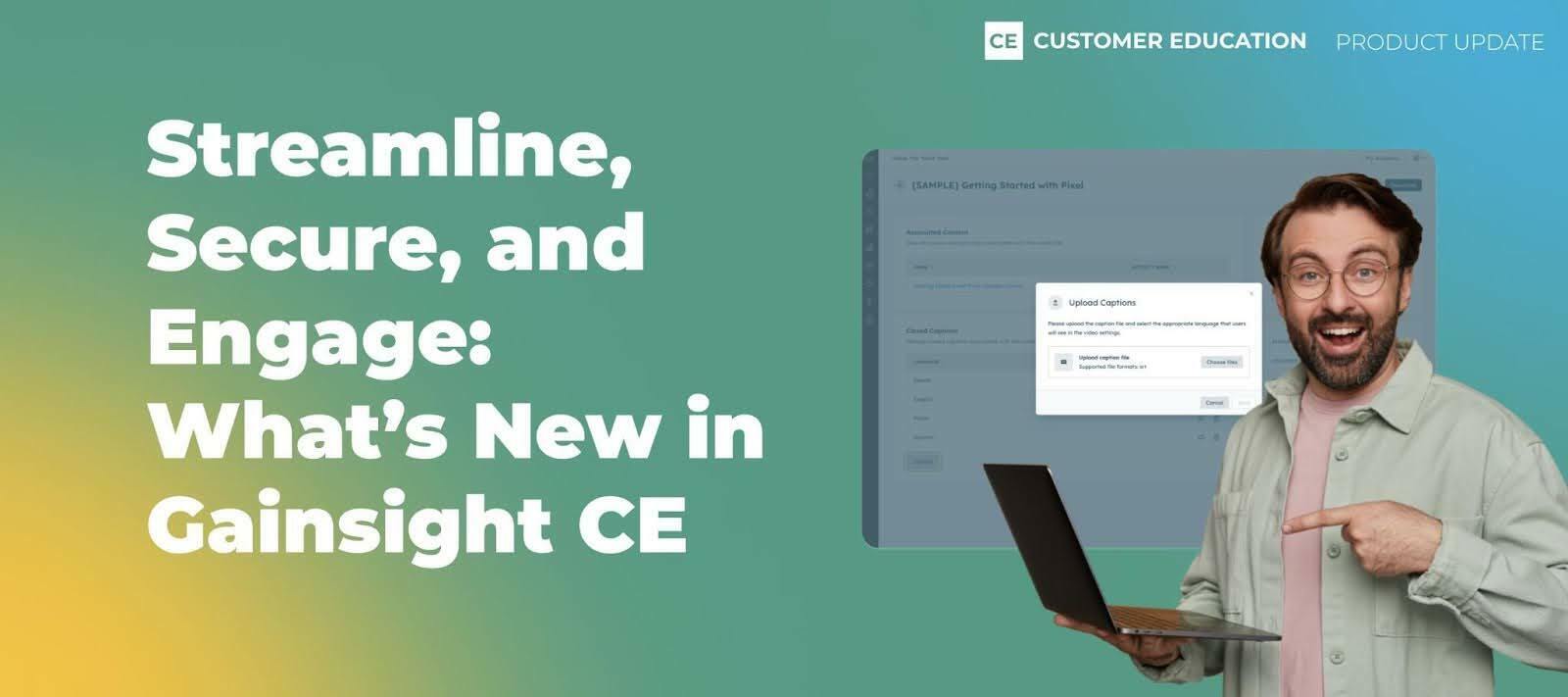It’s 87°F today in NJ (or 30°C for all my celsius folks out there), but that’s not stopping our Product and Engineering teams from releasing some exciting new features designed to streamline your admin experience, enhance security, and make your videos more engaging and accessible than ever.
Here’s what’s new in Gainsight Customer Education:
A More Streamlined and Secure Way for Admins to Access Their Academy
I’m sure you’ve noticed over the past couple of months that we’ve migrated your academy to Gainsight Platform Single Sign On (SSO), which gives you a smoother and secure login experience. The migration to Gainsight SSO was also a critical step in integrating Gainsight CE into the greater Gainsight universe (CS, CC, and PX)—and it was also the launchpad for this release: SAML configuration (admin SSO).*
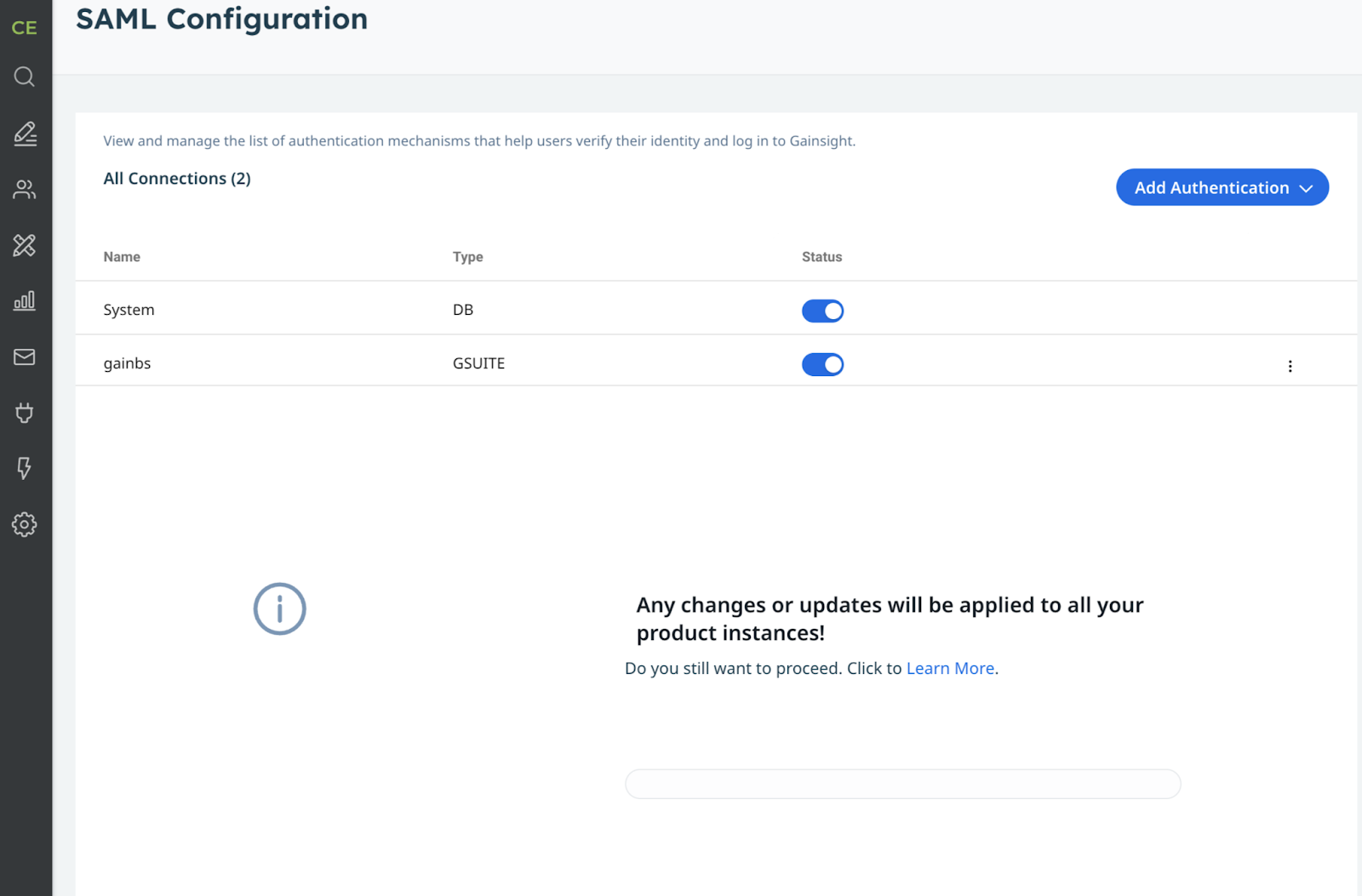
What’s SAML?
I won’t get too into the nitty gritty, but from a high level, think of SAML or Security Assertion Markup Language as a digital key that lets you use one set of login credentials to access multiple applications; it’s like having a single key to unlock several different doors in your house.
In the context of customer education, configuring SAML allows admins to use popular identity providers such as Okta and Google to effortlessly and securely log into their academies.
Learn More About Gainsight Authentication
*SAML configuration (admin SSO) is currently only available to customers whose academies have been migrated to Gainsight SSO. If you don’t see this setting available right now—don’t worry!—we’ll have you migrated in the next few weeks.
Note: SAML configurations are inherited across all Gainsight products. So, for example, if you configure SAML for CE, but also use Gainsight CS, both products would inherit the same configuration.
More Engaging and Accessible Videos with Self-Serve Captions
Videos are key to a successful and engaging academy. Whether you use them as standalone assets or as part of a learning path, they’re proven to drive engagement, knowledge retention, and, ultimately, better learning outcomes for your customers.
That’s why we’re excited to introduce self-serve caption management for videos in your media library, allowing you to easily manage, upload, and update captions in multiple languages directly within your media library—all without the need for technical support.
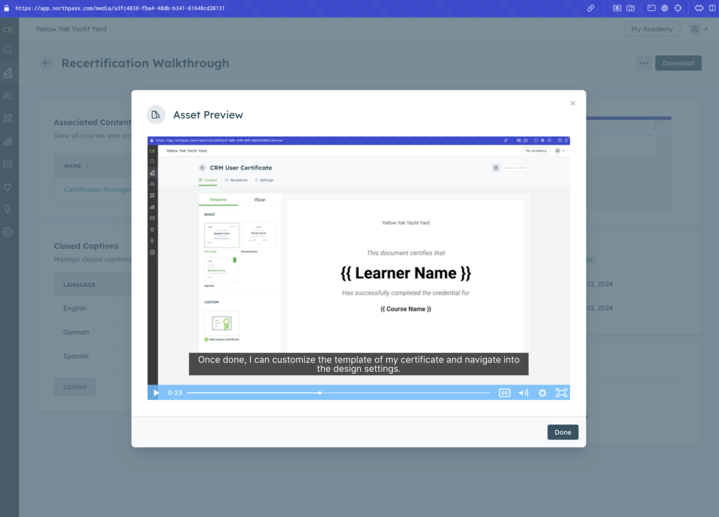
Configuration Steps:
- Navigate to the Content > Media Library section
- Select the video for which you want to add captions
- Click Upload Captions
Learn More About Self-Serve Video Captions
Automate Workflows with Course Publishing Webhook
Webhooks are a way for applications to communicate with each other by sending automated messages or information in real time when an event occurs. In your case, webhook allow Gainsight CE to communicate with other tools in your tech stack. For example, when a new learner is created, you could automatically send them an automated email with a relevant course.
Said another way, webhooks reduce manual work on your end and increase the efficiency in managing learner communications and updates.
Now, we’re adding another webhook: Course published.
With the course published webhook, CE admins can automate workflows and actions when, well, a new course is published.
For example, when you publish a new course:
- Send an email to relevant stakeholders informing them
- Automatically enroll users
- Track content updates with Google Sheets or your database
Which feature are you most excited about—and what would you like to see next? Let us know in the comments.
To learn more about Gainsight Customer Education and best practices, head over to the Share Industry Knowledge and Discuss Product Features forums.