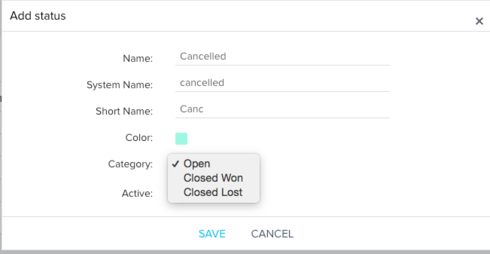Solved
How do I remove Canceled CTA's in the Cockpit without having to manually adjust the view options?
When a CSM cancles a CTA, why would it still show in their Cockpit? Is there a way to configure those to be removed from their standard Cockpit view? If they've canceled the item, there's no useful reason to display it on their task list, correct?
Best answer by lila_meyer
I see; that's a custom CTA status. I suspect that you need to change the Category tied to this status to one of the Closed options. It may be set to Open right now. Under Administration > Cockpit Configuration > CTA Status.
View originalReply
Sign up
If you ever had a profile with us, there's no need to create another one.
Don't worry if your email address has since changed, or you can't remember your login, just let us know at community@gainsight.com and we'll help you get started from where you left.
Else, please continue with the registration below.
Welcome to the Gainsight Community
Enter your E-mail address. We'll send you an e-mail with instructions to reset your password.