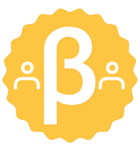New Idea
Allow STRING field to write to PICKLIST
Most ETL tools allow you to use the SFDC API to write a STRING or TEXT type field into a PICKLIST, where the value will write over if it finds a like match, or will just not write the value if it does find a match. I'd like to see what we can do to make this happen in our Rules Engine.
If I have a STRING field in the MDA, and I need to write that data to either Gainsight or SFDC, and one of those fields on the object is a picklist, i have to create one action for each picklist value and use a combination of + CUSTOM FIELD and CRITERIA to get that value to write in. This is inconvenient, especially for one of the customers I am working with where they have 5 picklist fields. Each picklist has anywhere from 4-8 values, so at a minimum I need multiple rules and multiple actions to manage this.
Looking for thoughts on this!
If I have a STRING field in the MDA, and I need to write that data to either Gainsight or SFDC, and one of those fields on the object is a picklist, i have to create one action for each picklist value and use a combination of + CUSTOM FIELD and CRITERIA to get that value to write in. This is inconvenient, especially for one of the customers I am working with where they have 5 picklist fields. Each picklist has anywhere from 4-8 values, so at a minimum I need multiple rules and multiple actions to manage this.
Looking for thoughts on this!
Reply
Sign up
If you ever had a profile with us, there's no need to create another one.
Don't worry if your email address has since changed, or you can't remember your login, just let us know at community@gainsight.com and we'll help you get started from where you left.
Else, please continue with the registration below.
Welcome to the Gainsight Community
Enter your E-mail address. We'll send you an e-mail with instructions to reset your password.