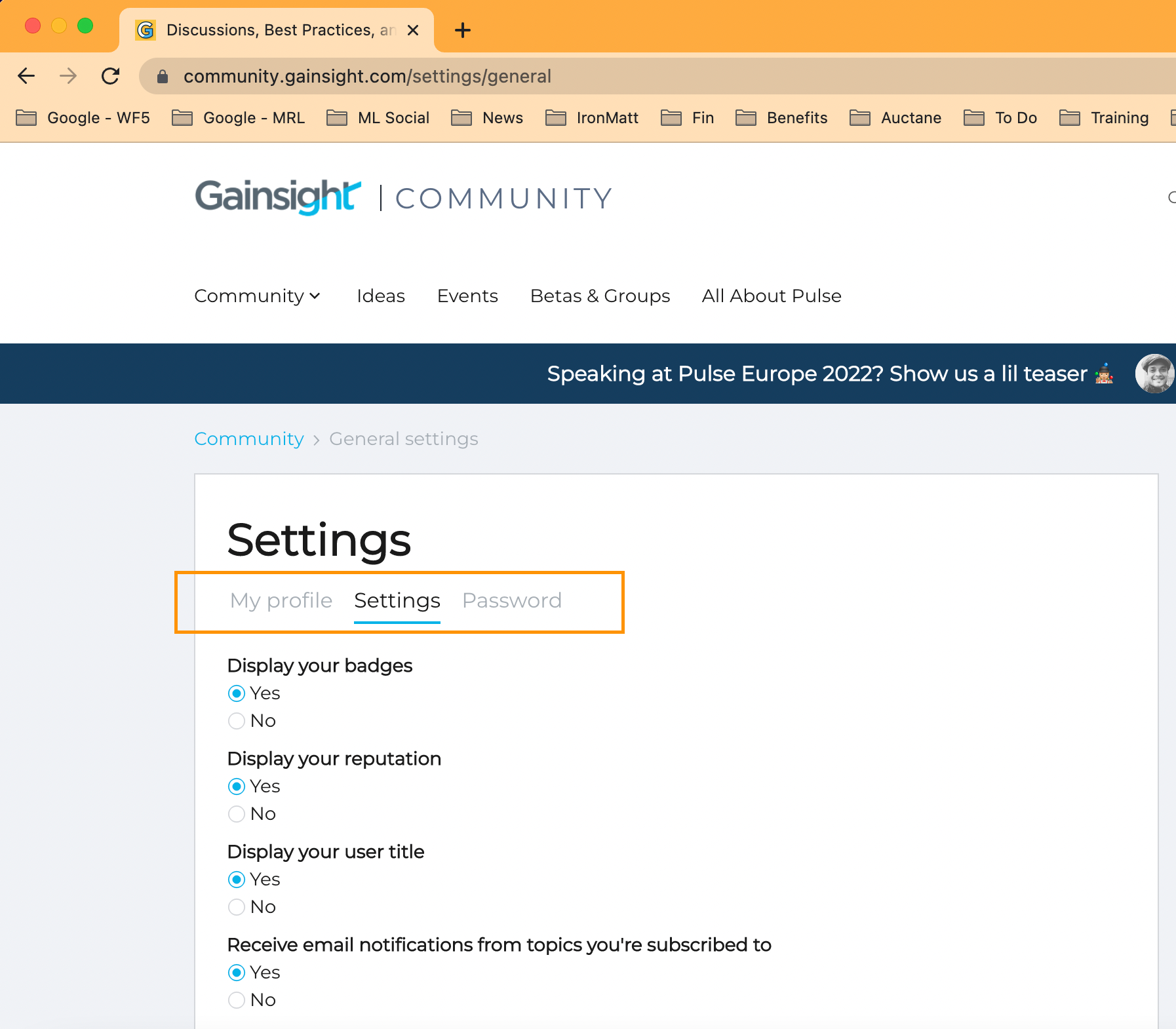For many of us, especially if we’ve been participants here a long time, it’s easy to let our Community Profile go out of date. Consider this a reminder and refresher on how to take a look at give your profile and settings an update.
Also, if you want to tune your email notifications, visit your Profile > Settings for more. Previously, those email notifications were a bit tricky to find, and the Insided by Gainsight team recently made a change (thanks for your partnership and help,
ProTip: I love profile pictures (and clearly, bow ties). Show off some personality in your picture.
Navigation to Profile, Settings and Password:
https://community.gainsight.com/settings/profile