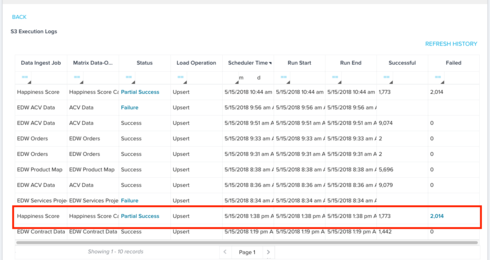New Idea
When S3 job is "partial success" the email comes through as "Data Load Successful"
When an S3 job is a "Partial Success" because X number of records failed, the email is coming through as "Data Load Successful"
I reported this issue, and L2 support came back and said "this would be an enhancement request as it is working per design as the job overall started and finished."
This should be considered a bug, because not all Data was Loaded Successfully and now I have to go look at all my S3 jobs that were "successful" to determine whether or not it was actually a "Partial Success" EVERY. SINGLE. DAY.
The email should indicate that there was a Partial Success, so that I will be notified when there is something that didn't process successfully, without having to go check it every day.
And frankly, this should not be Partial Success it should be Partial Failure, because in what universe is a failure to load even one record a Success??
I reported this issue, and L2 support came back and said "this would be an enhancement request as it is working per design as the job overall started and finished."
This should be considered a bug, because not all Data was Loaded Successfully and now I have to go look at all my S3 jobs that were "successful" to determine whether or not it was actually a "Partial Success" EVERY. SINGLE. DAY.
The email should indicate that there was a Partial Success, so that I will be notified when there is something that didn't process successfully, without having to go check it every day.
And frankly, this should not be Partial Success it should be Partial Failure, because in what universe is a failure to load even one record a Success??
Sign up
If you ever had a profile with us, there's no need to create another one.
Don't worry if your email address has since changed, or you can't remember your login, just let us know at community@gainsight.com and we'll help you get started from where you left.
Else, please continue with the registration below.
Welcome to the Gainsight Community
Enter your E-mail address. We'll send you an e-mail with instructions to reset your password.