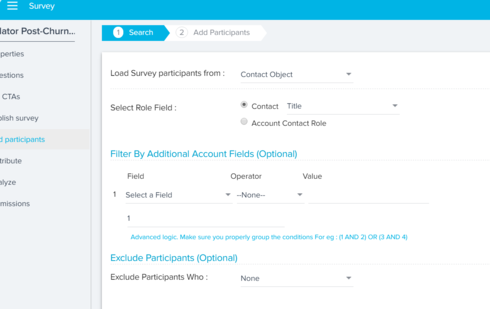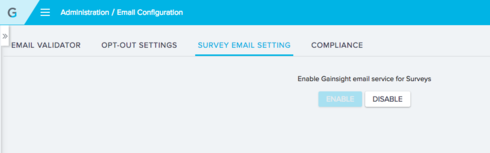Solved
Power List and Vault Churn Survey
Hello,
We are trying to use the Post-Churn Vault survey template from Gainsight. We want to get more info from customers who choose not to renew. While I have customized the questions and everything else in the Survey, I am stuck at how to fuel the sending list using a Power List.
I have built the Power List using Status as Closed Lost and the logic is sound on that front, but I can't seem to find the section in the Add Participants to load and drive based off of that.
Has anyone used a Power List to send a survey out?
We are trying to use the Post-Churn Vault survey template from Gainsight. We want to get more info from customers who choose not to renew. While I have customized the questions and everything else in the Survey, I am stuck at how to fuel the sending list using a Power List.
I have built the Power List using Status as Closed Lost and the logic is sound on that front, but I can't seem to find the section in the Add Participants to load and drive based off of that.
Has anyone used a Power List to send a survey out?
Best answer by dstokowski
Is it not letting you pick the send option in the survey? You need to make sure that under Administration/Email Configuration that Gainsight Email service is enabled.
Have you used Copilot before?
View originalHave you used Copilot before?
Reply
Sign up
If you ever had a profile with us, there's no need to create another one.
Don't worry if your email address has since changed, or you can't remember your login, just let us know at community@gainsight.com and we'll help you get started from where you left.
Else, please continue with the registration below.
Welcome to the Gainsight Community
Enter your E-mail address. We'll send you an e-mail with instructions to reset your password.