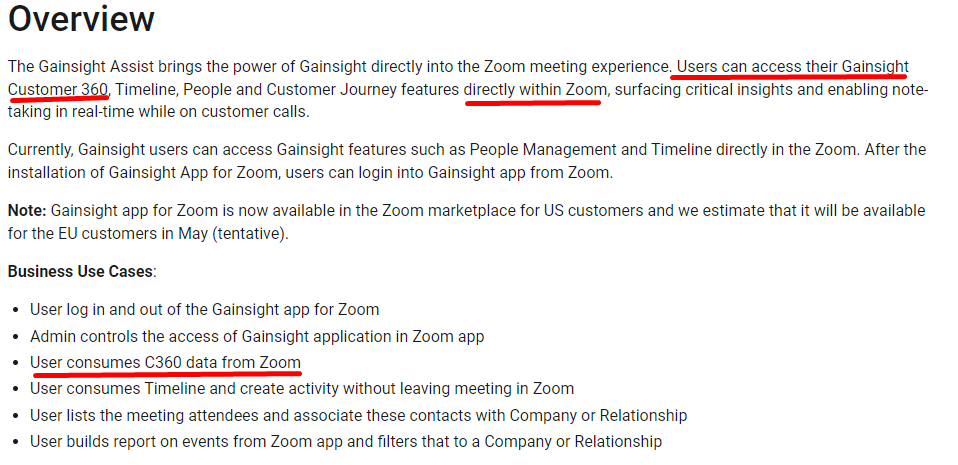Thanks 

…..
After a long wait, we're happy to share that our Zoom App (for US only) is now live in the Zoom App Marketplace!
We anticipated this approval to occur a lot sooner, but Zoom has a pretty elaborate review process!
Since Zoom doesn't allow the same app to point to two different servers, we've submitted a separate EU app for approval. We expect this to be approved in the next couple of weeks, and we'll update you once we've received the EU approval. Once approved and published, you'll see two apps in the marketplace: Gainsight App for Zoom, and Gainsight EU App for Zoom. Important to note because this is different from the login flow in our mobile app and Gmail/Outlook plugins.Thanks for your patience!