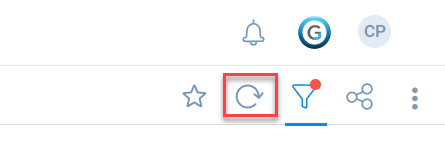This is the number on my KPI Dashboard of accounts that meet the filtered criteria….
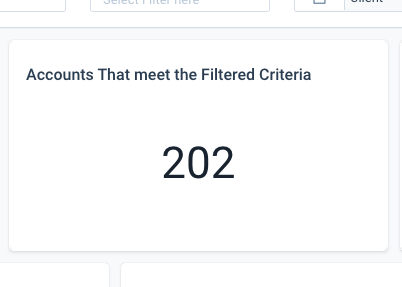
However, when I run that report….
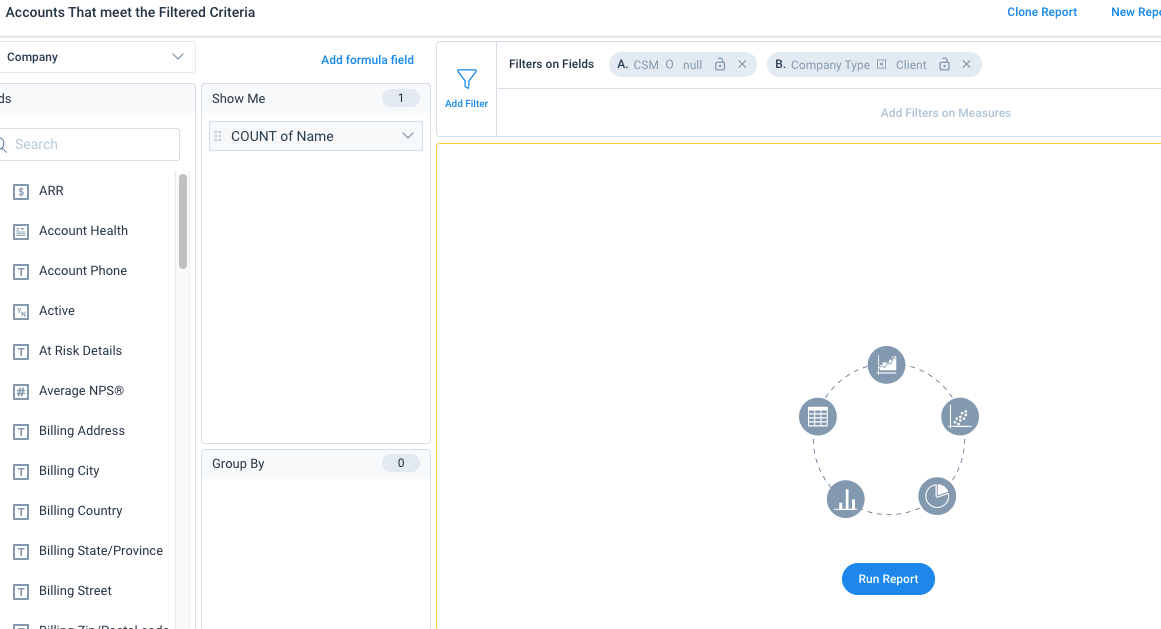
I get a different number….
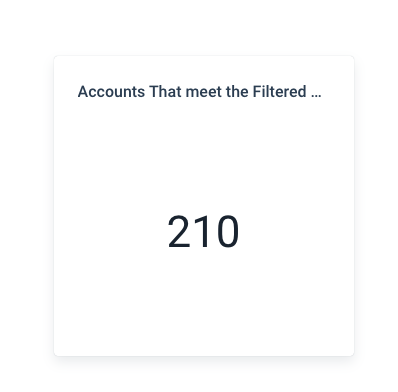
I also get a different # in SFDC, even though that is where we are pulling the data…
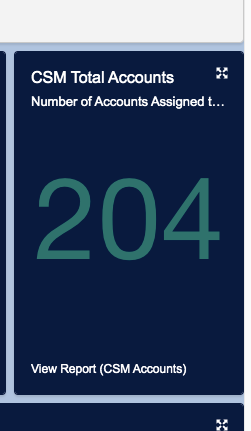
Why would this happen and how can I troubleshoot?
Thanks!