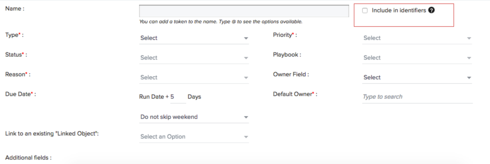Solved
Advanced Outreach: Creating a CTA, is it possible to limit to once per account?
I created an Advanced Outreach with a final step of Create CTA'. Ran test contacts through this weekend and realized the CTA is created for each contact that enters and is not unique to Account. Is it possible to trigger once in
a lifetime or once per account like what a normal CTA has?
Or is
there a setting elsewhere that I haven’t considered that would limit to
creating a single CTA per account? I checked the AO configuration documentation
that details creating CTAs but did not find anything that highlights
differences between creating it in the AO vs creating a CTA independently.
a lifetime or once per account like what a normal CTA has?
Or is
there a setting elsewhere that I haven’t considered that would limit to
creating a single CTA per account? I checked the AO configuration documentation
that details creating CTAs but did not find anything that highlights
differences between creating it in the AO vs creating a CTA independently.
Best answer by abhishek_sivaraman
Hi Kelly,
It is definitely possible to limit CTA creation to once per account. I assume you have used name as identifier in the CTA configuration which has led to CTA created per contact. Could you please check that setting in the Create CTA configuration? It can be found here -
@Ben - To your point , if there are multiple contacts linked to the same account and in their individual journey , there comes a need to create CTA but at the same time we dont want to create multiple CTAs and want to have only one per account , what happens is that
The different contacts get associated to the same CTA created and this can be accessed in Cockpit detailed view . For more details , please refer the Create and Close CTA section in this link - https://support.gainsight.com/Product_Documentation/CoPilot_and_Automated_Email/Admin_Configuration/...
Thanks
Abhishek S
View originalIt is definitely possible to limit CTA creation to once per account. I assume you have used name as identifier in the CTA configuration which has led to CTA created per contact. Could you please check that setting in the Create CTA configuration? It can be found here -
@Ben - To your point , if there are multiple contacts linked to the same account and in their individual journey , there comes a need to create CTA but at the same time we dont want to create multiple CTAs and want to have only one per account , what happens is that
The different contacts get associated to the same CTA created and this can be accessed in Cockpit detailed view . For more details , please refer the Create and Close CTA section in this link - https://support.gainsight.com/Product_Documentation/CoPilot_and_Automated_Email/Admin_Configuration/...
Thanks
Abhishek S
Reply
Sign up
If you ever had a profile with us, there's no need to create another one.
Don't worry if your email address has since changed, or you can't remember your login, just let us know at community@gainsight.com and we'll help you get started from where you left.
Else, please continue with the registration below.
Welcome to the Gainsight Community
Enter your E-mail address. We'll send you an e-mail with instructions to reset your password.