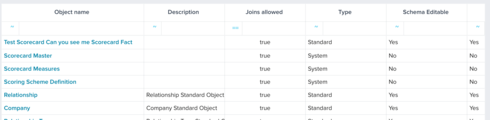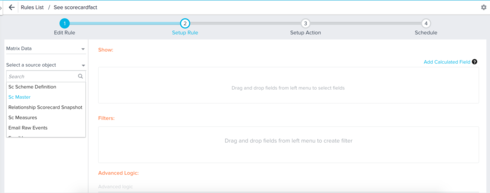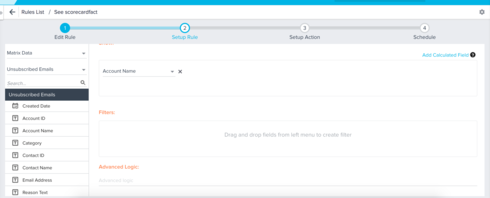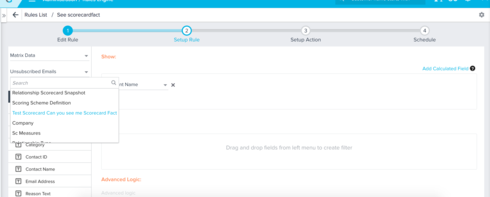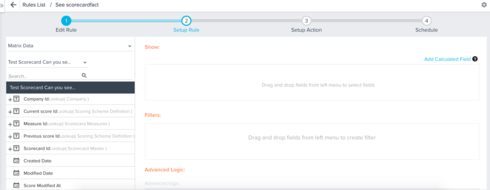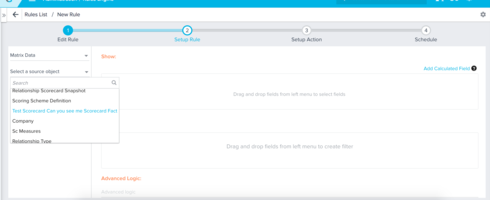Solved
Solution to not seeing standard MDA Objects (i.e. Scorecard Fact 2.0) in rules engine
Hello everyone,
Accessing the scorecard fact table and/or standard objects from the MDA has been a recent pain point for everyone.
Issue: When building a new rule it does not list the standard tables that GS Auto Creates
Solution: Select another table from the MDA, add a field, preview the results, and refresh the page. After refreshing you will be able to see the tables. Along with this any other new rule you create you will be able to see the standard auto generated tables.
Screen shots below for reference.
The MDA object I am trying to see 'Test Scorecard Can you see me Scorecard Fact' Table.
Can not see the table in the rules engine when you first/initially create the rule.
Select a different table and add a field in the show section. Then preview the rule. It does not matter if it comes back with results or not. This is to get Gainsight to do a save of the rule on the backend. Refresh the page
After refreshing you can now see the scorecard fact table. Along with that one you can now see the standard tables such as 'Company'.
As you can see, after selecting the table you are able to see all the fields needed.
Note, after doing the above steps I created a new rule and still get all the tables.
I have since done this in two environments and had it tested out by Scott Morris in another customer's org that was installed a few weeks ago. With this testing it should work for all versions installed.
Accessing the scorecard fact table and/or standard objects from the MDA has been a recent pain point for everyone.
Issue: When building a new rule it does not list the standard tables that GS Auto Creates
Solution: Select another table from the MDA, add a field, preview the results, and refresh the page. After refreshing you will be able to see the tables. Along with this any other new rule you create you will be able to see the standard auto generated tables.
Screen shots below for reference.
The MDA object I am trying to see 'Test Scorecard Can you see me Scorecard Fact' Table.
Can not see the table in the rules engine when you first/initially create the rule.
Select a different table and add a field in the show section. Then preview the rule. It does not matter if it comes back with results or not. This is to get Gainsight to do a save of the rule on the backend. Refresh the page
After refreshing you can now see the scorecard fact table. Along with that one you can now see the standard tables such as 'Company'.
As you can see, after selecting the table you are able to see all the fields needed.
Note, after doing the above steps I created a new rule and still get all the tables.
I have since done this in two environments and had it tested out by Scott Morris in another customer's org that was installed a few weeks ago. With this testing it should work for all versions installed.
Reply
Rich Text Editor, editor1
Editor toolbars
Press ALT 0 for help
Sign up
If you ever had a profile with us, there's no need to create another one.
Don't worry if your email address has since changed, or you can't remember your login, just let us know at community@gainsight.com and we'll help you get started from where you left.
Else, please continue with the registration below.
Welcome to the Gainsight Community
Enter your E-mail address. We'll send you an e-mail with instructions to reset your password.