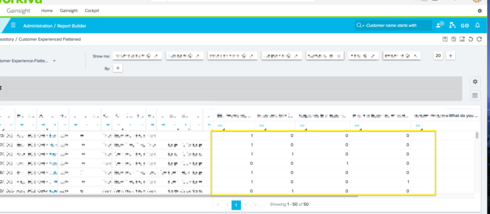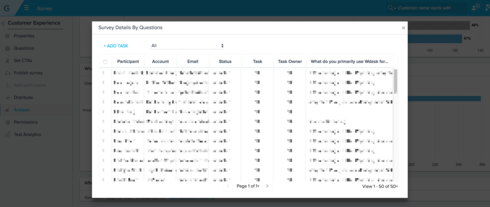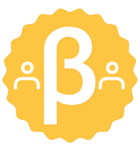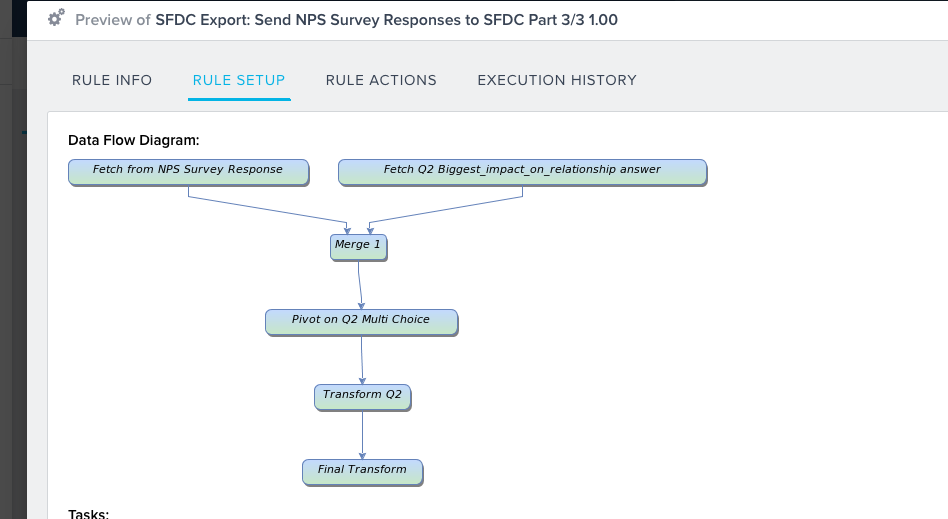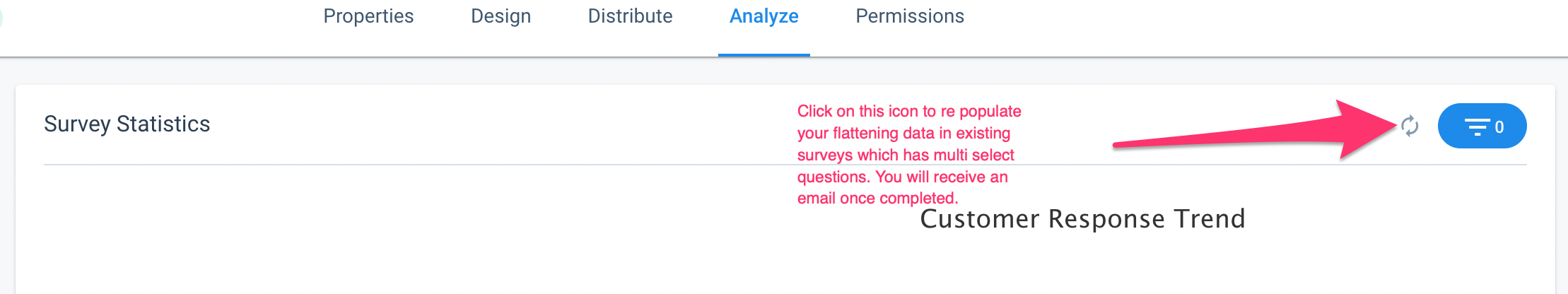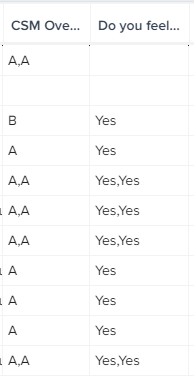Solved
Would like to pull the text from a multi-select question of a flattened survey
I have been speaking with a customer who would like to pull the text from a multi-select question in a Flattened Survey. This is possible through the UI as well as a single select answer.
A flattened survey report will place each answer into its own column
In the UI it will consolidate answers into one column.
Do we see us being able to pull the text from a multi-select survey answer in a flattened report?
A flattened survey report will place each answer into its own column
In the UI it will consolidate answers into one column.
Do we see us being able to pull the text from a multi-select survey answer in a flattened report?
Best answer by sekhar_dutta
Hi
We have made the above said changes, for existing surveys you have to manually reset flatting from survey analyze tab. After this you will see multi select answers are ; separated in survey flatten object.
Reply
Sign up
If you ever had a profile with us, there's no need to create another one.
Don't worry if your email address has since changed, or you can't remember your login, just let us know at community@gainsight.com and we'll help you get started from where you left.
Else, please continue with the registration below.
Welcome to the Gainsight Community
Enter your E-mail address. We'll send you an e-mail with instructions to reset your password.