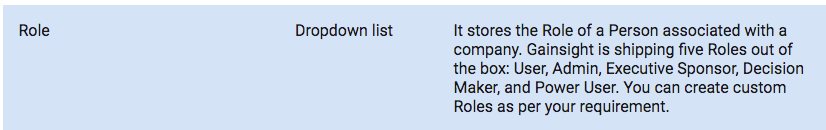This article is the most info I've found so far on the Person object model:
https://support.gainsight.com/Data_Management/Gainsight_Standard_Objects/Gainsight_Person_Object_Model
In the section about Company Person, this is said about the Role field:
We have some different Role values on our Salesforce Contacts and, before I sync a large number of records into the Person model, I want to align our Roles to match. I can't find a way to edit this field or configure the roles. Is this a red herring or might someone be able to help me with this?
Page 1 / 1
Hi Andy,
We do ship those 5 roles by default, but you can also add your own roles.
Go to Data Management -> Dropdown Lists (It'll be an option on the left-hand side of the page) -> Select the "CompanyPersonRole" dropdown list -> On the top-right you should see the option to add an item.
You can see instructions on how to add items (with.gifs) here: https://support.gainsight.com/Data_Management/Managing_Data_In_Gainsight/Dropdown_List_and_Multi_Select_Dropdown_List
Thanks,
Kunal
We do ship those 5 roles by default, but you can also add your own roles.
Go to Data Management -> Dropdown Lists (It'll be an option on the left-hand side of the page) -> Select the "CompanyPersonRole" dropdown list -> On the top-right you should see the option to add an item.
You can see instructions on how to add items (with.gifs) here: https://support.gainsight.com/Data_Management/Managing_Data_In_Gainsight/Dropdown_List_and_Multi_Select_Dropdown_List
Thanks,
Kunal
Sign up
If you ever had a profile with us, there's no need to create another one.
Don't worry if your email address has since changed, or you can't remember your login, just let us know at community@gainsight.com and we'll help you get started from where you left.
Else, please continue with the registration below.
Welcome to the Gainsight Community
Enter your E-mail address. We'll send you an e-mail with instructions to reset your password.