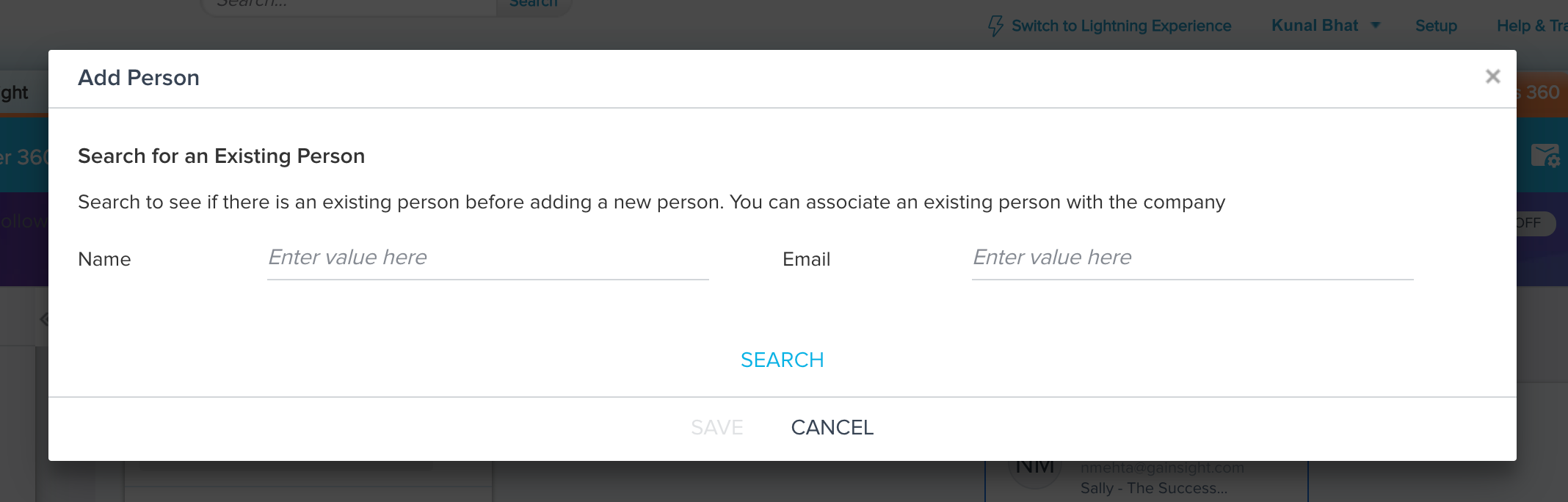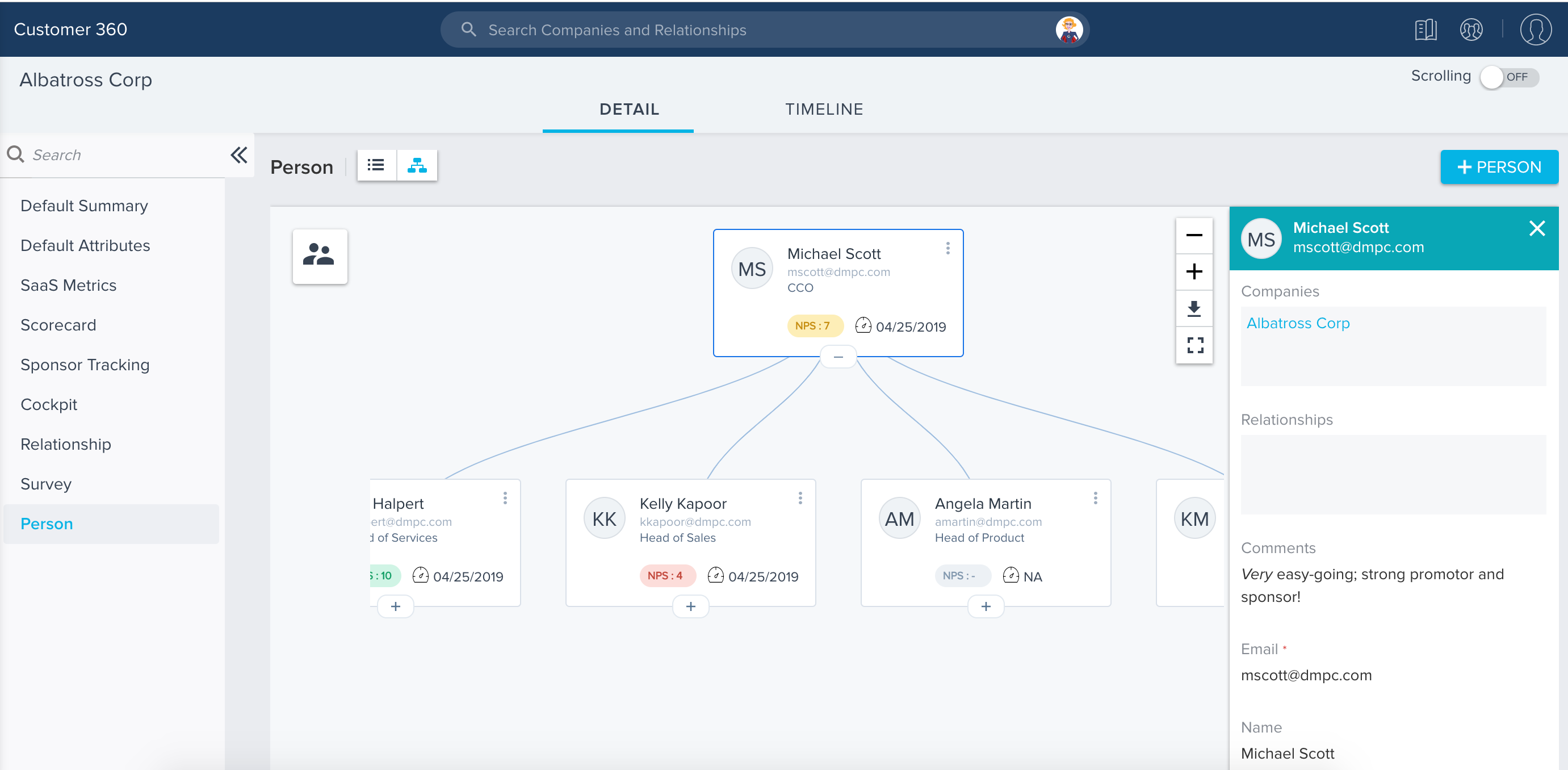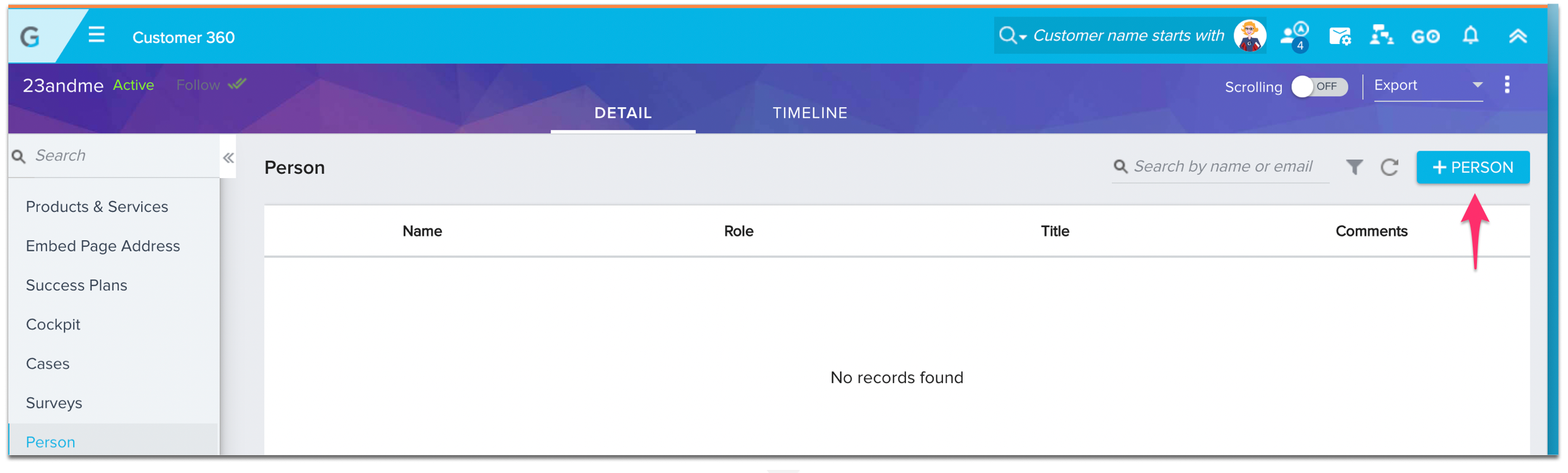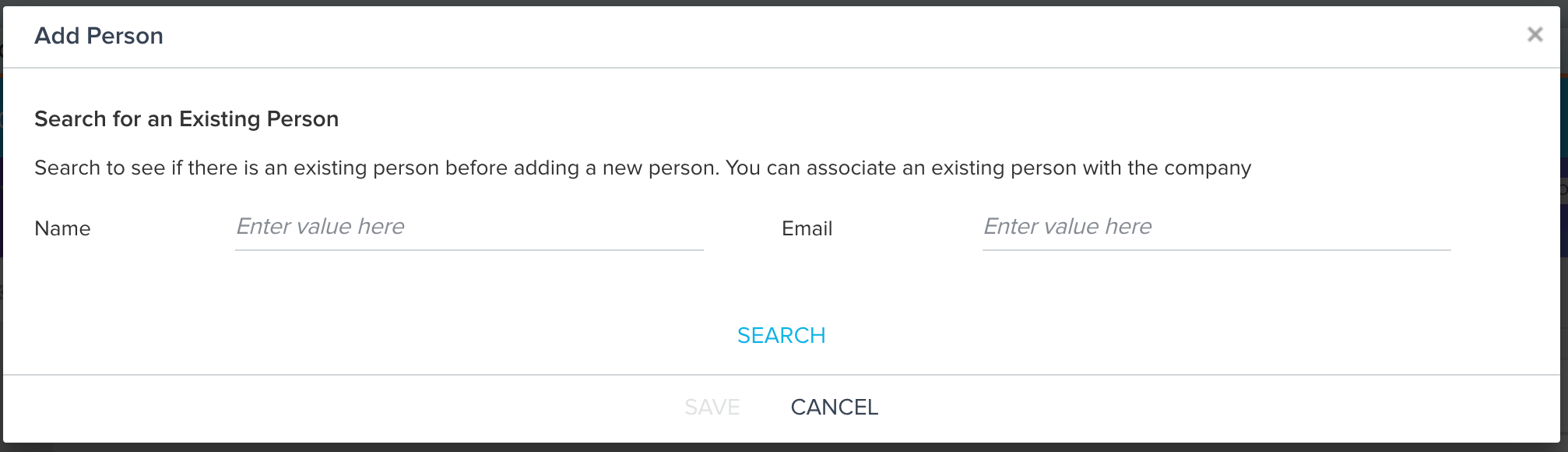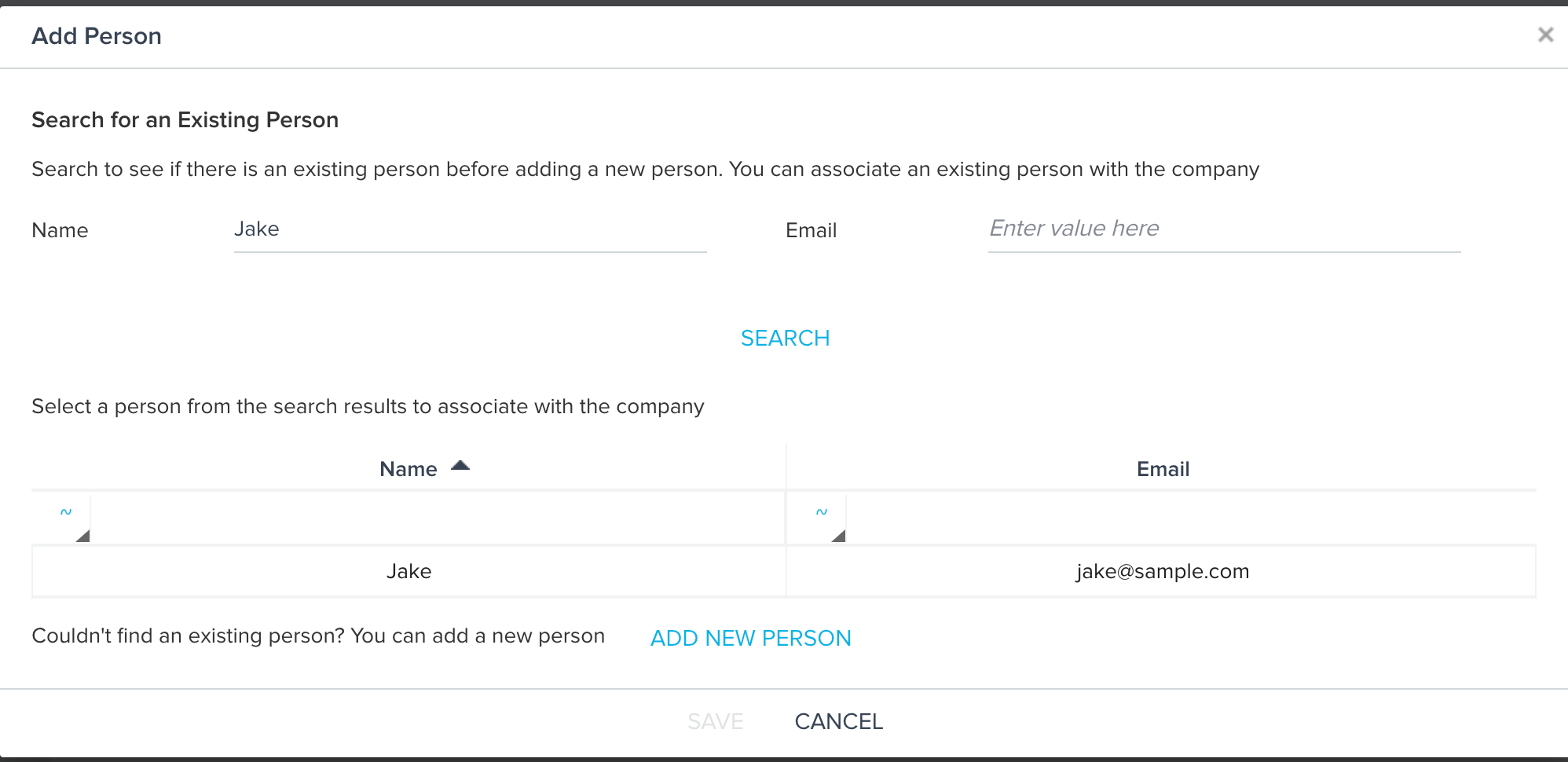I figured it would be best to consolidate a list of feedback/requests from our org in one forum. Please let me know if others find these requests useful, or if they will be worked on
1) (FR) We would find it useful if we could use a field to map one or more Companies to a person in this section. This may be difficult, but we have customer users that have worked for different companies that we'd like to show.
2) (FR) We'd like to be able to see multiple orgs in a single view; i.e. show two hierarchies for groups working with product A and B on the same page
3) (Question) Will dragging capabilities only be available in NXT?
4)(FR) Can we create labels for each heirarchy? I.e. name of the product/use case they are working with
Thanks!
Page 1 / 1
Hi Jake,
Thank you! I like your idea of consolodating the feedback. Please feel free to post when and where you have a feedback/Suggestion.
@kunal_bhat Can answer in detail about the FRs. AFAIK we only click on person name in any edition.
Thank you! I like your idea of consolodating the feedback. Please feel free to post when and where you have a feedback/Suggestion.
@kunal_bhat Can answer in detail about the FRs. AFAIK we only click on person name in any edition.
Hi Jake,
Thanks for the feedback!
1) The Gainsight People model does allow a person to be associated to multiple companies. The way this works is that if we have records coming in from Salesforce (or elsewhere) where 2 (or more) Contact records have the same Email, we'll automatically create a single "Person" and associate the Person to 2 companies. The Person details are stored in our Person object and details abot the association to the Companies (including details like Role, Title, Manager or any other custom attirbutes you may wish to capture) are stored in our CompanyPerson object.
You can also manually associate the same Person to multiple companies in the Person section.
So when you click on Add Person in C360, we first search if the Person already exists. If yes, we simply add an association between that Person and the company, else we create a new Person record and associate that Person with the Company.
You can then see the list of Companies that the Person is associated within the Detailed View.
(It's just one in this screenshot but it would show the list of all associarted companies).
Let me know if this isn't what you're referring to!
2. We do have the ability to create multiple maps for the same Company in the near-term roadmap whille allowing the same person to be part of multiple maps!
When you do this though, do you see the need to define different hierarchies for the same person in multiple maps?
For instance, if you add Jake to ProductA-Map and assign some direct report Alice to Jake, and then you add Jake to ProductB-Map, would you not want the hierarchy between Jake and Alice to be carried forward to ProductB-Map? Currently we do plan to persist any hierarchy built for a person across all maps for that Company where the Person is added but I wanted to know if that works for you.
We do not currently plan to allow you to see two different hierarchies side-by-side though.
3. By dragging capabilities, do you mean the ability to drag a person on to the map? If so, we don't have the capabilities in NXT either.
4. Yes, as mentioned above, we'll allow the creation of multiple maps for the same Company, each of which can be labelled uniquely.
Thanks again for the feedback, do keep it coming!
Thanks,
Kunal
Thanks for the feedback!
1) The Gainsight People model does allow a person to be associated to multiple companies. The way this works is that if we have records coming in from Salesforce (or elsewhere) where 2 (or more) Contact records have the same Email, we'll automatically create a single "Person" and associate the Person to 2 companies. The Person details are stored in our Person object and details abot the association to the Companies (including details like Role, Title, Manager or any other custom attirbutes you may wish to capture) are stored in our CompanyPerson object.
You can also manually associate the same Person to multiple companies in the Person section.
So when you click on Add Person in C360, we first search if the Person already exists. If yes, we simply add an association between that Person and the company, else we create a new Person record and associate that Person with the Company.
You can then see the list of Companies that the Person is associated within the Detailed View.
(It's just one in this screenshot but it would show the list of all associarted companies).
Let me know if this isn't what you're referring to!
2. We do have the ability to create multiple maps for the same Company in the near-term roadmap whille allowing the same person to be part of multiple maps!
When you do this though, do you see the need to define different hierarchies for the same person in multiple maps?
For instance, if you add Jake to ProductA-Map and assign some direct report Alice to Jake, and then you add Jake to ProductB-Map, would you not want the hierarchy between Jake and Alice to be carried forward to ProductB-Map? Currently we do plan to persist any hierarchy built for a person across all maps for that Company where the Person is added but I wanted to know if that works for you.
We do not currently plan to allow you to see two different hierarchies side-by-side though.
3. By dragging capabilities, do you mean the ability to drag a person on to the map? If so, we don't have the capabilities in NXT either.
4. Yes, as mentioned above, we'll allow the creation of multiple maps for the same Company, each of which can be labelled uniquely.
Thanks again for the feedback, do keep it coming!
Thanks,
Kunal
Awesom thanks for the help. Feedback or further questions is below...
#1) Yes, this mostly answers my question. I still have one more follow up...
You noted "You can also manually associate the same Person to multiple companies in the Person section." How can you do this manually? Do we have to have this contact record in SFDC related to multiple companies? I cannot find a way to manually add new companies to a person.
#2) I think our request was to be able to see things side by side. Rarely would we have one Person associated with multiple different product lines. But instead PersonA PersonB and PersonC all work on different products and have different hierarchies.
#4) Can we customize labels based on our nomenclature, or products? Or is this assigned by default.
#1) Yes, this mostly answers my question. I still have one more follow up...
You noted "You can also manually associate the same Person to multiple companies in the Person section." How can you do this manually? Do we have to have this contact record in SFDC related to multiple companies? I cannot find a way to manually add new companies to a person.
#2) I think our request was to be able to see things side by side. Rarely would we have one Person associated with multiple different product lines. But instead PersonA PersonB and PersonC all work on different products and have different hierarchies.
#4) Can we customize labels based on our nomenclature, or products? Or is this assigned by default.
@kunal_bhat some of the questions for this beta ask about "NXT." is this a newer version of gainsight? When is it coming and whats the difference between NXT vs. just a monthly Gainsight release upgrade? Thanks!
@shiela_kern This article provides a good overview of Gainsight NXT: https://support.gainsight.com/View_More_Categories/GainsightNXT/Overview/Gainsight_NXT_FAQs. Your Gainsight COM can help with upgrade effort, timing, etc.
Hi @jake_smith,
Let me walk you through #1.
Say you have a contact record in Salesforce with data as follows:
Name, Email, Title, Account, ID
Jake, jake@sample.com, Consultant, Acme, SFDC001
When you sync this over to Gainsight, at a high-level, this is how we model it:
Person:
Name, Email, GSID
Jake, jake@sample.com, P001
CompanyPerson (attributes specific to the Person's association with the company):
Contact ID, Title, Person ID, Company ID
SFDC001, Consultant, P001, C001 (acme)
This is also what happens when you add a Person directly in Gainsight by clicking on the +Person button in the Person section in C360.
Now to add the same person to multiple companies manually:
1. Navigate to the Person section in the C360 of the Company to which you want to associate the person.
In our example, Jake(jake@sample.com) is already associated to a comapny Acme. I go to the Person section of the other company that I want to associate Jake with.
Click on the +Person button as shown below:
2. You'll see the following search box on clicking +Person:
In this search box, you search for the Name/Email if the Person already exists. In this case, Jake already exists (though he's associated with some other company). If the Person already exists, you simply search for the Person by Name or Email and associate the Person with this new company.
On searching for Jake, we'll get:
3. I select Jake from the search results, fill in the attributes specific to the Company association, and now Jake is associated to this second company as well.
This document is specific details about configuring the above screens:
https://support.gainsight.com/360/Admin_Guides/Configure_the_Customer360_Details_(C360)_Page_and_Section_Types#Person_Section_in_C360
#2 The experience of viewing disjoint hierarchies side-by-side may be tricky, we'll put some thought into it!
#4 You'll be allowed to give customized labels, this won't be given by default.
Hope this helps!
Thanks,
Kunal
Let me walk you through #1.
Say you have a contact record in Salesforce with data as follows:
Name, Email, Title, Account, ID
Jake, jake@sample.com, Consultant, Acme, SFDC001
When you sync this over to Gainsight, at a high-level, this is how we model it:
Person:
Name, Email, GSID
Jake, jake@sample.com, P001
CompanyPerson (attributes specific to the Person's association with the company):
Contact ID, Title, Person ID, Company ID
SFDC001, Consultant, P001, C001 (acme)
This is also what happens when you add a Person directly in Gainsight by clicking on the +Person button in the Person section in C360.
Now to add the same person to multiple companies manually:
1. Navigate to the Person section in the C360 of the Company to which you want to associate the person.
In our example, Jake(jake@sample.com) is already associated to a comapny Acme. I go to the Person section of the other company that I want to associate Jake with.
Click on the +Person button as shown below:
2. You'll see the following search box on clicking +Person:
In this search box, you search for the Name/Email if the Person already exists. In this case, Jake already exists (though he's associated with some other company). If the Person already exists, you simply search for the Person by Name or Email and associate the Person with this new company.
On searching for Jake, we'll get:
3. I select Jake from the search results, fill in the attributes specific to the Company association, and now Jake is associated to this second company as well.
This document is specific details about configuring the above screens:
https://support.gainsight.com/360/Admin_Guides/Configure_the_Customer360_Details_(C360)_Page_and_Section_Types#Person_Section_in_C360
#2 The experience of viewing disjoint hierarchies side-by-side may be tricky, we'll put some thought into it!
#4 You'll be allowed to give customized labels, this won't be given by default.
Hope this helps!
Thanks,
Kunal
Sign up
If you ever had a profile with us, there's no need to create another one.
Don't worry if your email address has since changed, or you can't remember your login, just let us know at community@gainsight.com and we'll help you get started from where you left.
Else, please continue with the registration below.
Welcome to the Gainsight Community
Enter your E-mail address. We'll send you an e-mail with instructions to reset your password.