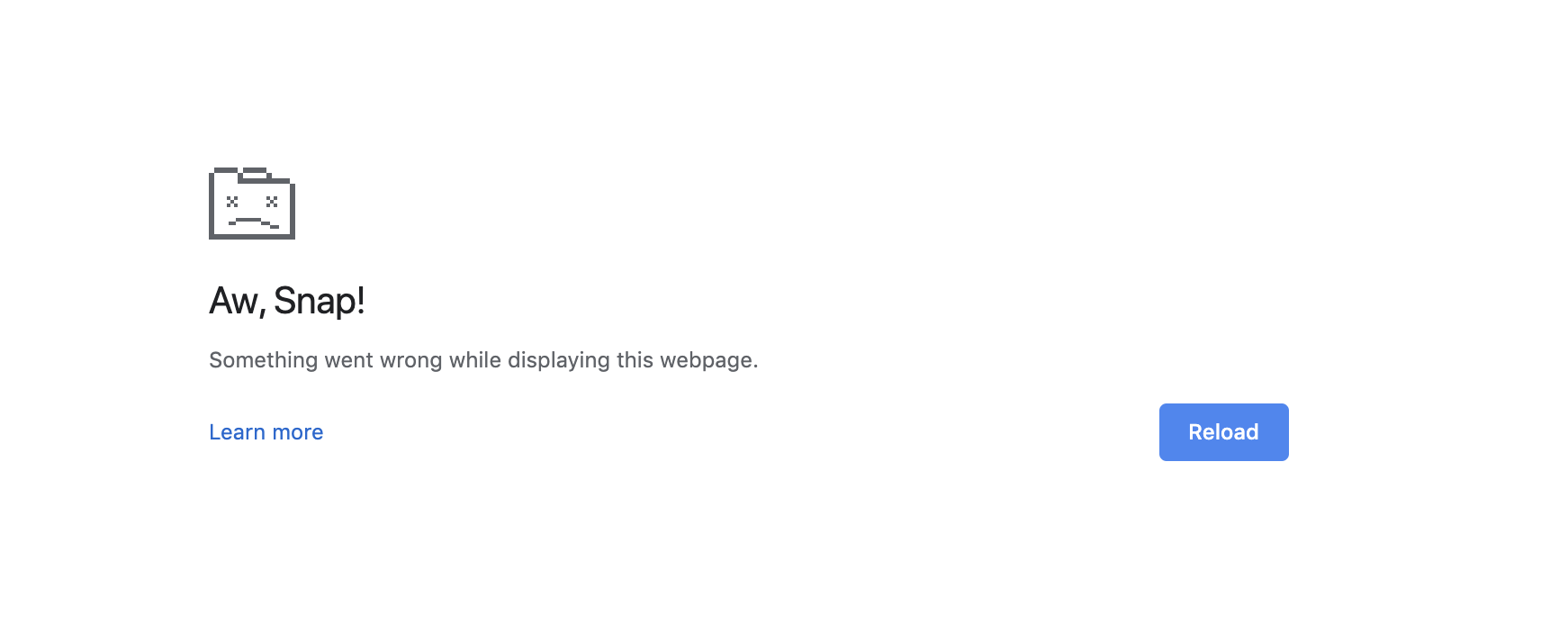Solved
Data Designer - search is real slow and locks up
Using the data designer - when searching for fields in step 2, I notice it locks up and takes a noticeable longer time to respond when compared to how search reacts in rules. Is anyone else experiencing that? Is it just the shear number of objects that are available?
Best answer by dan_ahrens
This is definitely something that we're aware of. When there are a lot of cascading lookups it can take longer to pull back all that data. Kendra's suggestion is a good one, and we are using this feedback during the beta period to learn where we need to make improvements!
View originalReply
Sign up
If you ever had a profile with us, there's no need to create another one.
Don't worry if your email address has since changed, or you can't remember your login, just let us know at community@gainsight.com and we'll help you get started from where you left.
Else, please continue with the registration below.
Welcome to the Gainsight Community
Enter your E-mail address. We'll send you an e-mail with instructions to reset your password.