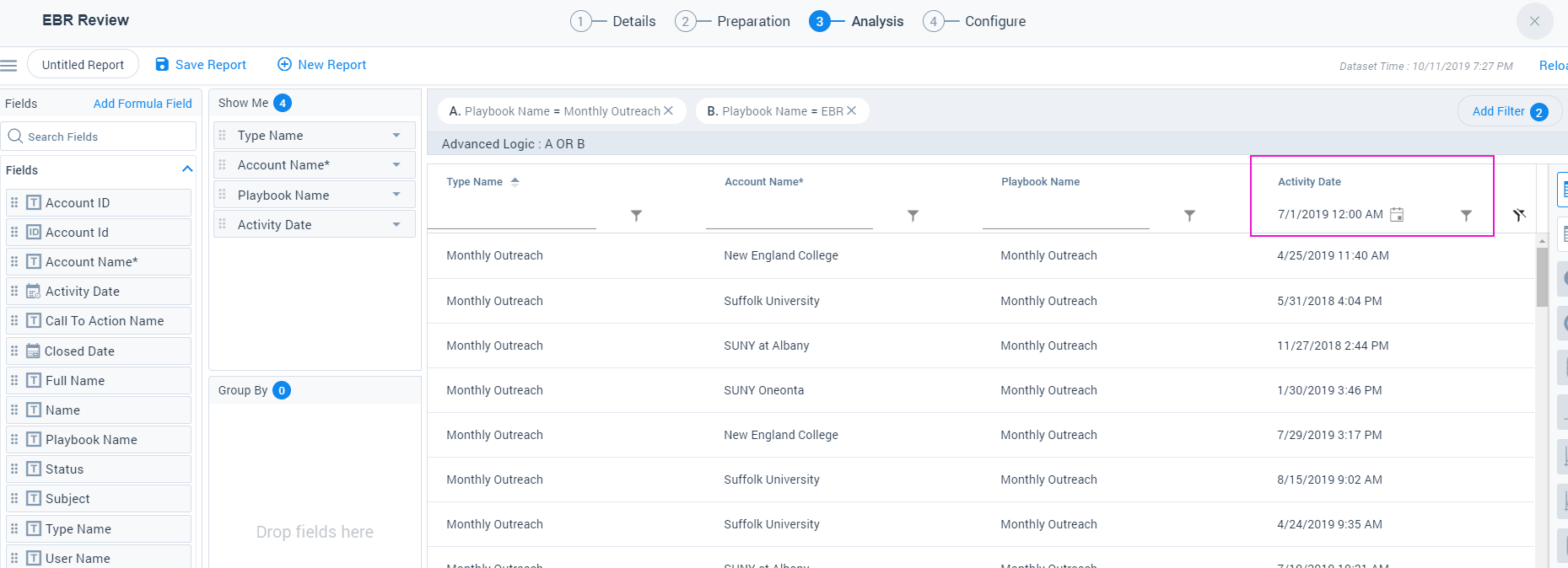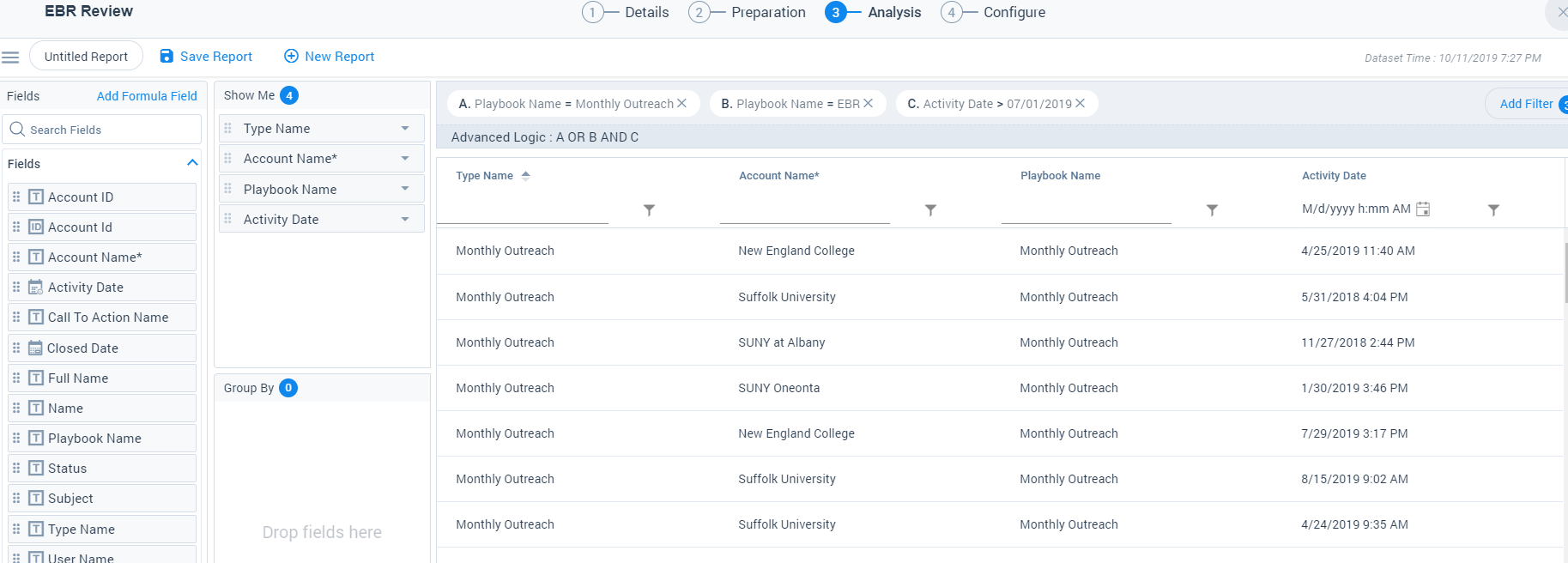Question
Data Analyzer - seeing filter not working on front page of analysis
I entered a filter to pull last 60 days and get 0 records. So I noticed new filters on table and added a filter there and it doesn't appear to apply. I say to bring everything from 7/1 forward and still see April date directly below as well as other before 7/1. Am I misunderstanding what these are for?
Reply
Sign up
If you ever had a profile with us, there's no need to create another one.
Don't worry if your email address has since changed, or you can't remember your login, just let us know at community@gainsight.com and we'll help you get started from where you left.
Else, please continue with the registration below.
Welcome to the Gainsight Community
Enter your E-mail address. We'll send you an e-mail with instructions to reset your password.