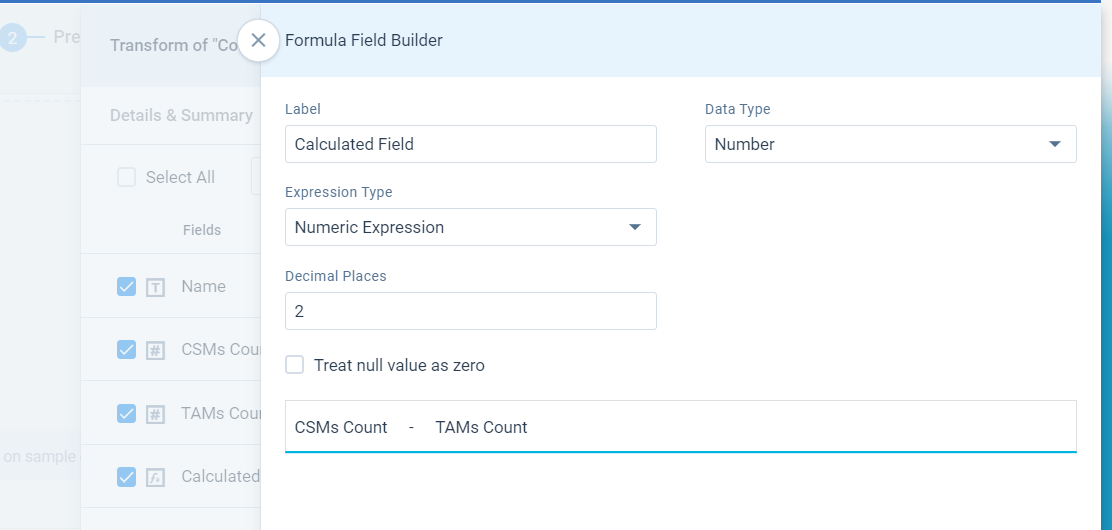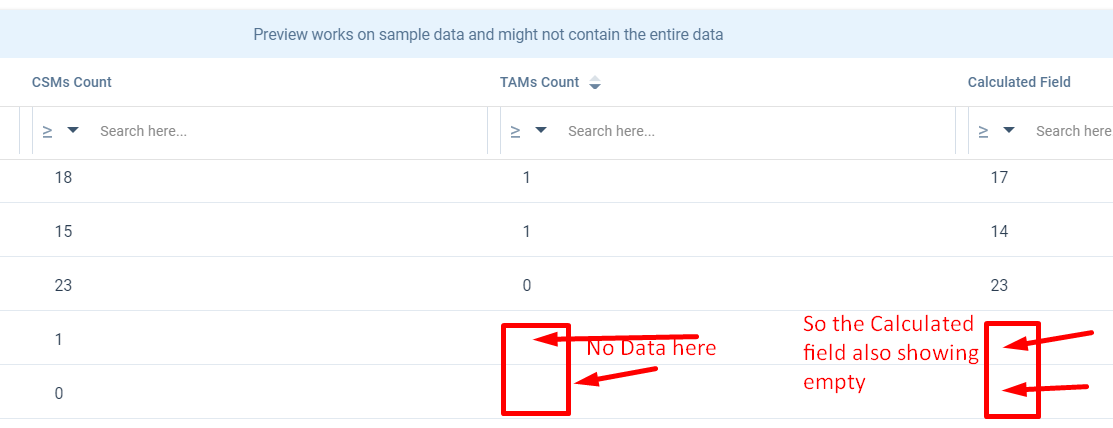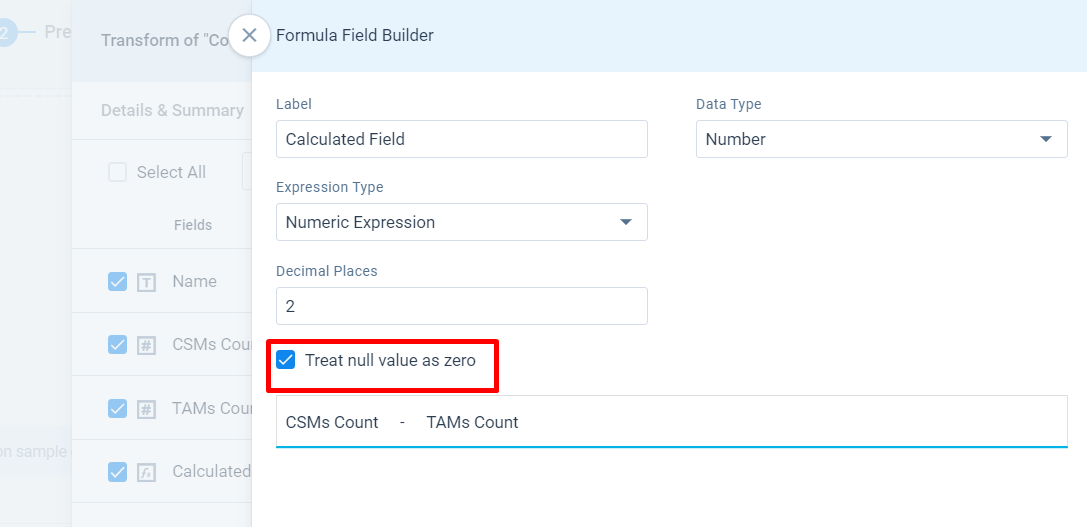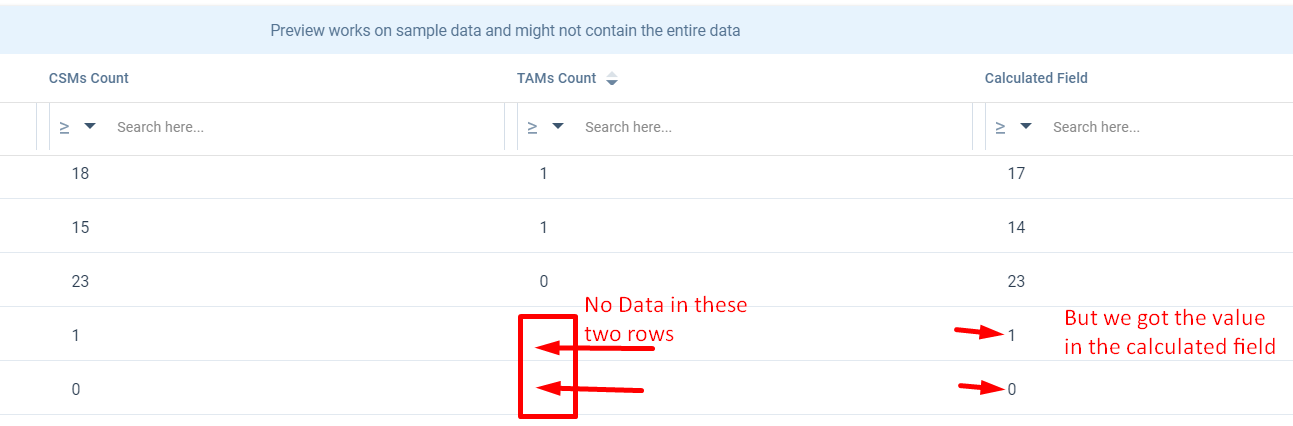I created a Design in Data designer that brings data from the same object (App Usage Trends) but one of them with a date filter. Essentially: Current week and previous week. I then created a calculated field that give me the difference between the current count and previous week's count. Pretty simple. I also created several other "difference fields". The sample data at the bottom shows those calculated fields properly but when used in Analyze or a report, they show up as Zero (second screen shot).
I did run the design to create a Dataspace and I get the same results in a report.
Has anyone seen this before?
My calculated fields are part of a Transform box and all look like this:
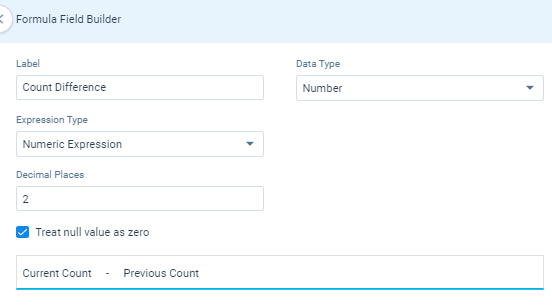
When I did not have “Treat null as Zero” checked, that field was coming back empty, in the report, but was showing data in the sample. Real mystery.
thanks!
Lyne