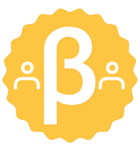I am moving a word manual to out knowledge base. This manual contains a lot of screenshots/images. Is there a easy way top copy them so that the images stay in the article and I don't get an error when publishing about the amount of caracters.
Copy text form word to a article
Best answer by Jeanie Lee
Hi Annelies,
While you can copy and paste images into our platform, for some reason, Microsoft Word is embedded with an excessive use of characters per image. This is why you may be hitting the character limit.
Unfortunately, the only solution we can propose is to save the Word Document as another format (ex. Google Sheets). Maybe a different format will have fewer characters used per image.
If a new format does not work, manually saving the photos and uploading them into the post seems to be the only option. I understand that this will take time. I wish we had a better workaround for this!
Reply
Sign up
If you ever had a profile with us, there's no need to create another one.
Don't worry if your email address has since changed, or you can't remember your login, just let us know at community@gainsight.com and we'll help you get started from where you left.
Else, please continue with the registration below.
Welcome to the Gainsight Community
Enter your E-mail address. We'll send you an e-mail with instructions to reset your password.