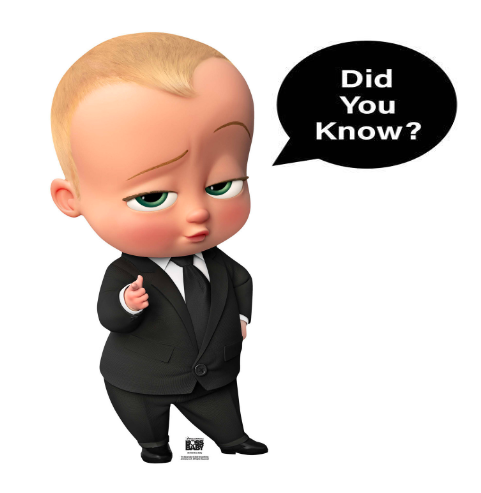
Did you know there is a Gainsight feature called Associated Records in Timeline? The purpose of this feature is to tie multiple Customers, Relationships, Cases, or CTAs to a single Timeline entry.
But why would you want to do that?? Here are a few simple use cases:
- A CSM facilitates a call between two customers and takes notes to attach to Timeline, they can associate both customer records to Timeline so the activity will appear in Timeline Activity for both accounts.
- Three customers attend a training session. Trainer captures notes and wants to create one entry to appear for all three customers.
- We are piloting some roundtable discussion events where we invite a group of clients to come together. We want to create a timeline activity for each client with relevant contacts associated but don’t want to log each activity individually.
The Setup:
With some minimal setup, each of these use cases can be solved with a single Timeline entry that will post to multiple customer records.
- Configure Timeline object for Associated Records
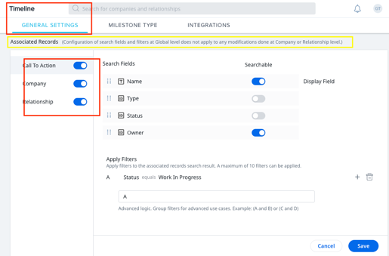
- When logging the activity, select the associated records:
There are some additional notes to be aware of:
- To report on these Timeline Activities, use the Associated Records objects.
- To associate contacts across multiple accounts, you must first associate the company record.
- When associating multiple customers on a single Timeline, there will be a Main and Associated accounts. When the entry appears in Timeline for the Associated accounts, the Main account will be identified in the header. To eliminate some confusion, you may want to utilize a “generic” or “home” company record (ie. Gainsight). (See example below for clarification - Google was the main company and Abbett the associated record.)
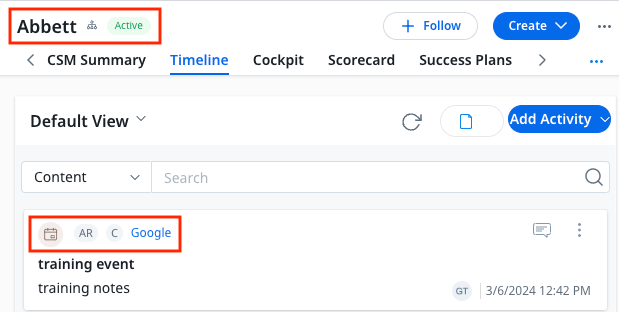
For more information check out this support article:
Thank you to

