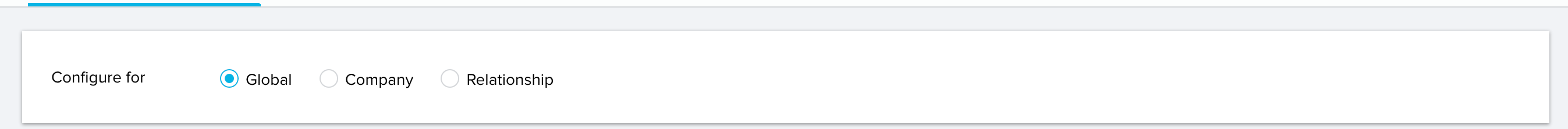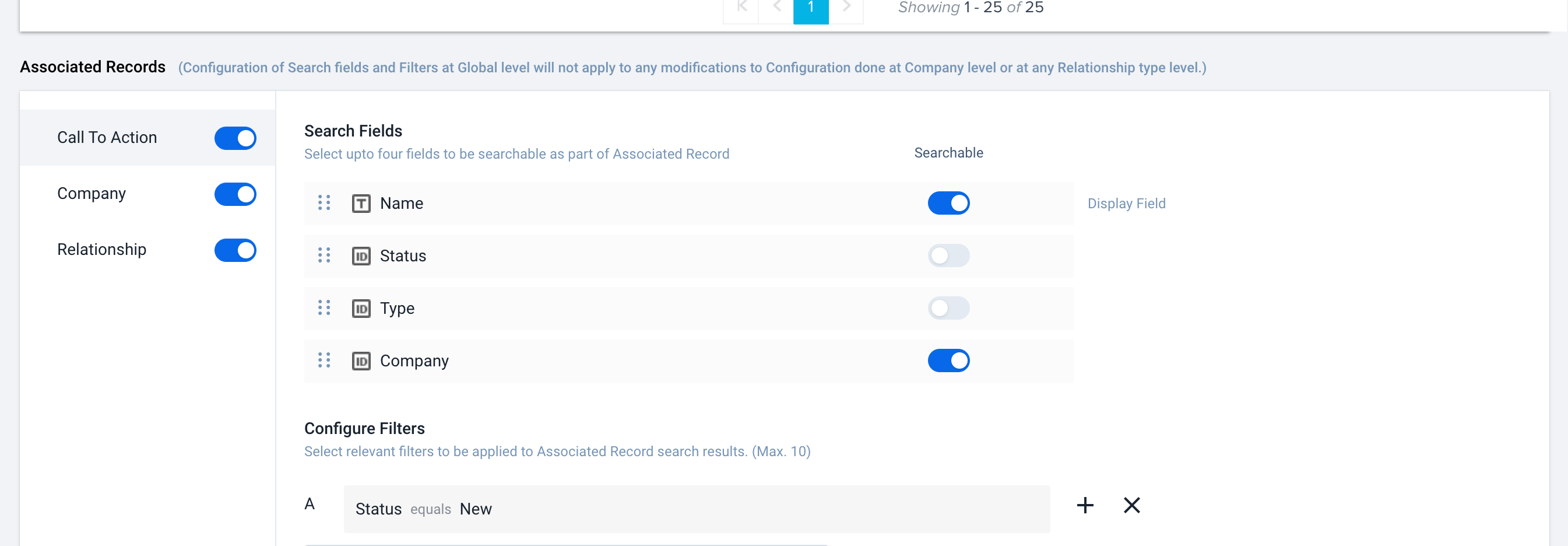In the Timeline Administration section, the Associated records filter criteria under the “Global” type configure option shall only apply (or comes into the effect) when the Company/Relationship Associated records filter criteria isn’t configured in the first place.
As soon as user setup individual filter criteria under each configure type (i.e Global/Company/Relationship), then the Global filters criteria as per the existing behaviour no longer start to honor them. It will start to honour only the Company or Relationship filter criteria
Currently the UI experience depicts that a user have an option of setting up individualAssociated filter logic for each configure type(i.e Global/Company/Relationship), but it isn’t.
It would be helpful to illustrate the differences or to mention them in the UI for better user experience to the end-users so that they can understand the differences between each Configure options and the way they behave.