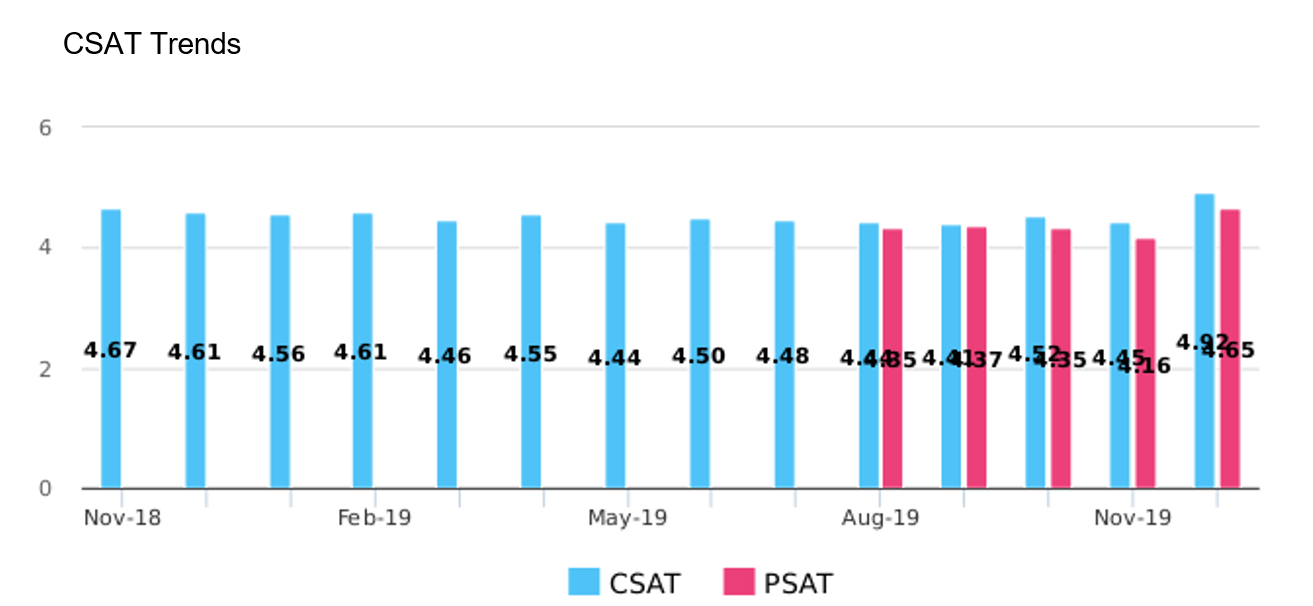New Idea
How do you adjust the y-axis scale in column reports?
I am doing some reporting for our CSAT-style survey questions and hitting some confusion charts. The question itself can yield one of five possible numeric answers: 1, 2, 3, 4, 5. Therefore, the maximum average value of a group is 5.00. However, when making a report where the average is above 4.00, the report shows a max y-axis range of 6. This is silly and something I would like to change.
Does anyone know how to set a specific value range for the y-axis in a column graph?
Per the above, I would like to to be min of 1.00 and max of 5.00 (depending on the data, I might even do a min of 3.00 if I am feeling crazy).
Thanks for the help as always!
Does anyone know how to set a specific value range for the y-axis in a column graph?
Per the above, I would like to to be min of 1.00 and max of 5.00 (depending on the data, I might even do a min of 3.00 if I am feeling crazy).
Thanks for the help as always!
Reply
Sign up
If you ever had a profile with us, there's no need to create another one.
Don't worry if your email address has since changed, or you can't remember your login, just let us know at community@gainsight.com and we'll help you get started from where you left.
Else, please continue with the registration below.
Welcome to the Gainsight Community
Enter your E-mail address. We'll send you an e-mail with instructions to reset your password.