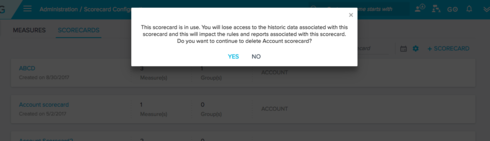Question
Beware deleting a Scorecard if it's still "in use" within the Rules Engine
I ran into a behavior today regarding Scorecards and Rules Engine that I'm sharing with the Gainsight Community:
If you delete a Scorecard (from Scorecards 2.0), any Rule that has an Action to Set Score against that Scorecard will fail. There's no validation warning or "prohibition message" that alerts you that you have Rules set to update the Scorecard you're deleting.
To correct, open the Rule and Save it. You do not need to manually remove the deleted Scorecard from each Action within the Rule, because that is already done. You do need to open and re-Save the rule to get successful runs.
The longer story.....
I deleted a Scorecard (in Scorecard 2.0) that we no longer intend to use. That Scorecard was named in literally dozens of Actions within several Rules in the Rules Engine. After deleting the Scorecard, the Rules with Actions to "Set Score" on that Scorecard all failed entirely. (Note: It appears to me that the entire Action fails, even on 'surviving' Scorecards.)
It seems deleting a Scorecard that is configured to be set within a Rule causes that Rule to fail unless each Rule with an Action configured to update that Scorecard is re-saved.
That could be a long process, finding all Rules that would have called a deleted scorecard, especially because the Gainsight UI doesn't actually show you that information once the scorecard is deleted. The UI signals the deleted Scorecard isn't going to be updated any further.
I'd petition Gainsight that this is a good place for a warning, or even a validation / "you cannot delete this" type message due to upstream or downstream dependencies. This could be analogous to the message that stops you from deleting a Report if that Report appears on a Dashboard.
Warning the user about deleting a Scorecard that appears in the Rules Engine could stop an admin from having to (1) endure the pain of Rule failures and (2) re-save all their rules. Also, it could also save an admin from an painful inadvertent delete of a Scorecard that the Rules Engine is currently configured to update.
If you delete a Scorecard (from Scorecards 2.0), any Rule that has an Action to Set Score against that Scorecard will fail. There's no validation warning or "prohibition message" that alerts you that you have Rules set to update the Scorecard you're deleting.
To correct, open the Rule and Save it. You do not need to manually remove the deleted Scorecard from each Action within the Rule, because that is already done. You do need to open and re-Save the rule to get successful runs.
The longer story.....
I deleted a Scorecard (in Scorecard 2.0) that we no longer intend to use. That Scorecard was named in literally dozens of Actions within several Rules in the Rules Engine. After deleting the Scorecard, the Rules with Actions to "Set Score" on that Scorecard all failed entirely. (Note: It appears to me that the entire Action fails, even on 'surviving' Scorecards.)
It seems deleting a Scorecard that is configured to be set within a Rule causes that Rule to fail unless each Rule with an Action configured to update that Scorecard is re-saved.
That could be a long process, finding all Rules that would have called a deleted scorecard, especially because the Gainsight UI doesn't actually show you that information once the scorecard is deleted. The UI signals the deleted Scorecard isn't going to be updated any further.
I'd petition Gainsight that this is a good place for a warning, or even a validation / "you cannot delete this" type message due to upstream or downstream dependencies. This could be analogous to the message that stops you from deleting a Report if that Report appears on a Dashboard.
Warning the user about deleting a Scorecard that appears in the Rules Engine could stop an admin from having to (1) endure the pain of Rule failures and (2) re-save all their rules. Also, it could also save an admin from an painful inadvertent delete of a Scorecard that the Rules Engine is currently configured to update.
Reply
Sign up
If you ever had a profile with us, there's no need to create another one.
Don't worry if your email address has since changed, or you can't remember your login, just let us know at community@gainsight.com and we'll help you get started from where you left.
Else, please continue with the registration below.
Welcome to the Gainsight Community
Enter your E-mail address. We'll send you an e-mail with instructions to reset your password.