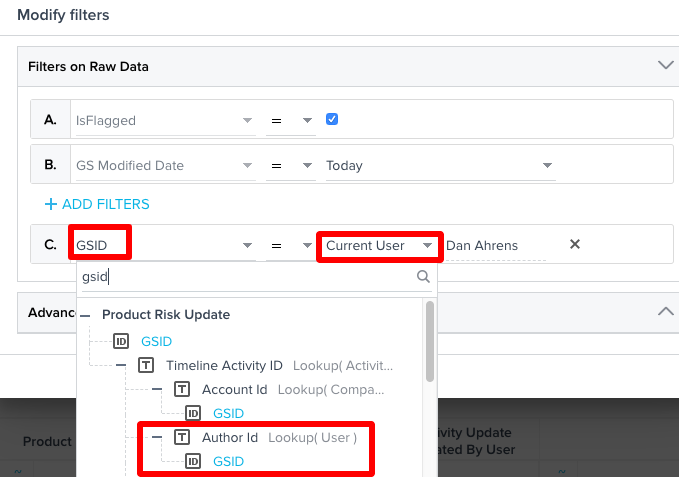Solved
Is there a way to filter a report to only show Timeline Activities where the Author = Current CSM?
Is there a way to filter a report to only show Timeline Activities where the Author = Current CSM? Similar to how we can set this type of criteria in rules.
We're trying to create a dashboard to track activities logged by CSMs on their current accounts. If we filter by Author it may show activities they logged prior to CSM transitions or on accounts that are no longer theirs. If we filter by CSM it would show all activities for that account whether it was created by the CSM, a prior CSM, Sales or our support team. On the dashboard I know I could have 2 global filters and a CSM would just have to set themselves as both author and CSM but we also need it to be filtered by Team Manager and Senior Manager, which wouldn't work with that work-around.
I'd like to avoid creating yet another rule/MDA table since that leaves more room for error and also means our data wouldn't be 'live'. Does anyone have other ideas/suggestions?
We're trying to create a dashboard to track activities logged by CSMs on their current accounts. If we filter by Author it may show activities they logged prior to CSM transitions or on accounts that are no longer theirs. If we filter by CSM it would show all activities for that account whether it was created by the CSM, a prior CSM, Sales or our support team. On the dashboard I know I could have 2 global filters and a CSM would just have to set themselves as both author and CSM but we also need it to be filtered by Team Manager and Senior Manager, which wouldn't work with that work-around.
I'd like to avoid creating yet another rule/MDA table since that leaves more room for error and also means our data wouldn't be 'live'. Does anyone have other ideas/suggestions?
Best answer by dan_ahrens
Hi Katie - you can do this by adding a filter on the Author ID field. If you select the GSID (and not the text name), you can add a filter value of "Current User". See below.
View originalReply
Sign up
If you ever had a profile with us, there's no need to create another one.
Don't worry if your email address has since changed, or you can't remember your login, just let us know at community@gainsight.com and we'll help you get started from where you left.
Else, please continue with the registration below.
Welcome to the Gainsight Community
Enter your E-mail address. We'll send you an e-mail with instructions to reset your password.