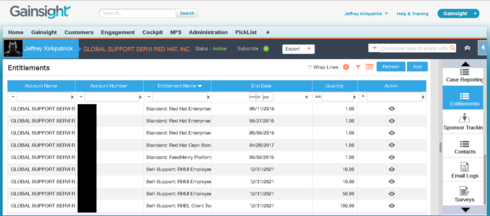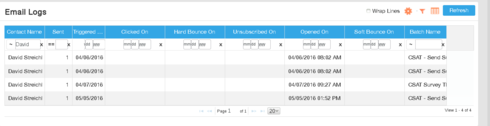Question
Setting column widths and horizontal scroll bar in reports in dashboard. Need your feedback
Hi everyone,
There probably have been half a dozen post or more on column widths and horizontal scroll bar for reports. Good news is we are looking to build this. I need some feedback.
1) Right now we 'fit' all columns into a report on a dashboard or C360, no matter how many column. We simply reduce the width (even if not legible) to fit. (There maybe some upper limit, but in principle). We actually do have lengths defined for different column types optimized to fit around 7 - 9 columns for reports with 100% width. Of course with more columns or less width (50% width) these get compressed as described above.
The question is, once we enable horizontal scrollbar, is it okay not to compress to fit and just abide by the widths.The effect of this is for ALL reports, that alway shows all columns in Gainsight, it will now only shows whatever fits, with an obvious horizontal scroll bar.
I believe this is the right solution, but since it changes existing behavior want your feedback.
2) Does everything stated in #1 still apply if simply the browser width is changed. So we won't reduce width of columns, but just start showing horizontal scroll when columns don't fit if you reduce browser width
3) If you agree to approach in #1, then #2 is a no brainer. If admin specifies a custom width for any column, the report will always show this width. If we need to do some kinda of compression despite having having horizontal scroll bar, there are some detail we'll need to figure out, which I can post later.
Thanks!
Gaurav
There probably have been half a dozen post or more on column widths and horizontal scroll bar for reports. Good news is we are looking to build this. I need some feedback.
1) Right now we 'fit' all columns into a report on a dashboard or C360, no matter how many column. We simply reduce the width (even if not legible) to fit. (There maybe some upper limit, but in principle). We actually do have lengths defined for different column types optimized to fit around 7 - 9 columns for reports with 100% width. Of course with more columns or less width (50% width) these get compressed as described above.
The question is, once we enable horizontal scrollbar, is it okay not to compress to fit and just abide by the widths.The effect of this is for ALL reports, that alway shows all columns in Gainsight, it will now only shows whatever fits, with an obvious horizontal scroll bar.
I believe this is the right solution, but since it changes existing behavior want your feedback.
2) Does everything stated in #1 still apply if simply the browser width is changed. So we won't reduce width of columns, but just start showing horizontal scroll when columns don't fit if you reduce browser width
3) If you agree to approach in #1, then #2 is a no brainer. If admin specifies a custom width for any column, the report will always show this width. If we need to do some kinda of compression despite having having horizontal scroll bar, there are some detail we'll need to figure out, which I can post later.
Thanks!
Gaurav
Reply
Sign up
If you ever had a profile with us, there's no need to create another one.
Don't worry if your email address has since changed, or you can't remember your login, just let us know at community@gainsight.com and we'll help you get started from where you left.
Else, please continue with the registration below.
Welcome to the Gainsight Community
Enter your E-mail address. We'll send you an e-mail with instructions to reset your password.