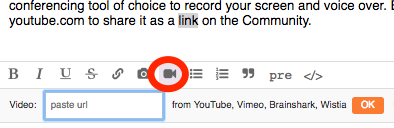We invite employees and customers to record and share your own mini how-to videos here on the Community! You don't need fancy recording tools or to spend a lot of time scripting or editing for your videos to be helpful to other users.
You can use tools like QuickTime or a web conferencing tool of choice to record your screen and voice over. Export the video as a .mov or .mp4 file, and then upload it to Vimeo, YouTube, or Brainshark to share it as a link in a Community post.
Tips:
- record in a Sandbox or demo org to avoid displaying real customer data
- make an outline of the key points/steps you want to cover
- share how you've used the feature (or seen it used by others) in real life
- run through the process once before recording
- be concise -- 5 mins. is ideal, but we know some topics take longer!
For questions or help, please comment here or email lmeyer@gainsight.com.