You can reward users with badges when they create lots of idea topics, or reply to a lot of ideas.
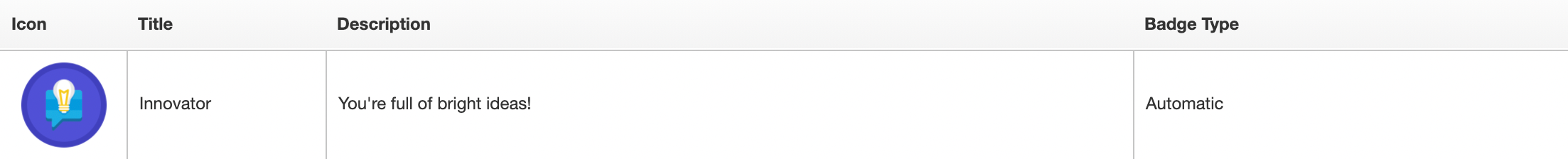
To create a badge for ideation-specific activity:
- Sign into Control as an Administrator or Community Manager.
- Go to Control > Gamification > Badges > Add Badge.
- Add the usual badge details (title/description/image) and set the type to Automatic badge.
- In the ‘where this applies’ selector, choose ‘Ideation’.
- Define the Rules for a community member to receive the badge (for example, minimum amount of topics = 1).
- Hit Save Changes, and you’re done.
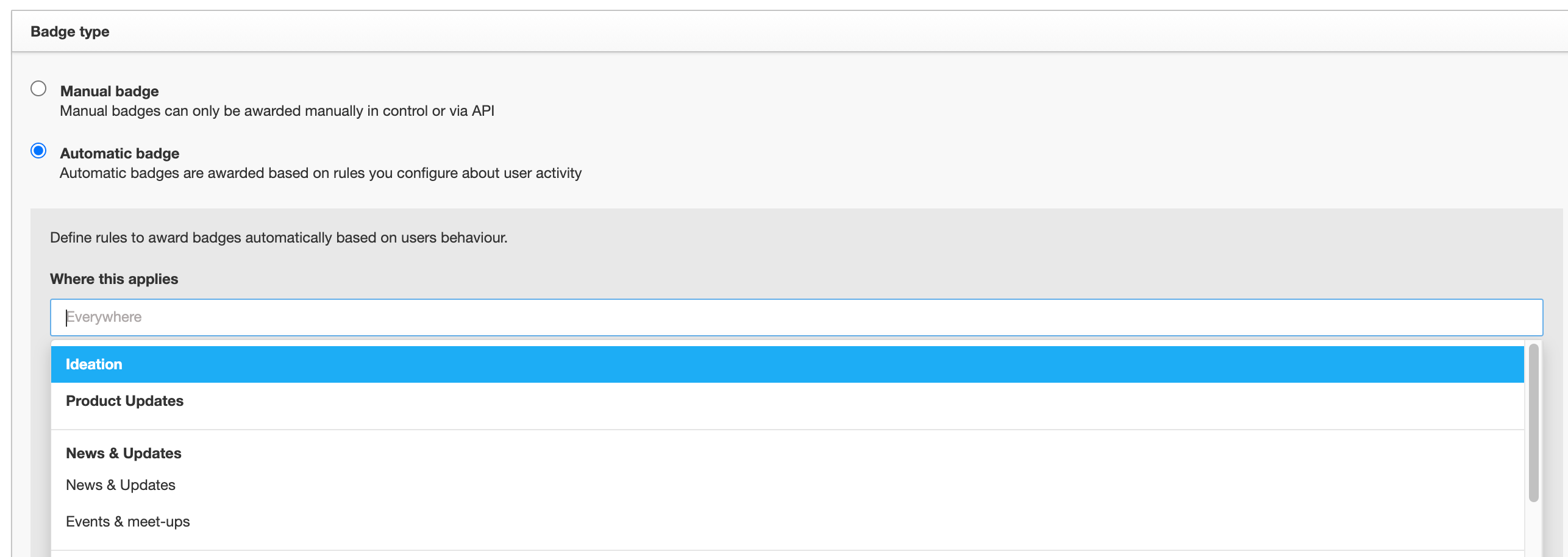
Upgraded from the old inSided ideation module to the new ideation module?
You’ll need to update your badge criteria. To do this:
- Open the badge you previously set up for ideation
- Select ‘Ideation’ in ‘Where this applies’ as described above
- Save your changes to the badge
Note: if you’re one of our older customers (you came onboard before Jan 2018) and you still have ‘legacy’ badges, these cannot be updated to work with the new ideation module. You will need to disable these badges and create a new badge via Control.
