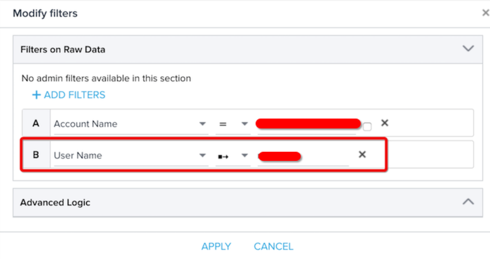Discovery
Multiple attribute mapping to an object
I have a customer that is trying to view by a certain contact but at any given point of time, an attribute can only be mapped to one object (in this case its mapped to User object).
So an attribute with such a mapping is selected in the filter, autosuggest is enabled and the values entered in the filter are searched against the mapped object.
If a contact name is entered, this means No Data would be found.
This is the product limitation that has become an annoyance for the customer.
So an attribute with such a mapping is selected in the filter, autosuggest is enabled and the values entered in the filter are searched against the mapped object.
If a contact name is entered, this means No Data would be found.
This is the product limitation that has become an annoyance for the customer.
Reply
Sign up
If you ever had a profile with us, there's no need to create another one.
Don't worry if your email address has since changed, or you can't remember your login, just let us know at community@gainsight.com and we'll help you get started from where you left.
Else, please continue with the registration below.
Welcome to the Gainsight Community
Enter your E-mail address. We'll send you an e-mail with instructions to reset your password.