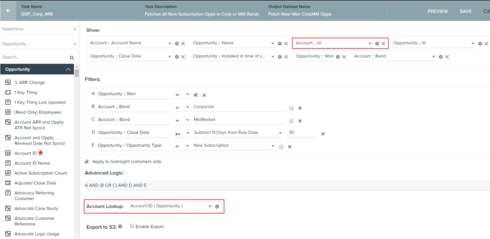Solved
"Only few actions are shown for the selected task as Account field is not present"
Hi, I am trying to create a Rule that will create a Success Plan when a New Subscription opportunity is closed/won.
To do so, I setup the Rule from the Opportunity object, which contains Opportunity, Account and Customer info.
However, Setup action says "Only few actions are shown for the select task as account field is not present".
I assume this has something to do with me selecting the opportunity object for my dataset task.
The Account object does not have opportunity info associated - if it were, I could work on that object. Would associating the opportunity object to the account object be a gainsight thing or a salesforce thing?
Any guidance would be appreciated.
To do so, I setup the Rule from the Opportunity object, which contains Opportunity, Account and Customer info.
However, Setup action says "Only few actions are shown for the select task as account field is not present".
I assume this has something to do with me selecting the opportunity object for my dataset task.
The Account object does not have opportunity info associated - if it were, I could work on that object. Would associating the opportunity object to the account object be a gainsight thing or a salesforce thing?
Any guidance would be appreciated.
Best answer by swaroop_badam
Hi Ian,
You have dropped account id from the Account section. But the account id field needs to be dropped from the Opportunity object which you have selected in "Account Lookup" drop-down.
View originalYou have dropped account id from the Account section. But the account id field needs to be dropped from the Opportunity object which you have selected in "Account Lookup" drop-down.
Reply
Sign up
If you ever had a profile with us, there's no need to create another one.
Don't worry if your email address has since changed, or you can't remember your login, just let us know at community@gainsight.com and we'll help you get started from where you left.
Else, please continue with the registration below.
Welcome to the Gainsight Community
Enter your E-mail address. We'll send you an e-mail with instructions to reset your password.