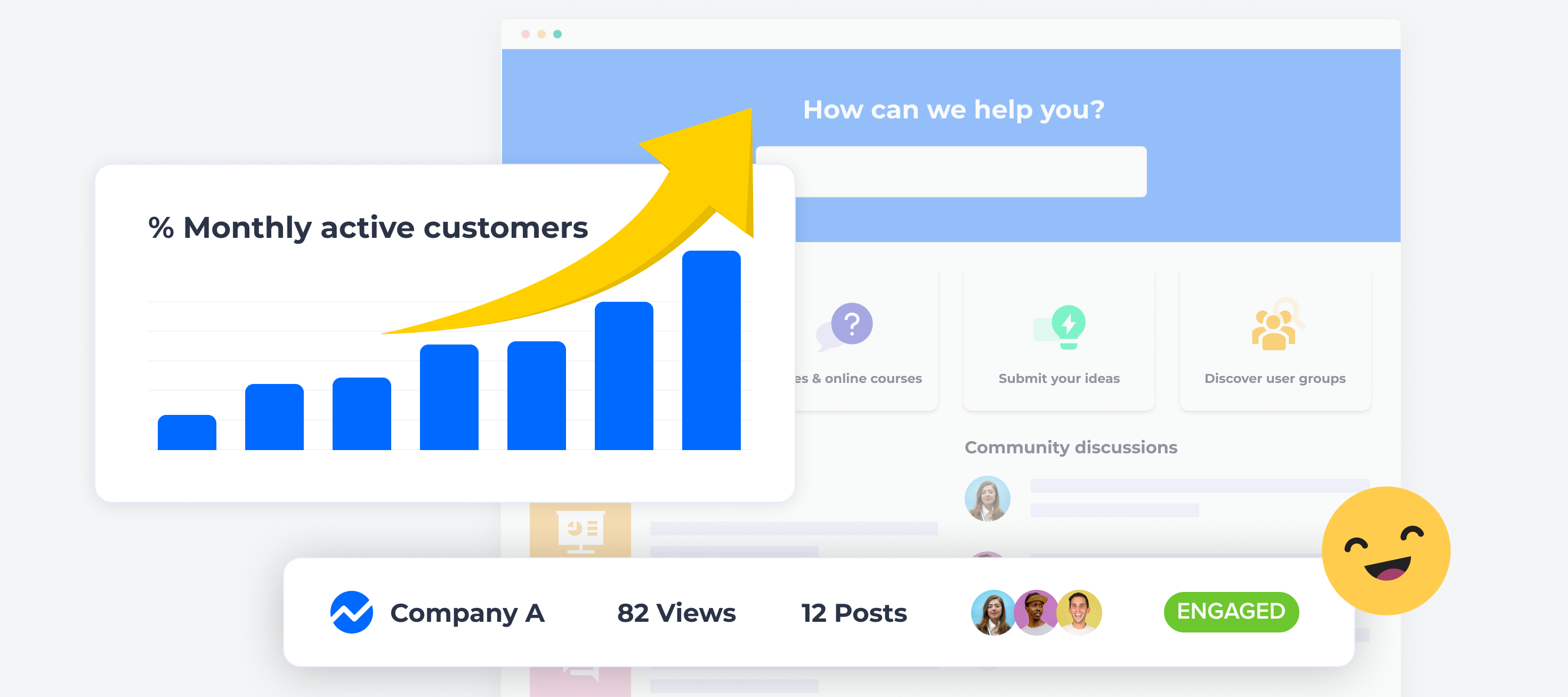Engagement is a crucial component of making your customers successful. And while customer engagement is an important indicator for product adoption, growth, and retention – tracking engagement can be hard.
Measuring engagement should start with getting insight into the percentage of customers that are engaging every month before diving into more detailed metrics. For many companies, their customer community is becoming the central hub for all engagement. This makes measuring engagement in your customer community a great starting point.
See the full picture with the new engagement dashboard
Up until now, community success was only analyzed by looking at active users. But this creates a biased view on growth as the users could only come from a specific segment of your customer base. It’s more important to look at overall engagement across your entire customer base.
With our new Salesforce integration, you can see how many of your customers (on a company level) are actually engaging in one single dashboard. By looking at the percentage of Monthly Active Customers (MAC), you’ll have a powerful way to understand usage across your entire customer base.
By getting insights into the levels of engagement of specific customers, you can define strategies to improve your content, how to distribute it, and to whom. For example, you might discover that some customers are only active during a specific phase in their journey, or are not aware of the existence of your community. With these insights available, you could improve the way you promote your community and enable more customers to engage with your content as well as their peers.
By mapping users from your community with contacts and companies in Salesforce, you can:
-
Get insights into the percentage and number of active customers.
-
Analyze data of companies that are the most and least active to help inform your strategy.
-
See trends over time as the number of users in the community and your customer increases.
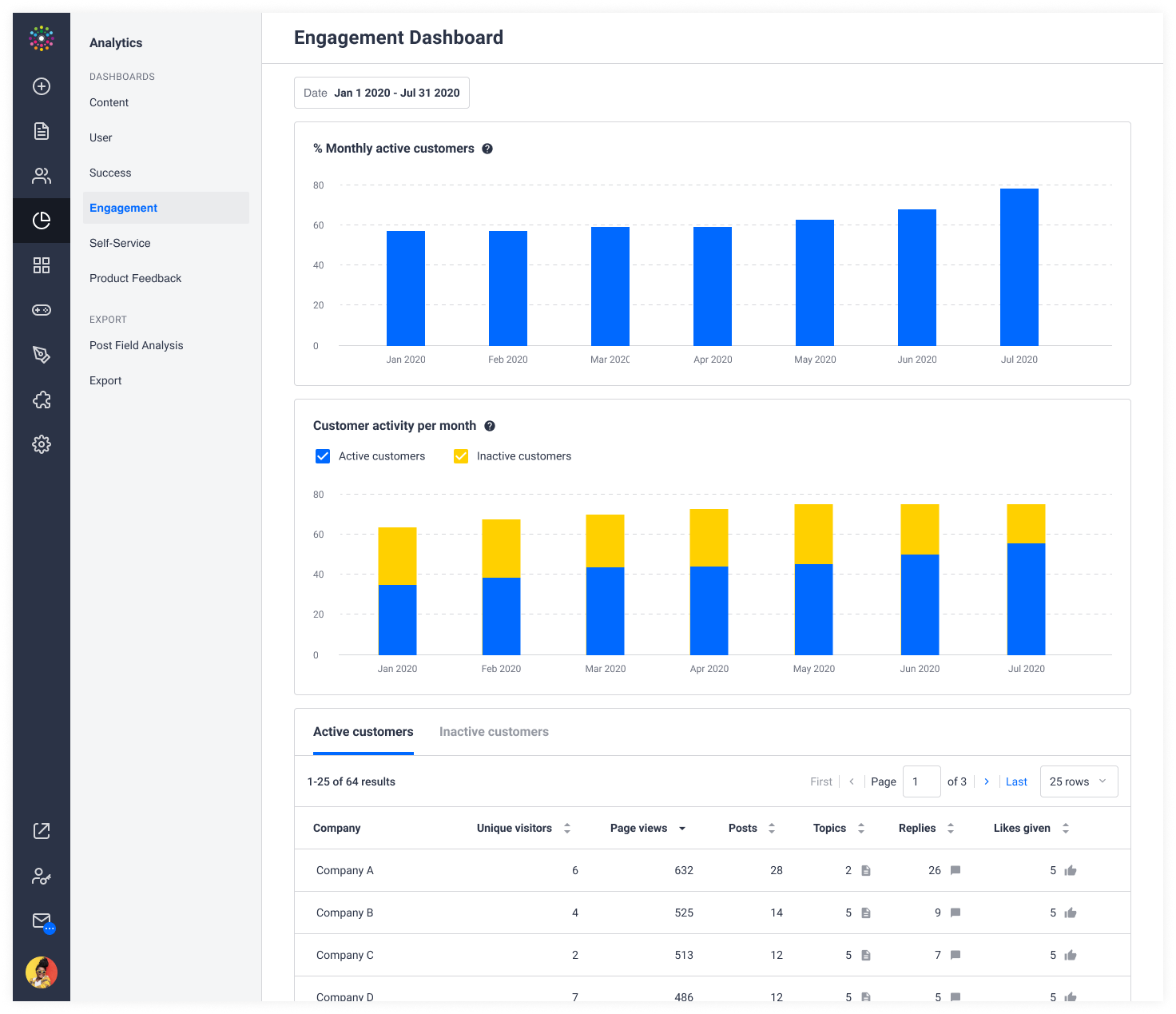
The new dashboard is only the beginning of the power of connecting your CRM with inSided. By using company entities we’re planning to further extend our other dashboard, for example by understanding which of your customer segments are voting on product ideas, if they are reading your roadmap updates, etc.
Want to enable the new dashboard? Reach out to your CSM to get started. Our Product Specialists can help your Salesforce admin set this up in 30 minutes. Or check out the article below: