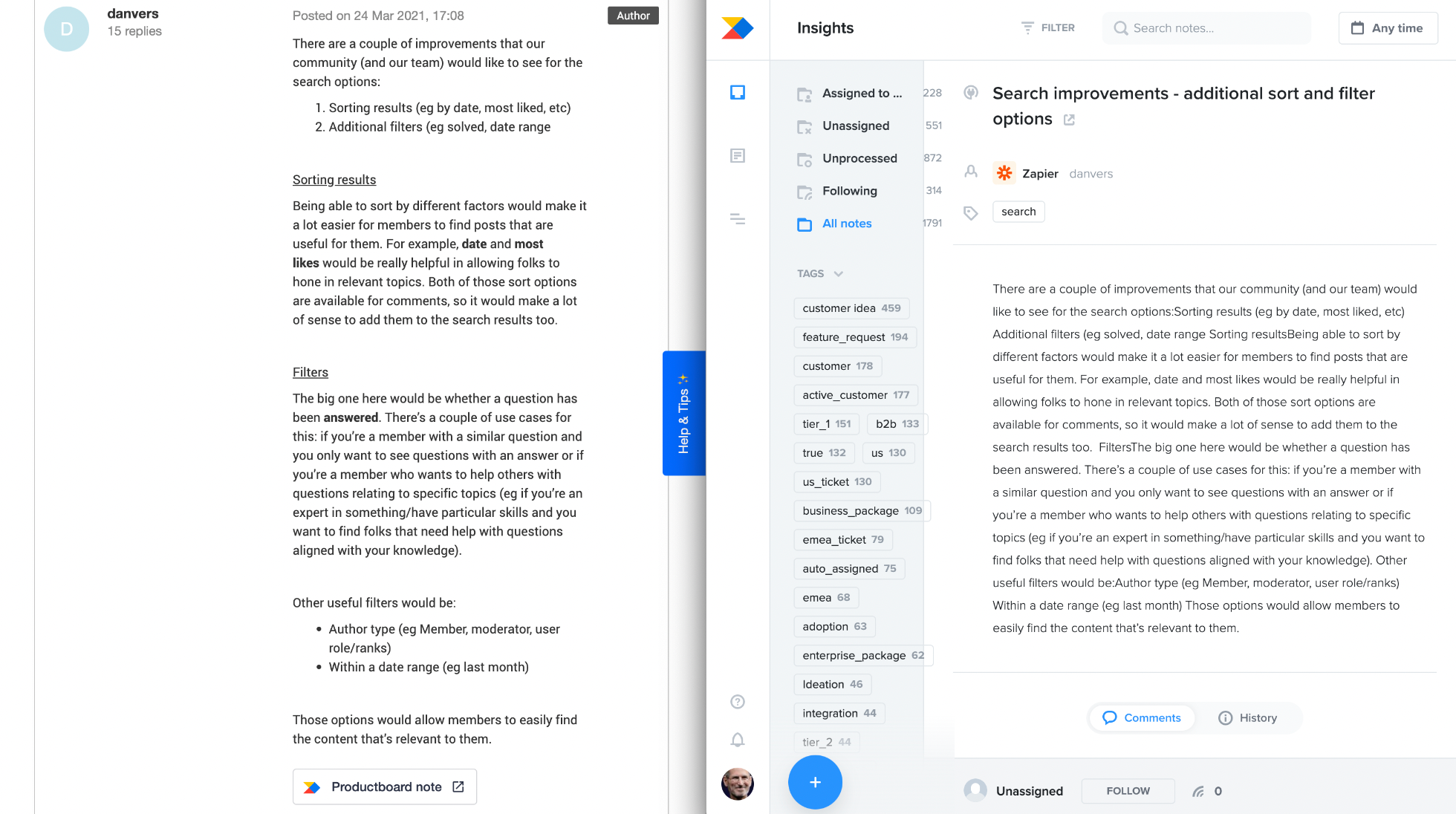Your community contains lots of actionable insights for product managers to use for feature prioritization. Using our Productboard integration, your community team can easily create Productboard notes from community posts, without any manual copy and pasting.
This guide covers both how to set up the integration, and how to actually use it.
How To Install the Productboard Integration
Please check the following prerequisites before continuing:
In CC: You are logged in to Control as a community manager or administrator to connect your Productboard instance with CC. The Productboard integration is available on the Business package and above.
In Productboard: You must be logged in as a Maker with admin access in order to generate an API token.
- Generate an API token from the integrations page in Productboard workspace settings.
- Go to Control → Integrations → Apps → Productboard.
- Enter your Productboard API token and hit ‘Install’.
- You’re ready to go!
How To Create a Productboard Note from a Community Post
Please make sure that:
- You’ve followed the steps above to install the Productboard integration.
- You’re logged in as a Moderator, Community Manager, or Administrator.
- In Control, navigate to the post you want to create a Productboard note from (any user-generated content type is supported: ideas, questions, conversations, and replies)
- Press the Productboard button next to the post.
- Edit the note ‘Title’ and ‘Description’ if needed.
- Optionally, add tags for the note (comma-separated).
- Press ‘Create’.
- After you create the note, you’ll see the message: ‘You've created a Productboard note’. A link to the Productboard note you created will remain attached to the post in Control.
- When you click on the ‘Productboard note’ link, you’ll be taken to the Productboard note in your Productboard instance, so that you can follow it up to link it to a certain feature or add any additional comments.
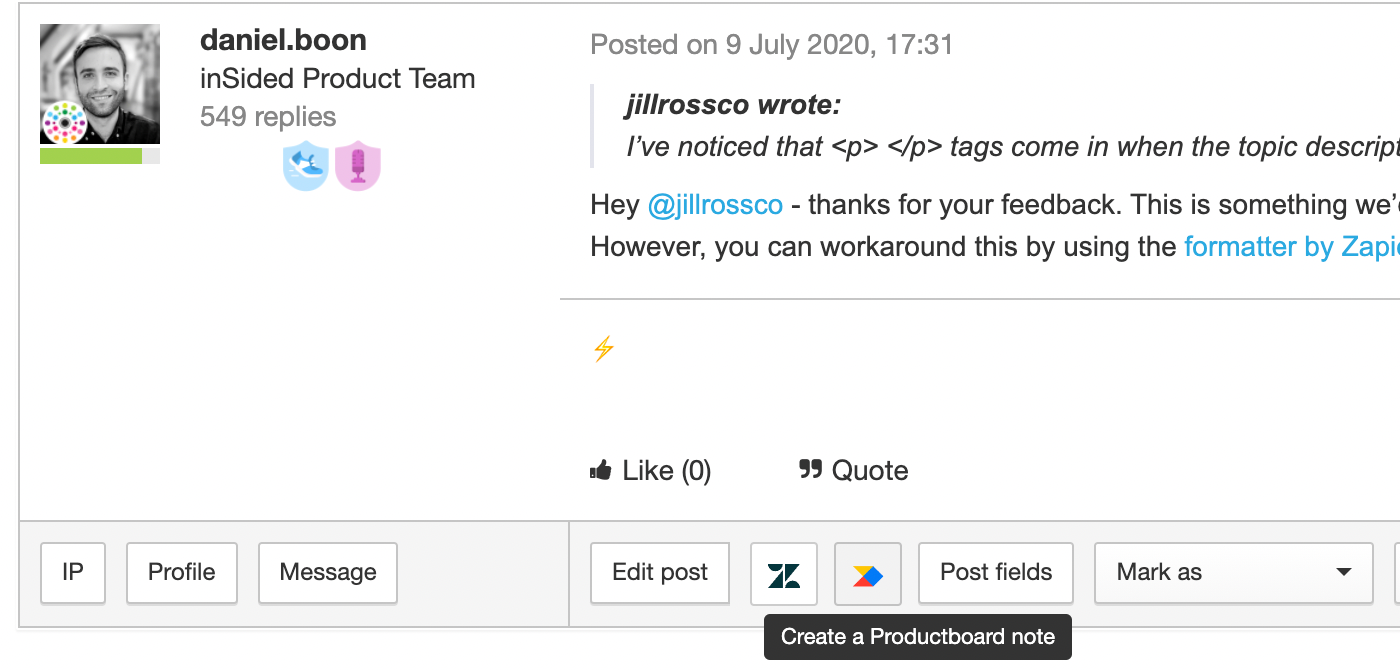
🎯 A link to the original topic on the frontend, where any user can view it, is automatically available in Productboard (click the link).
⚠️ It’s better to carry out moderation tasks before creating a note from a post, rather than after. Converting the content type (question, conversation, idea) of a post, promoting a reply to a new topic, and moving a reply to another topic will all remove the Productboard note link.
💎It’s not possible to create multiple Productboard notes from a single post. It is however possible to create multiple notes from different posts within the same topic.