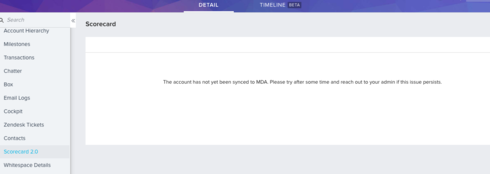New Idea
Make Scorecard 2.0 error in the C360 more clear
Hello,
I just recently had an issue where a new customer of mine installed Scorecards 2.0 and followed this documentation to do so.
After setting up his scorecard and then adding Scorecard 2.0 to his C360 section, he got the following error:
He was stumped, so he asked me what the issue was. I naturally looked at all our documentation as well as Zendesk and couldn't figure it out and finally learned - after asking multiple people in the office - that Gainsight Connect needs to be turned on and therefore populate SFDC data into the MDA since Scorecard 2.0 lives on the MDA.
Makes a ton of logical sense after the fact, but the error message is unclear to me and especially our admins. Our documentation also doesn't cover this at all unless I'm missing something.
Can we update this and also add a note in this article about needing to turn on Gainsight Connect in order for Scorecards 2.0 to function?
I just recently had an issue where a new customer of mine installed Scorecards 2.0 and followed this documentation to do so.
After setting up his scorecard and then adding Scorecard 2.0 to his C360 section, he got the following error:
He was stumped, so he asked me what the issue was. I naturally looked at all our documentation as well as Zendesk and couldn't figure it out and finally learned - after asking multiple people in the office - that Gainsight Connect needs to be turned on and therefore populate SFDC data into the MDA since Scorecard 2.0 lives on the MDA.
Makes a ton of logical sense after the fact, but the error message is unclear to me and especially our admins. Our documentation also doesn't cover this at all unless I'm missing something.
Can we update this and also add a note in this article about needing to turn on Gainsight Connect in order for Scorecards 2.0 to function?
Reply
Rich Text Editor, editor1
Editor toolbars
Press ALT 0 for help
Sign up
If you ever had a profile with us, there's no need to create another one.
Don't worry if your email address has since changed, or you can't remember your login, just let us know at community@gainsight.com and we'll help you get started from where you left.
Else, please continue with the registration below.
Welcome to the Gainsight Community
Enter your E-mail address. We'll send you an e-mail with instructions to reset your password.