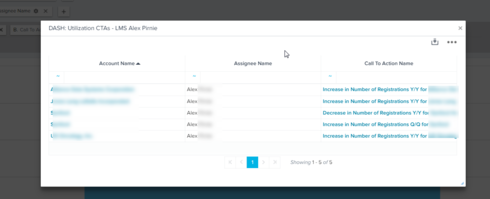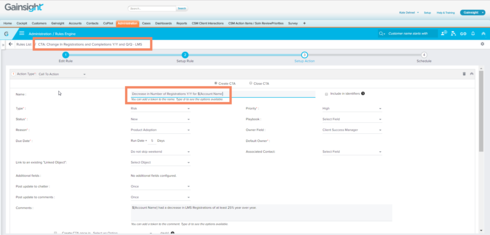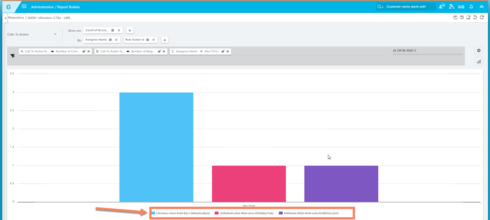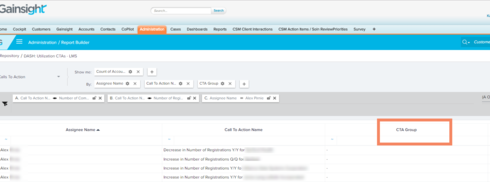Solved
Configure CTA Group For Reporting
I would like to create a report for a utilization CTA that runs quarterly. The rule that triggers this CTA looks at quarterly usage data, and then fires one of 4 CTAs (the rule has multiple actions) based on whether there is an increase or a decrease in usage.
I want to group the data by the name of the CTA, but since we use a token in the name of the CTA, each name is technically different:
I tired using the Rule Action ID to group by, but these are not readable by our CSM team:
I noticed that there is a field called "CTA Group" and my question is whether this would help solve the problem?
If so, how do I configure CTA Group? I couldn't find any information on Gainsight Go on the topic.
Thank you!
I want to group the data by the name of the CTA, but since we use a token in the name of the CTA, each name is technically different:
I tired using the Rule Action ID to group by, but these are not readable by our CSM team:
I noticed that there is a field called "CTA Group" and my question is whether this would help solve the problem?
If so, how do I configure CTA Group? I couldn't find any information on Gainsight Go on the topic.
Thank you!
Best answer by manu_mittal
There are two potential solutions I can think of:
View original- We leverage 'Reason Name' or 'Reason Reporting Category Name' to group similar CTAs together.
- We create a new custom field to capture this information, as Karl suggested. We'd have to first create this field from Setup (Salesforce) -> Create -> Objects -> Call To Action -> New. Then add it to the CTA layout from Administration (Gainsight) -> Call to Action -> Detail view layout configuration (select each CTA Type from the dropdown, and add this field under 'CALLS TO ACTION' sub-tab). It should then show up inside each CTA action you have in that rule.
Reply
Sign up
If you ever had a profile with us, there's no need to create another one.
Don't worry if your email address has since changed, or you can't remember your login, just let us know at community@gainsight.com and we'll help you get started from where you left.
Else, please continue with the registration below.
Welcome to the Gainsight Community
Enter your E-mail address. We'll send you an e-mail with instructions to reset your password.