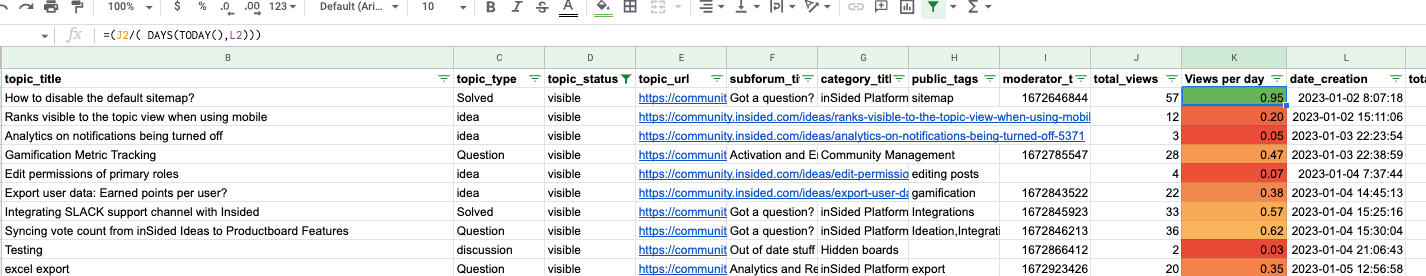Hey there,
Looking for some guidance with tracking the impact of content in Community. For example, right now if you create an article you can see how many views it has had and how many comments individually, but I am not seeing an easy way to keep track of this info and/or export it to have it available to compare or A/B test. I’ve been manually tracking in a spreadsheet, but curious if others have ideas, or if this is a feature request.
Thanks!
Chloe