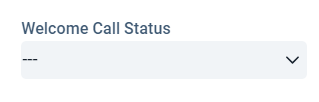Hey everyone, we have a JO program set up that pulls new customers into an email journey asking them to book a call in with their account manager. Once they are in the journey, we update the welcome call status in the C360 to ‘commenced’ however, this is currently done by the CSM manually.
Is there a way we can automate this? whereby a rule can run that updates the welcome call status to commenced whenever it identifies a customer has pulled into the journey?
Thank you!