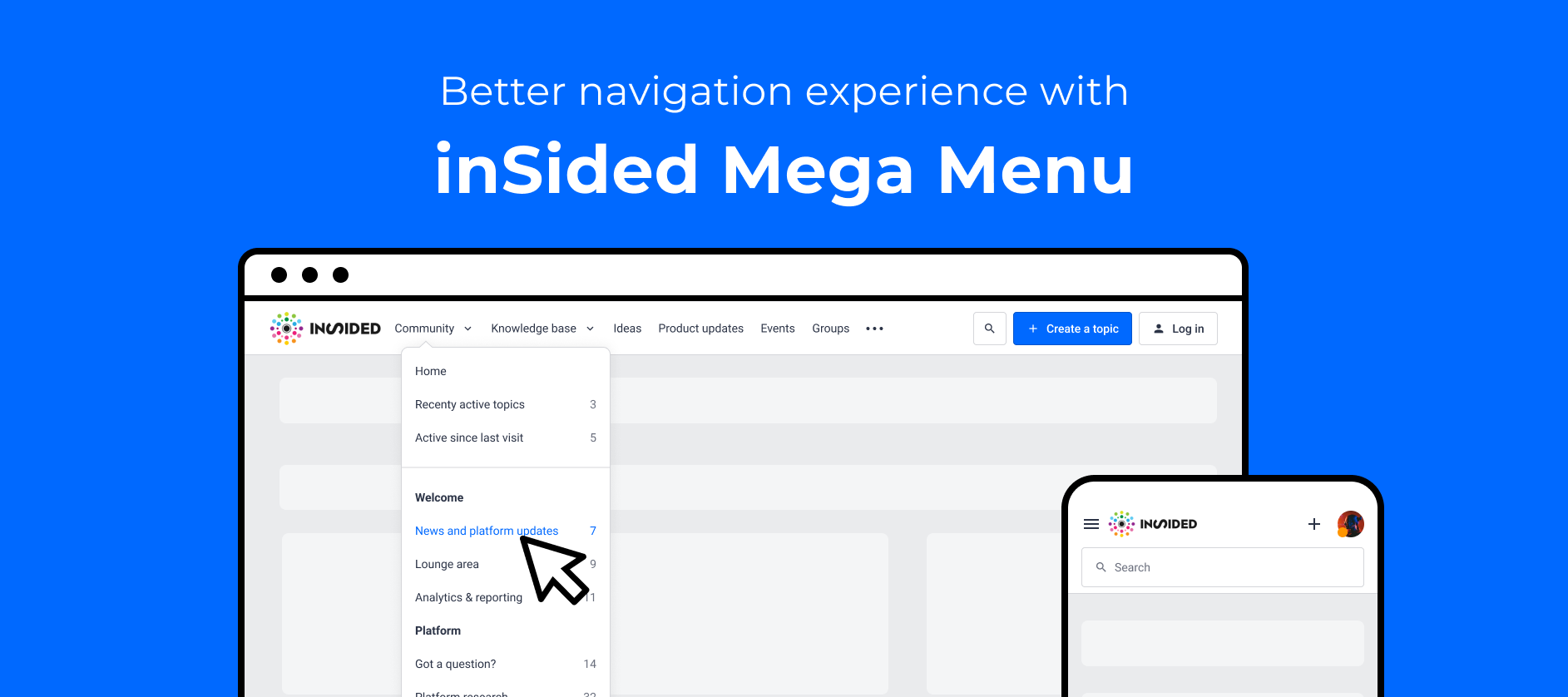The Mega Menu was released in Beta a few months ago and the response since then has been great 🥰. So many of you started using it in your communities.
It was time for us to tight up a few loose ends and officially release it :)
Here are the main improvements we focused on:
Shared visibility to apply to all customizable pages
One of the major limitations of the Beta version of the Mega Menu was the fact that the Mega Menu customization didn't apply to the Ideation and the Product Updates overview pages. This is no longer the case. Once you configure the Mega Menu on the homepage, it will apply to all pages!
Permissions apply to Mega Menu
For the ideation and the Product Updates module, the permissions didn't apply in the Mega Menu. The link to those modules would always be visible whether or an end user had access or not.
From now on, for each user, their permissions will condition whether they see the link to those modules in the Mega Menu. This behavior will be consistent with the categories of the Community and Knowledge base. Those categories appear on the Mega Menu dropdowns based on the users permissions.
Good to know: If you wish to always display the link to the ideation and Product updates modules disregarding the permissions, you can use custom links and hide the modules links
Prepopulate the category when creating a topic
When creating a topic from a child category or from a topic, the category field will be pre-filled.
Thanks
Search UX improvements
We made a few tweaks concerning the UX of the search:
- When clicking on the search icon, the focus is automatically set to the search input fields
Dropdown UX improvements
With long child category titles, we would observe the following behavior where some of the content would not be fully visible.
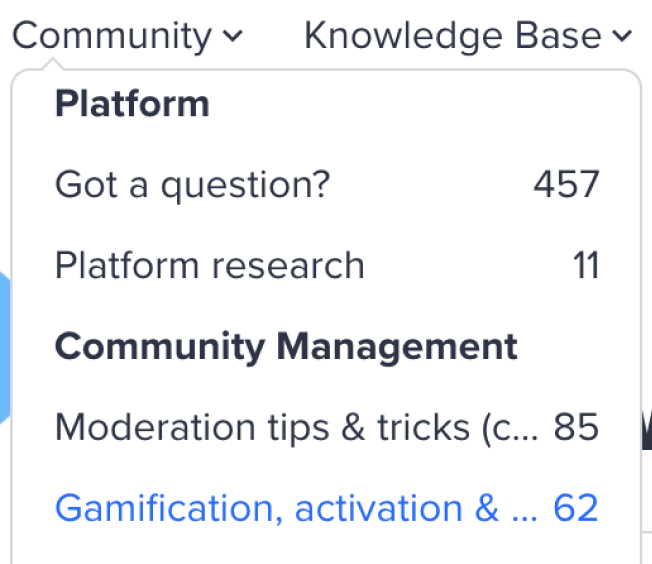
We solved that by allowing the title of category to go over two lines as such:
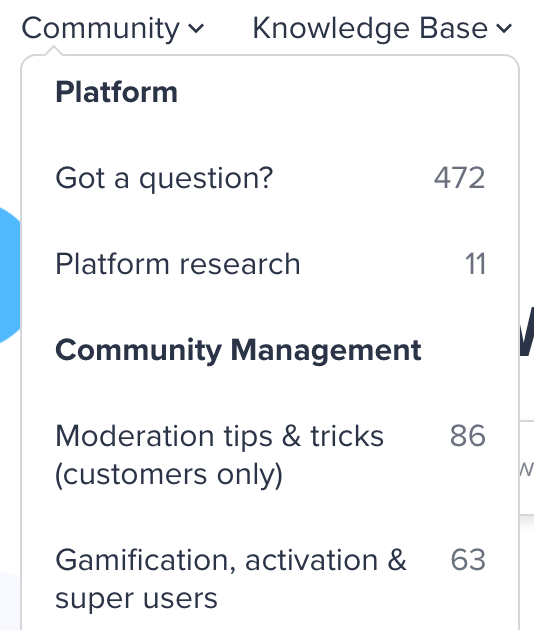
The Mega Menu widget is now available on all instances for you to start using if it's not yet the case ✨
What is next:
We are also looking at other improvements in the Mega Menu for the future to make it even better. Here are some of the point we would like to address:
- Custom dropdowns see this idea:
- Sticky navigation options
Do let us know which of those improvements would be the most valuable for you. And share any other ideas you may have around Mega Menu 😎!