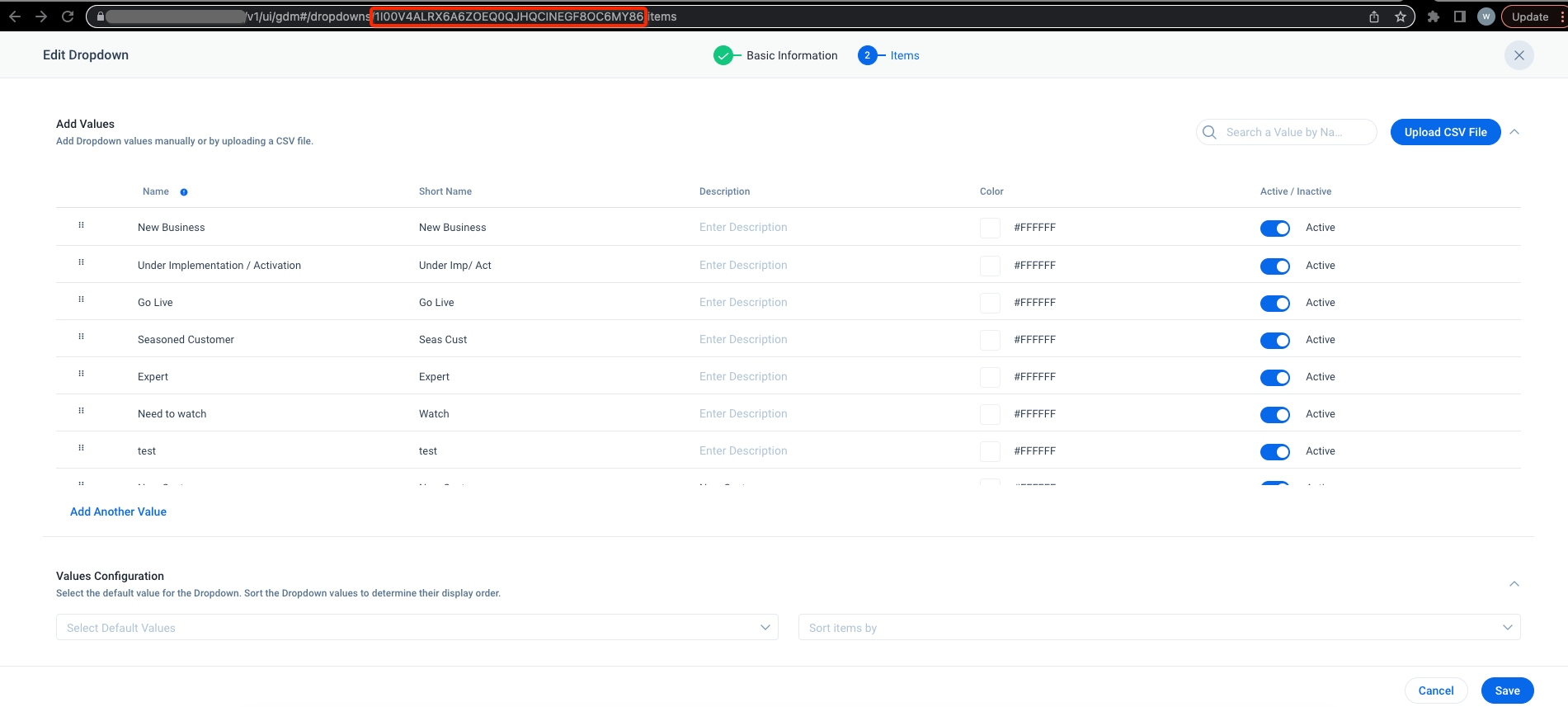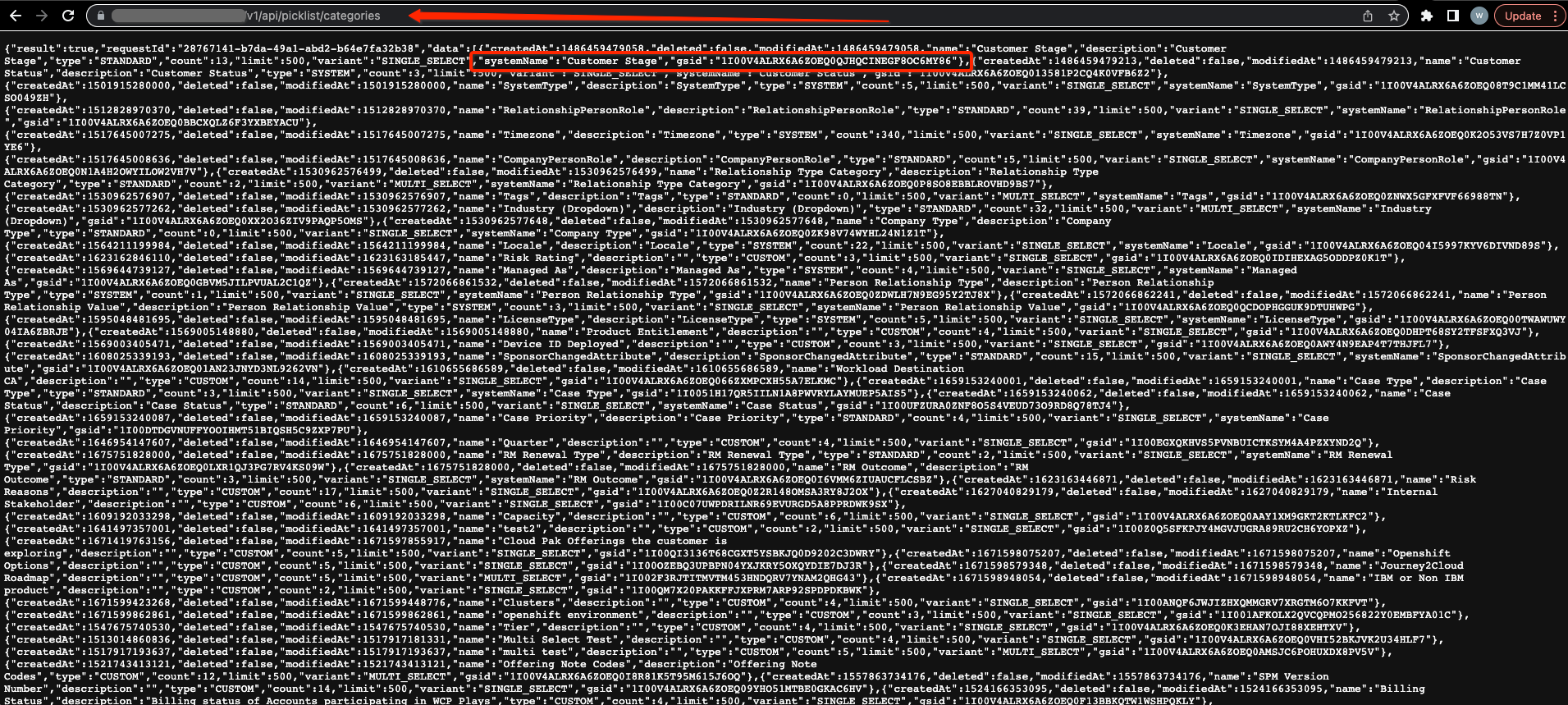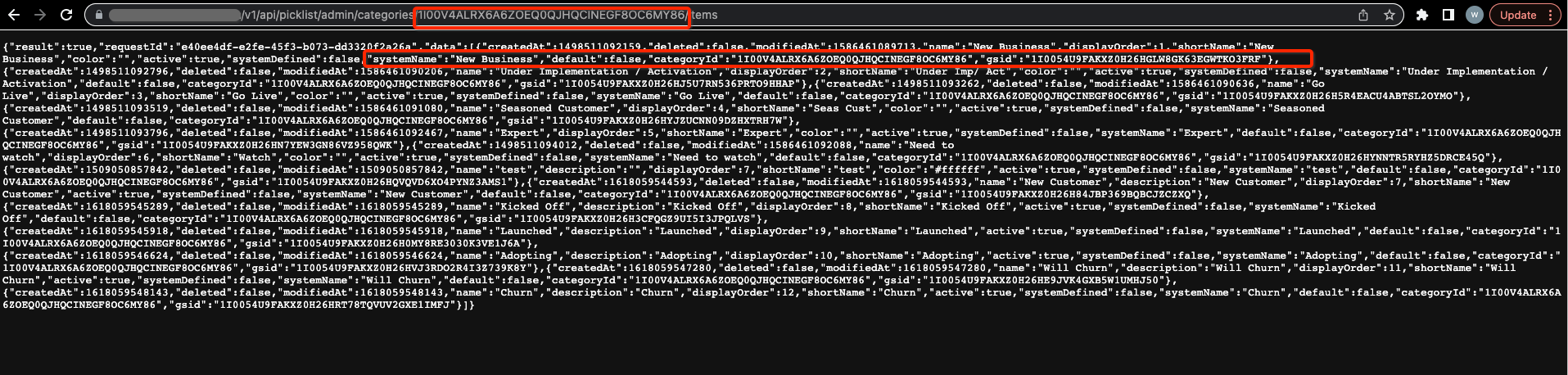I’ve seen this request a few different times on slack recently and I always suggest doing the API/URL trick but it seems to always intimidate people so I figured I’d write a guide.
Note: This is for when you want a full list of your option GSIDs and can’t source them in a report due to not all of them being picked.
- You will need to GSID of your dropdown/multi select you are looking to get the options of. 3-4 ways of doing this
- Inspect Page - You can go to the dropdown list inside Drop downs inside Data Management, right click the list and inspect page.
-
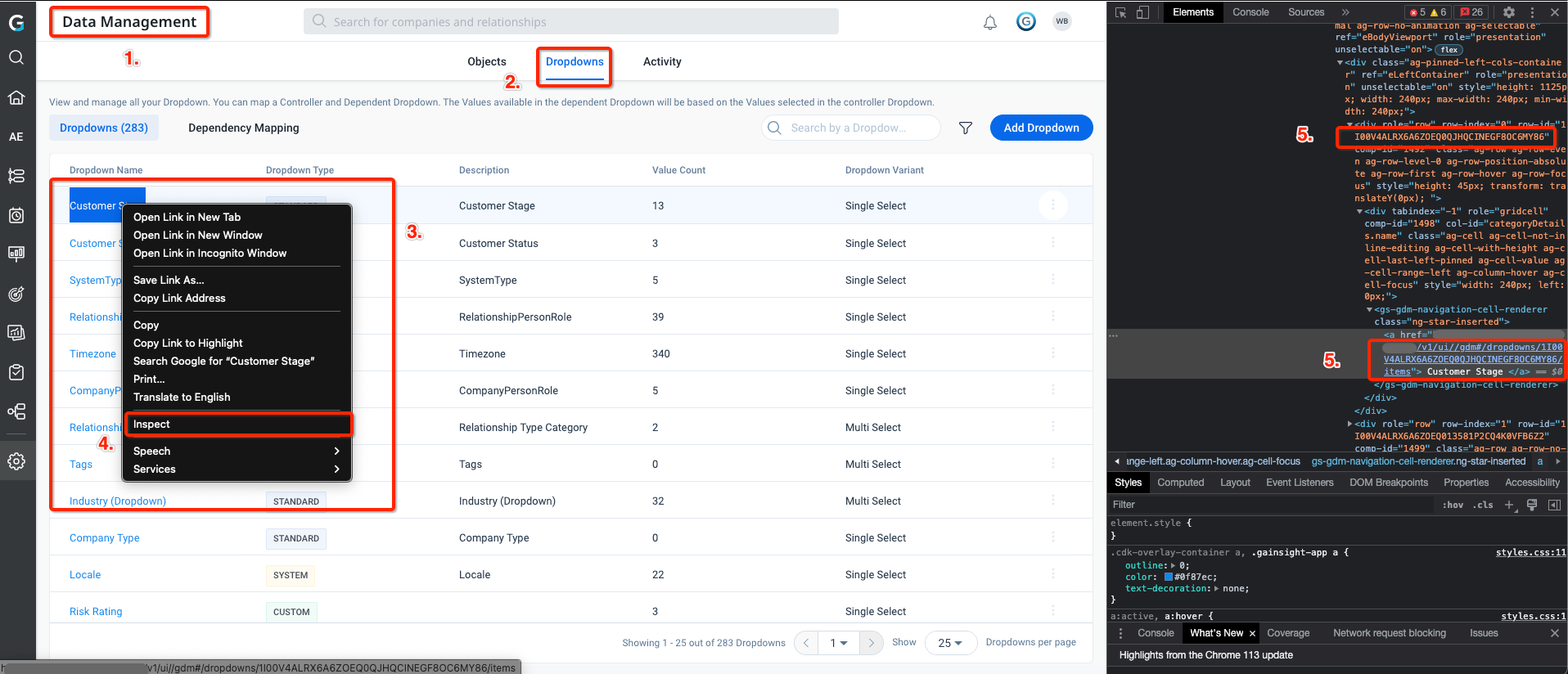
- The GSID is on the right side for its row and/or for the url, which is the url when you click on it
-
-
Go to the Dropdown where you see the options and get the GSID from the URL
-
-
Call the API and Read the JSON, this retrieves all your Dropdowns and Multi Selects and returns their GSIDs
-
Endpoint URL: https://YOUR_COMPANY_URL.gainsightcloud.com/v1/api/picklist/categories
-
HTTP Method: GET
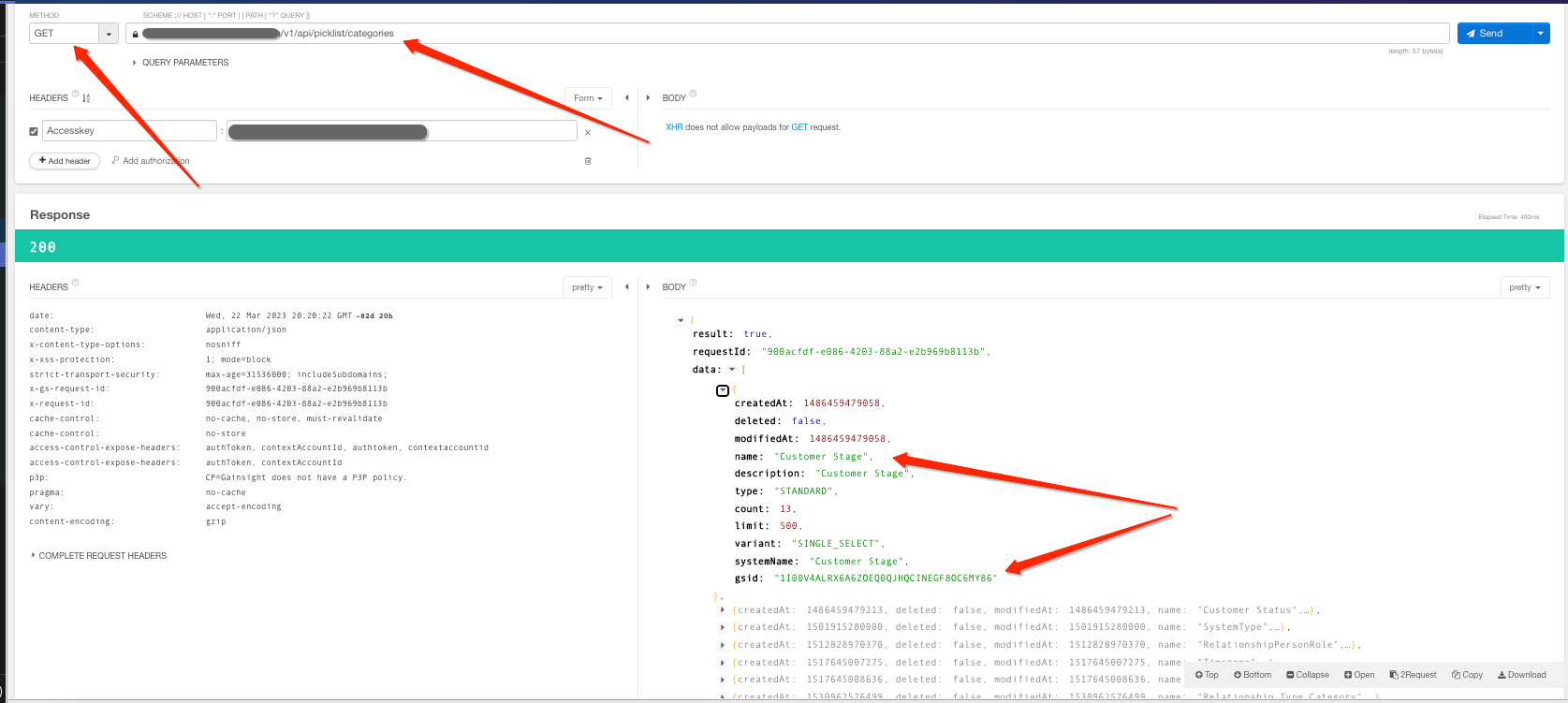
-
-
Alternatively while logged into your environment you can just go to that URL in your browser and get the Json from it
-
- Inspect Page - You can go to the dropdown list inside Drop downs inside Data Management, right click the list and inspect page.
- Now that you have the GSID of the Dropdown you now need to get the GSID of the actual options. Could you inspect every single option like the first bullet in Step one? Yes, but that is time consuming. And, there is not a GSID in a url for the second bullet so the third/fourth bullet is the only real way.
- Call the API
- Endpoint URL: Take the GSID of your Dropdown/Multi-Select and insert it into this URL, https://YOUR_COMPANY_URL/v1/api/picklist/admin/categories/YOUR_DROPDOWN/MULTI_SELECT_GSID_HERE/items. I.E. https://MY_COMPANY_URL.gainsightcloud.com/v1/api/picklist/admin/categories/1I00V4ALRX6A6ZOEQ0QJHQCINEGF8OC6MY86/items
- HTTP Method: GET
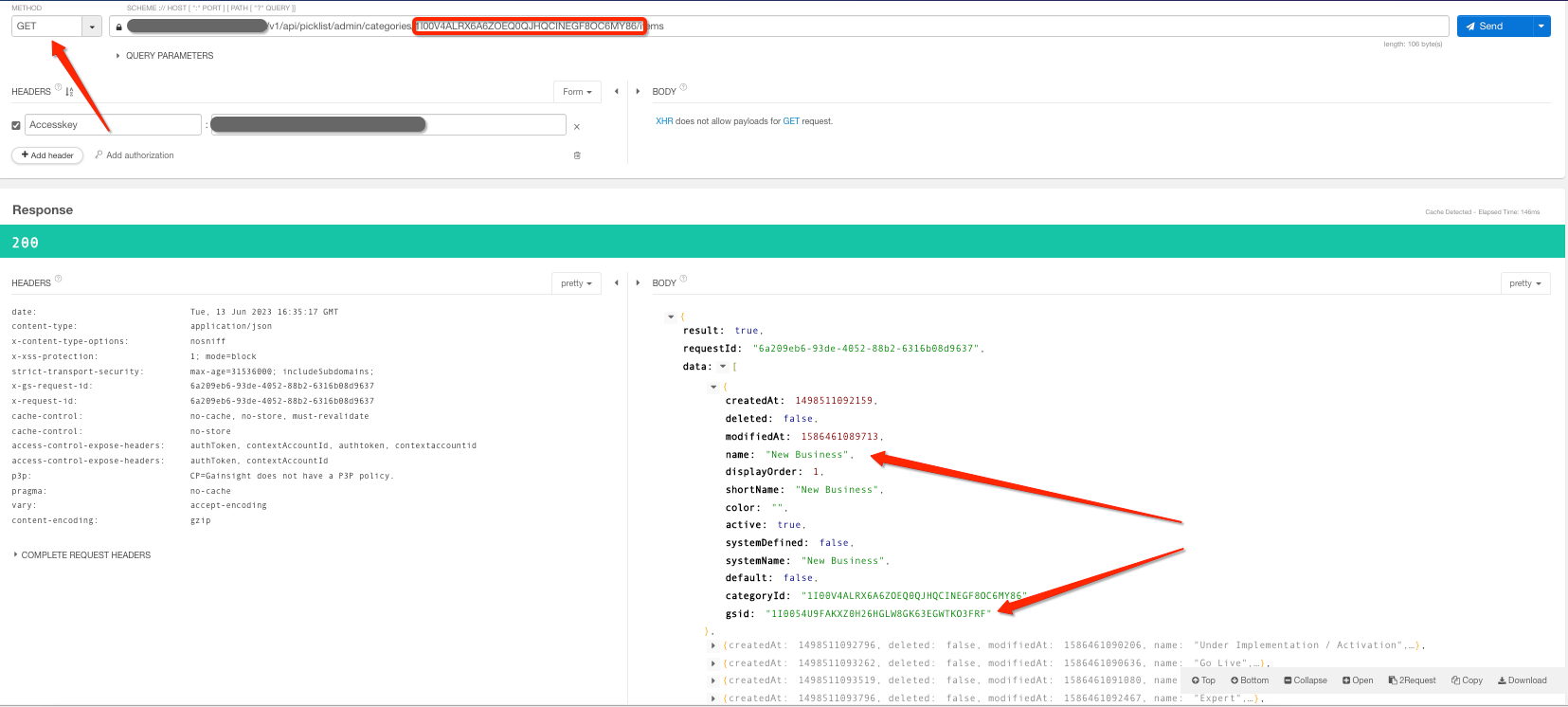
- Like before, alternatively you can just paste the Endpoint URL into your browser.
-
- Call the API
- But Wayne, I don’t know how to read json or there are too many options to have to go through each line to get the GSID. I got you! Now you can take this JSON and go to a JSON to CSV converter. There are a bunch online you can utilize.
- Copy all JSON from whichever way you did
- URL in Browser
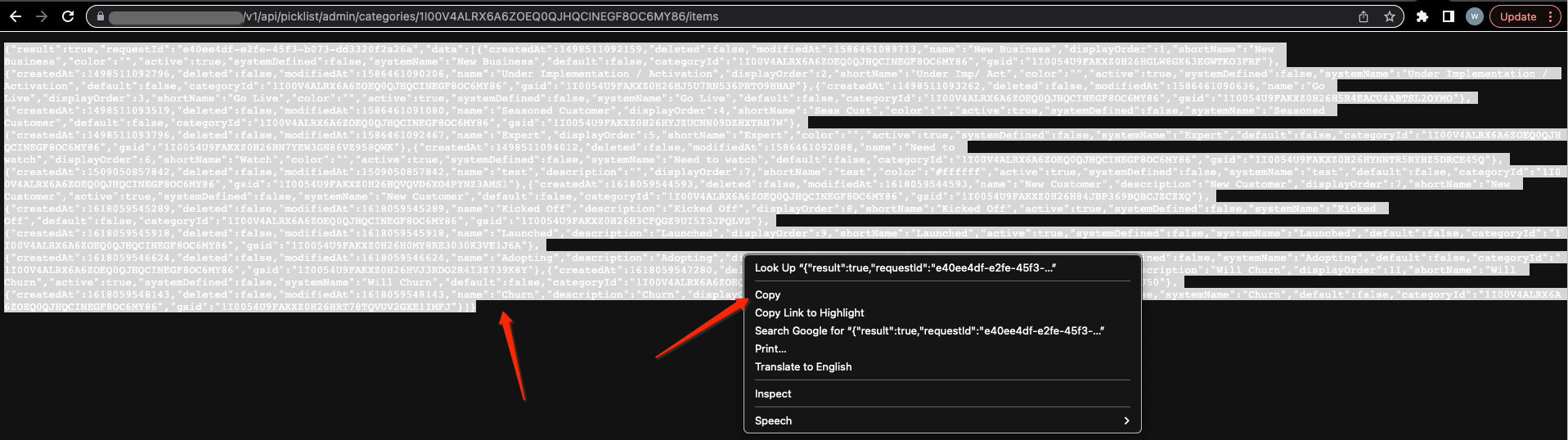
- API Program
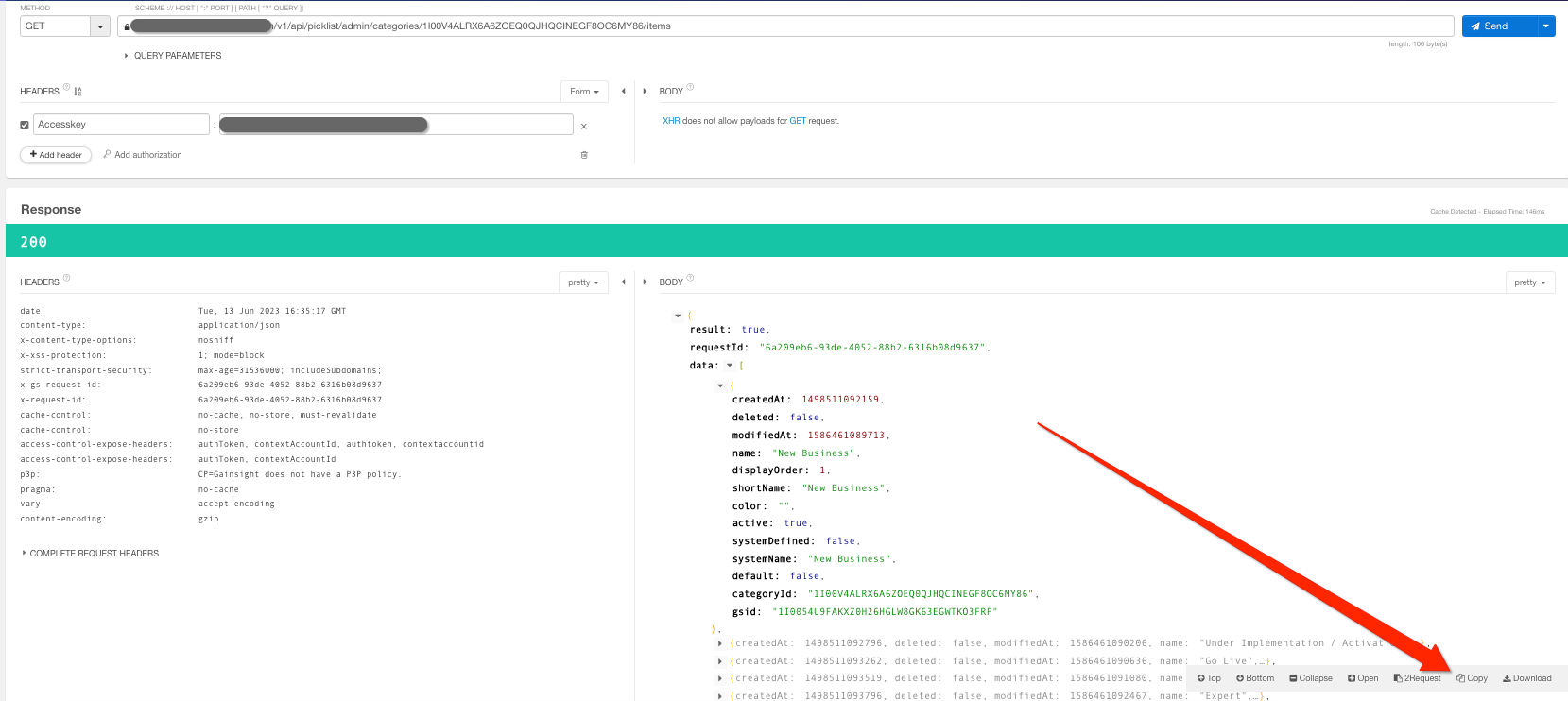
- URL in Browser
- Paste the JSON into your converter and convert it
-
I often use https://data.page/json/csv but you can google search for whatever you want to use
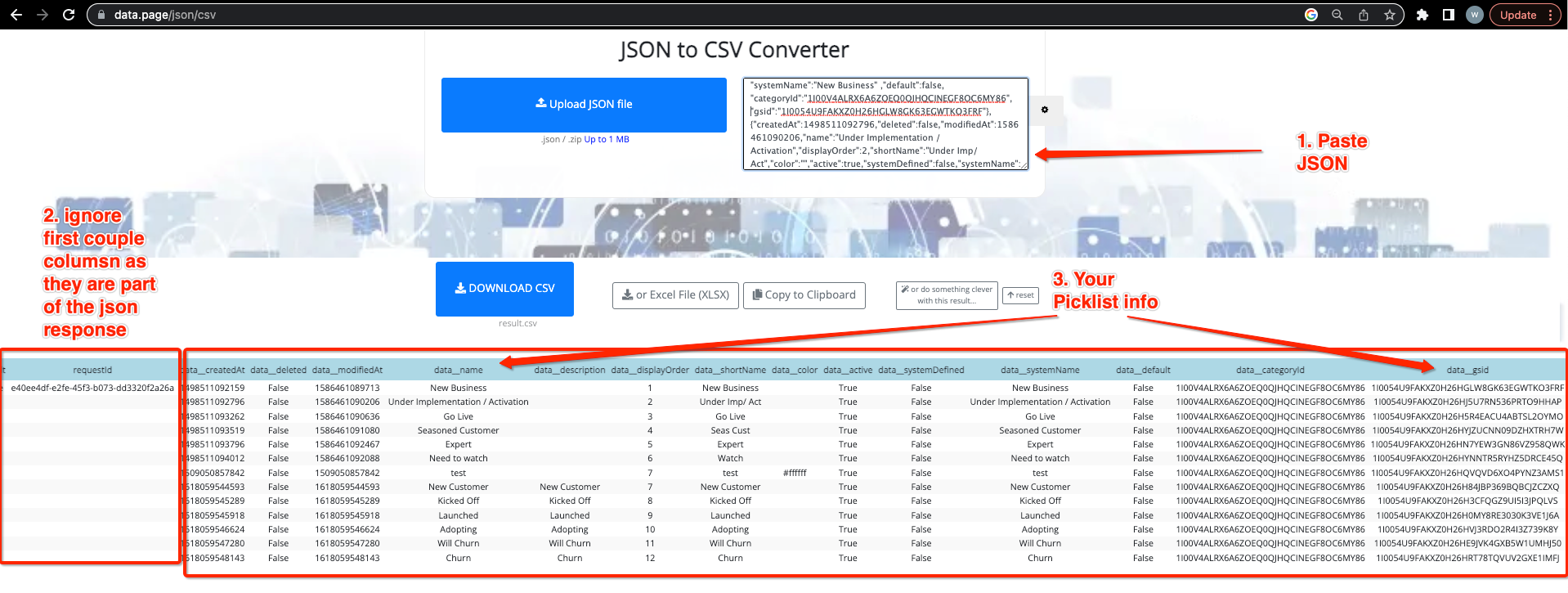
-
- Copy all JSON from whichever way you did