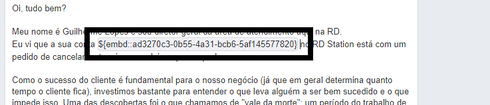I've been keeping notes of every issue I've found in Gainsight in the last days. Thought about how to share them and instead of creating one topic for each, however I've preferred to dump everything in 1 topic per feature.
Here you have my annotations for Copilot:
Power Lists
- You can't use filters to deal only with workdays in filters like "last N days". This means you need to workaround to avoid sending emails during the weekend.
- CTRL+C behavior doesn't work like expected. It pastes in the end of the text.
- CTRL+Z behavior doesn't work like expected. It doesn't undo last action sometimes.
- CTRL+V behavior doesn't work like expected. It doesn't work when pasting over a text selection substituting it.
- When copying one template and pasting in another template opened in a secondary tab, tokens copied may break (not always). This usually shows up specially when you save and then later opening the template once again.
- Sometimes when you edit the token, the edition doesn't persist.
- When editing tokens, by default the cursor (in the modal window) open in the "default value" field, which is the secondary configuration in the window. This slows down mass edit of many emails in a row.
- It is not possible to pre-config footers. You need to edit it right on the template.
- Formatting text bugs sometimes.
- In the outreach interface, the "link button" of the tokens many times doesn't work. You need to click multiple times until it works randomly.
- There isn't a link to return to the Outreachs screen, you need to return through the lateral menu. Confusing.
- When you return to the outreaches page, the filters you've used to filter the outreachs list doesn't persist and you need to filter once again.
- When finding a mistake in the template when in the outreach screen, you need to return all the way down back to the template interface to fix the mistake. It would be better to edit right on spot instead of clicking multiple times to fix a simple typo.
Thanks,
Bruno Giacomelli