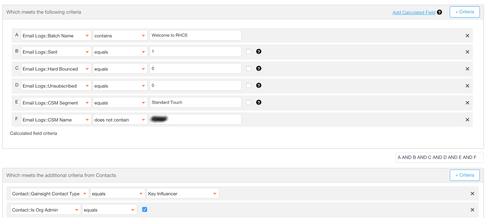Is there a way to include critera in a Power List to only fire when a previous outreach was successfully triggered?
For example, I have a nurture email that I want to send based on a usage trigger, however I don't want that email to be sent unless the customer has previously received a "Welcome to Customer Success" email triggered via another Power List outreach. basically don't want the 2nd email to precede the first.
Solved
Co-Pilot Power List: Criteria dependent on a prior email outreach
Best answer by allie_gold
We also would love this. We want to sent out a second email after 3 days to a customer if the customer didn't click the URL in the first copilot email that we sent out. Any suggestions on a work-around for this?
We also can use SFDC email templates as a work-around, but I'm not sure that the matrix data will pull SFDC email template Clicked URL information on the previous Copilot-sent email.
1. We send out first email via copilot to Primary contact role on account.
2. Customer (primary contact) does not click the URL in the button within our email within 3 days.
3. We want to send out reminder email after those 3 days to the customer that did not click the URL. We also want to send this reminder email to the Primary contact (in the contact roles section of the account level) in the account - which means we'll also have to create a lookup field for "Primary" contact role.
Thoughts?
Allie
We also can use SFDC email templates as a work-around, but I'm not sure that the matrix data will pull SFDC email template Clicked URL information on the previous Copilot-sent email.
1. We send out first email via copilot to Primary contact role on account.
2. Customer (primary contact) does not click the URL in the button within our email within 3 days.
3. We want to send out reminder email after those 3 days to the customer that did not click the URL. We also want to send this reminder email to the Primary contact (in the contact roles section of the account level) in the account - which means we'll also have to create a lookup field for "Primary" contact role.
Thoughts?
Allie
Sign up
If you ever had a profile with us, there's no need to create another one.
Don't worry if your email address has since changed, or you can't remember your login, just let us know at community@gainsight.com and we'll help you get started from where you left.
Else, please continue with the registration below.
Welcome to the Gainsight Community
Enter your E-mail address. We'll send you an e-mail with instructions to reset your password.